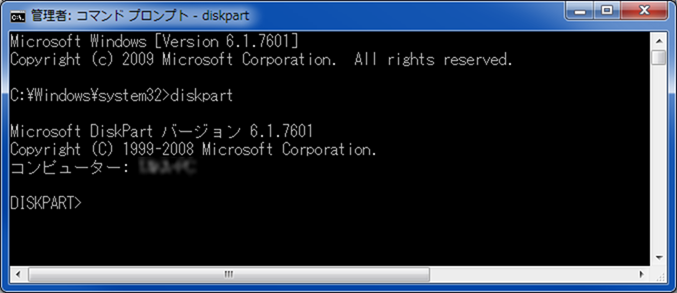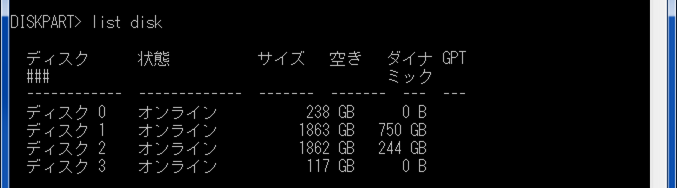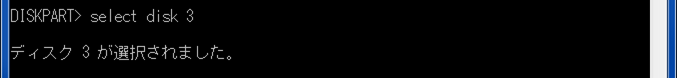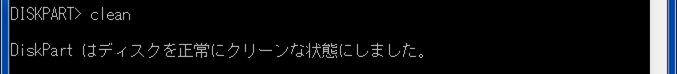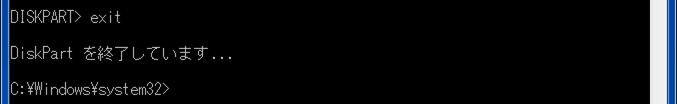■はじめに
ライトプロテクトが掛かったSDカードのプロテクトを解除します。
#windows 7からdiskpartを利用します。
■手順1. コマンドプロンプトを管理者権限で起動
■手順2. diskpartを起動
■手順2. 対象ディスクの確認
■手順3. 対象ディスクの選択
■手順4. 対象ディスクのクリーン
■手順5. diskpartの終了
■出典/参考
Windowsで、diskpartのcleanコマンドを使ってディスクの内容を消去する
http://www.atmarkit.co.jp/ait/articles/1004/16/news101.html
Windowsのdiskpartコマンドでディスクのパーティションを操作する
http://www.atmarkit.co.jp/ait/articles/0812/26/news119.html
DiskPart のコマンド ライン オプション
http://www.cs.tohoku-gakuin.ac.jp/~otofuji/ETC/Win-System/Appendix/diskpart-man.html
diskpart によるディスク全体の消去
https://qiita.com/aoi70/items/75f61ec679c1c1b71f8e