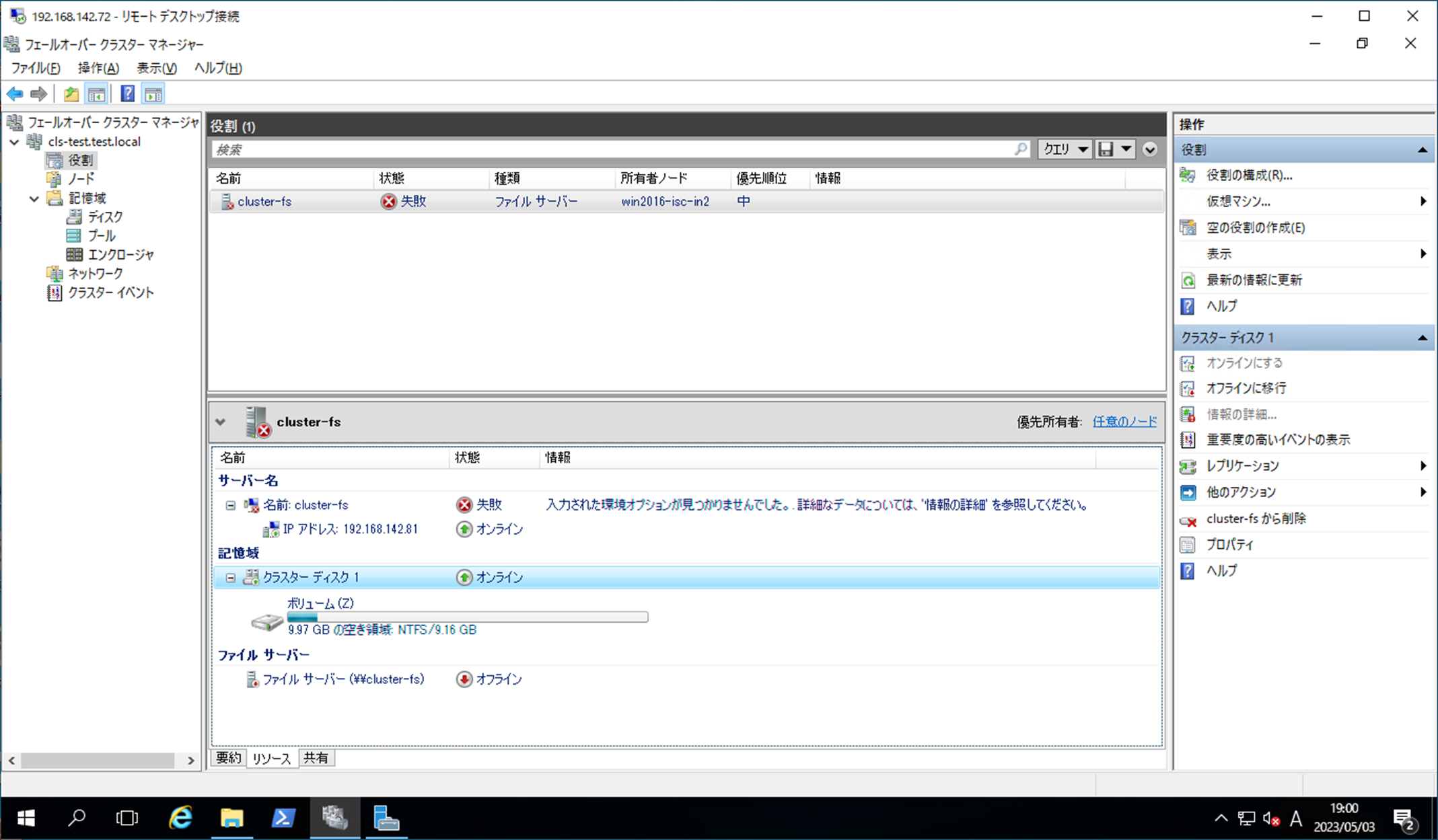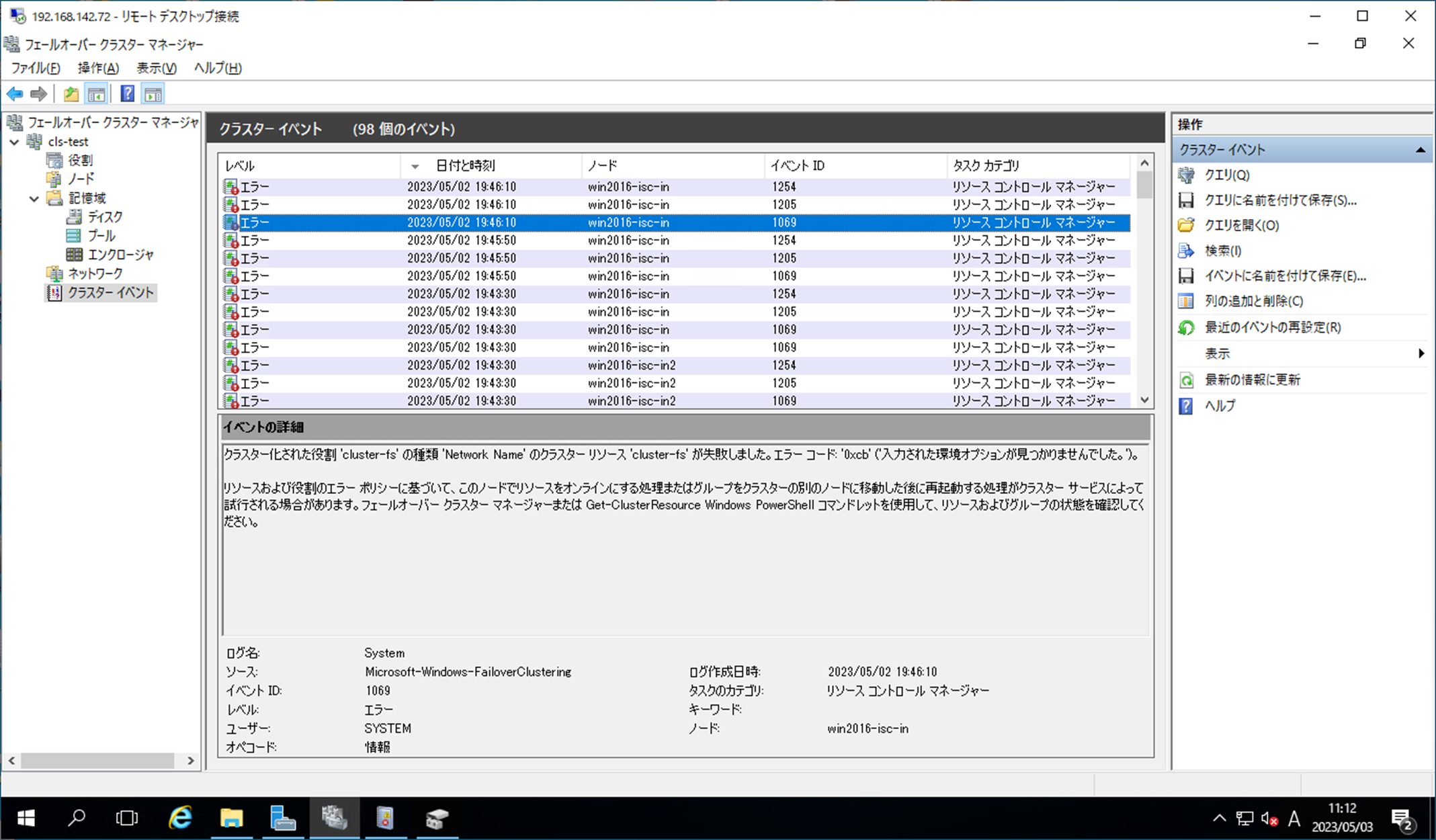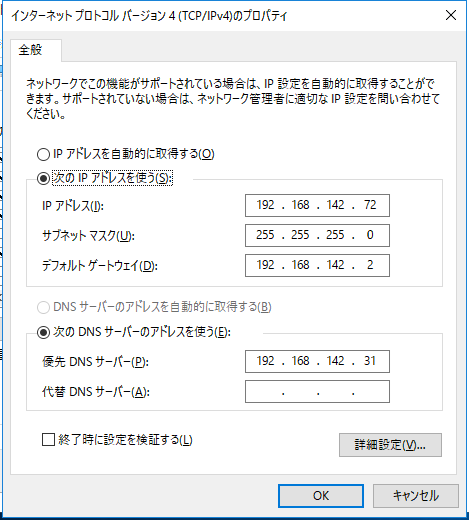■発生状況
入力された環境オプションが見つかりませんでした。詳細なデータについては、'情報の詳細'を参照してください。
クラスター化された役割 'cluster-fs' の種類 'Network Name' のクラスター リソース 'cluster-fs' が失敗しました。エラー コード: '0xcb' ('入力された環境オプションが見つかりませんでした。')。
リソースおよび役割のエラー ポリシーに基づいて、このノードでリソースをオンラインにする処理またはグループをクラスターの別のノードに移動した後に再起動する処理がクラスター サービスによって試行される場合があります。フェールオーバー クラスター マネージャーまたは Get-ClusterResource Windows PowerShell コマンドレットを使用して、リソースおよびグループの状態を確認してください。
■環境
OS 名: Microsoft Windows Server 2016 Standard Evaluation
OS バージョン: 10.0.14393 N/A ビルド 14393
■対処
手段① DNSサフィックスを設定する
DNSサフィックスを正しく設定する。今回はtest.localを設定する。
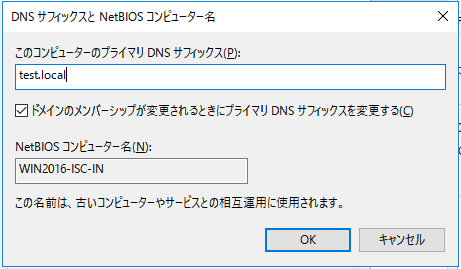
手段② DNSサーバを準備する
DNSサフィックスに対応するゾーンを利用したDNSサーバを準備する。
DNSサーバの設定をWindowsServerに設定する。
■参考
Workgroup and Multi-domain clusters in Windows Server 2016
Workgroup Cluster の構築手順