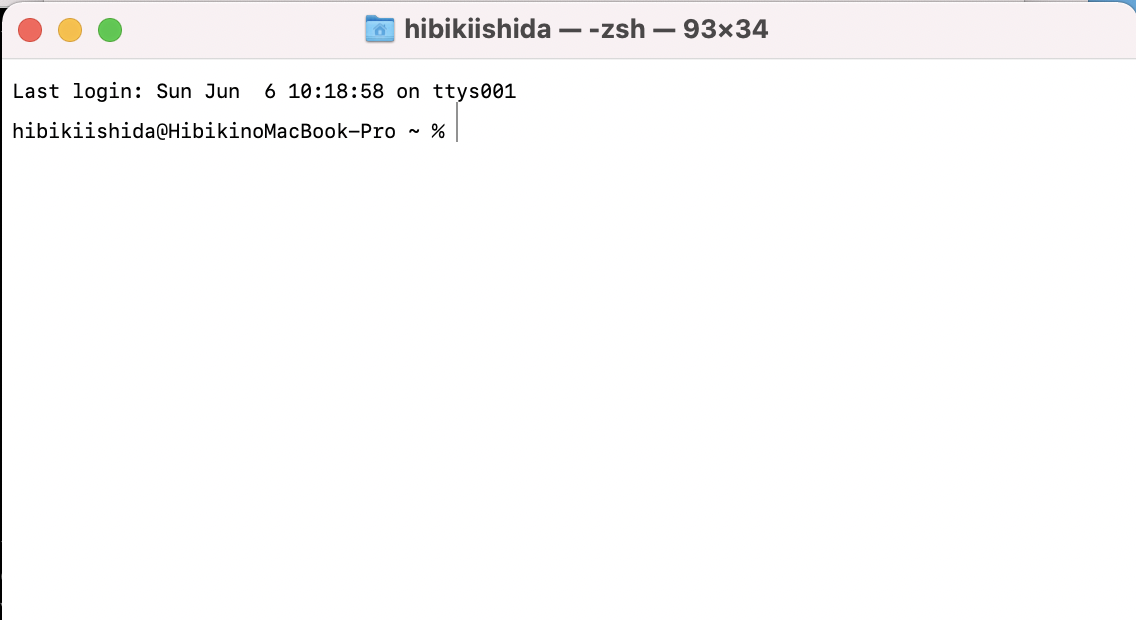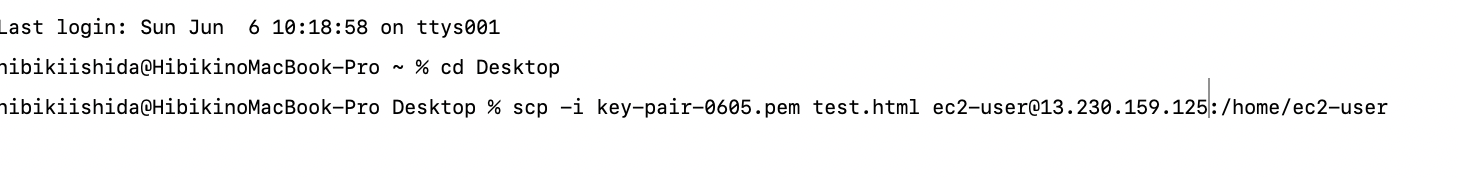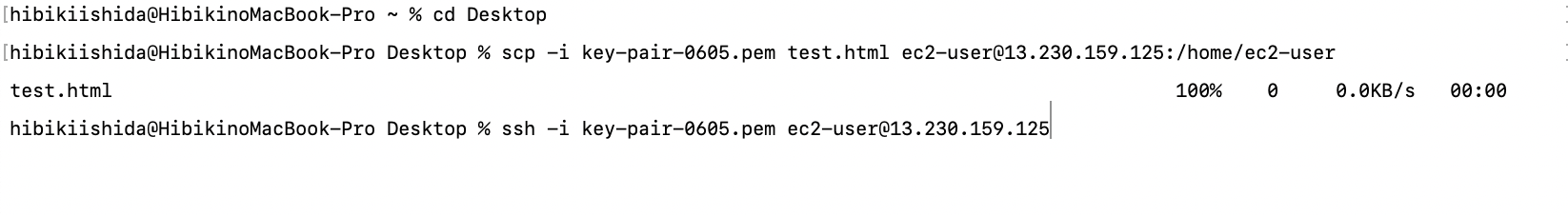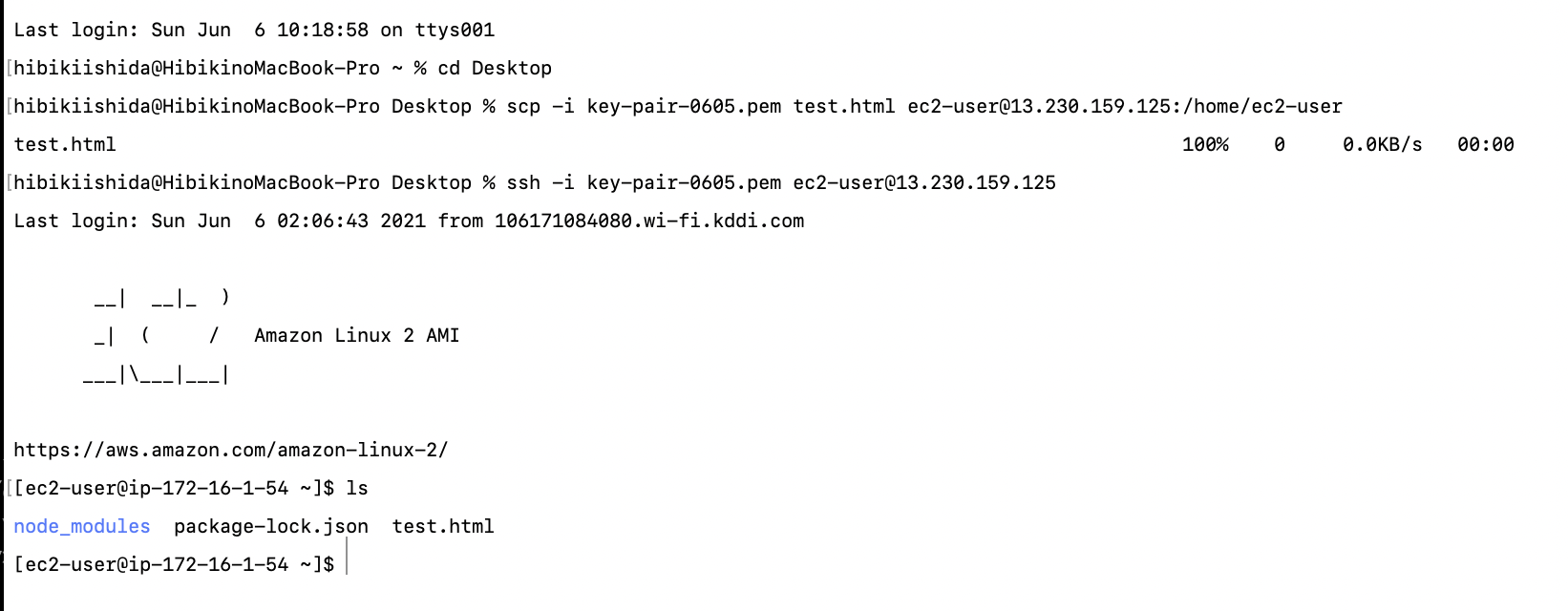こんにちは。今日はSSH接続をした先のサーバーに自分の今いるディレクトリの中にあるファイル(またはディレクトリ)を転送するscpコマンドを紹介します。
SSH接続はサーバーにログインする時に使ったコマンドでした。
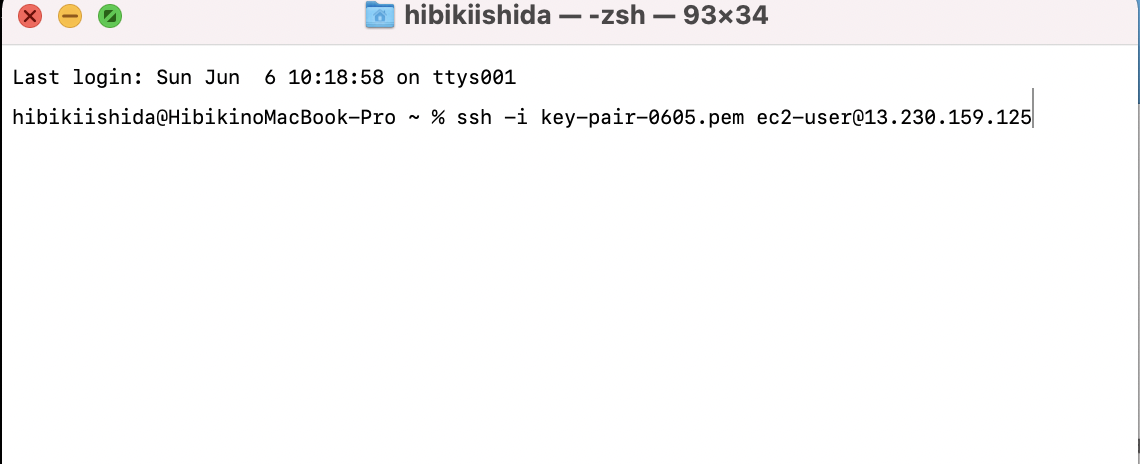
今からSCPコマンドを用いてSSH接続した先のサーバーに自分のローカルデスクトップにあるファイルを転送します。
scpコマンドの文法は
「scp -i (ログインに必要な鍵) (転送したいファイル名) (接続先のIPアドレス):(接続先にてファイルを配置したいディレクトリのパス)」です。転送するものがファイルではなくディレクトリの場合は -r を直前につけます。
では、実行して見ましょう。
実際にファイルを転送できたかsshでサーバーにログインして確かめます。
きちんとtest.htmlがありますね。
無事転送ができているようです。
以上scpコマンドでした!