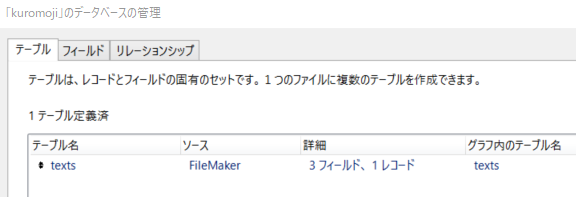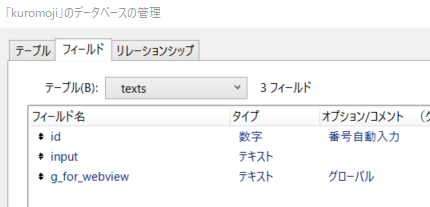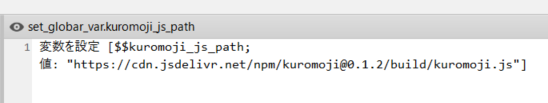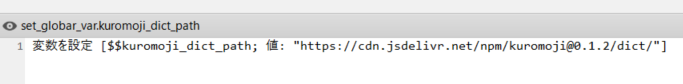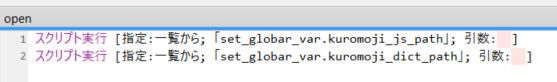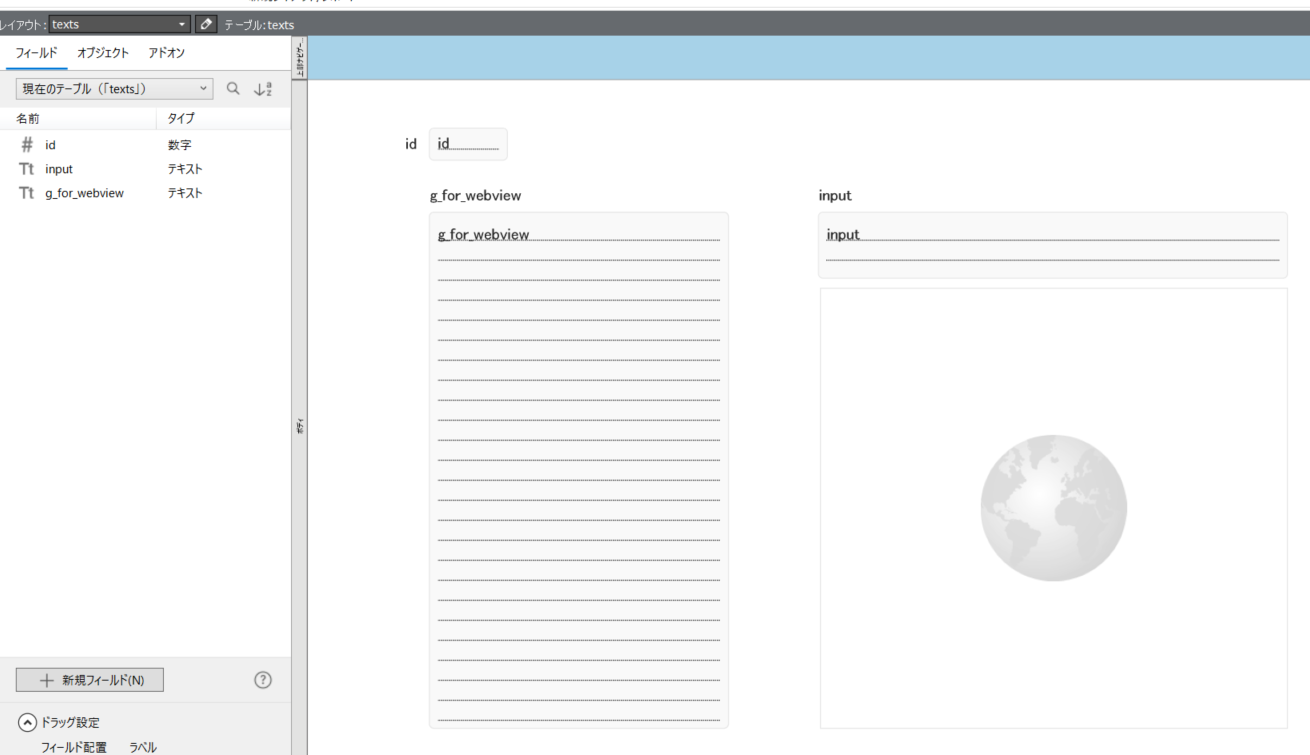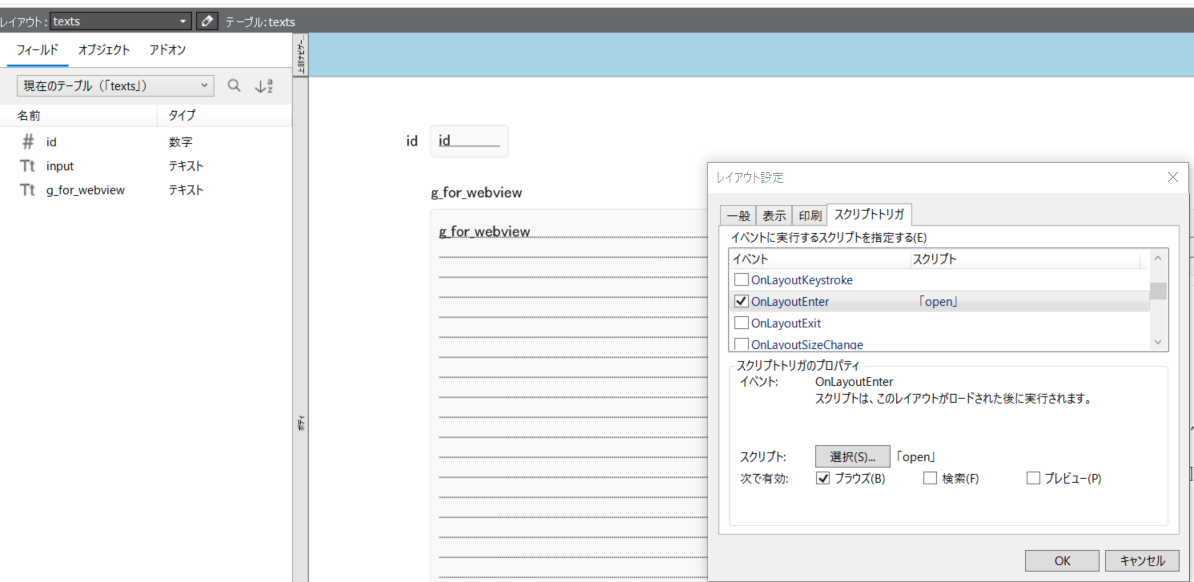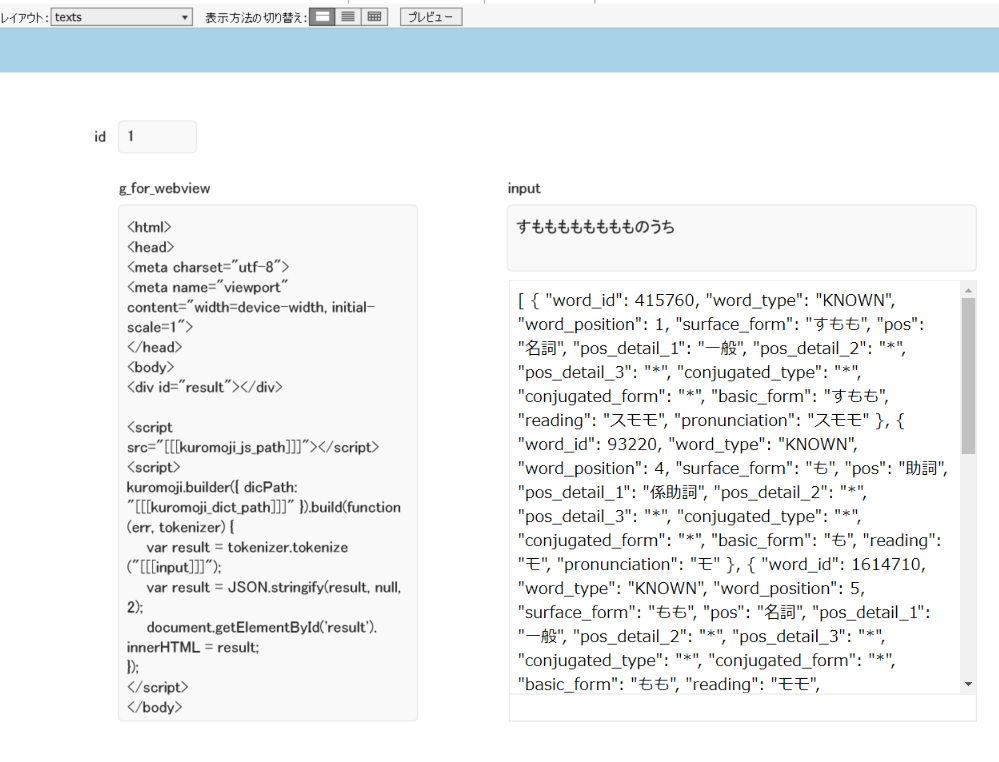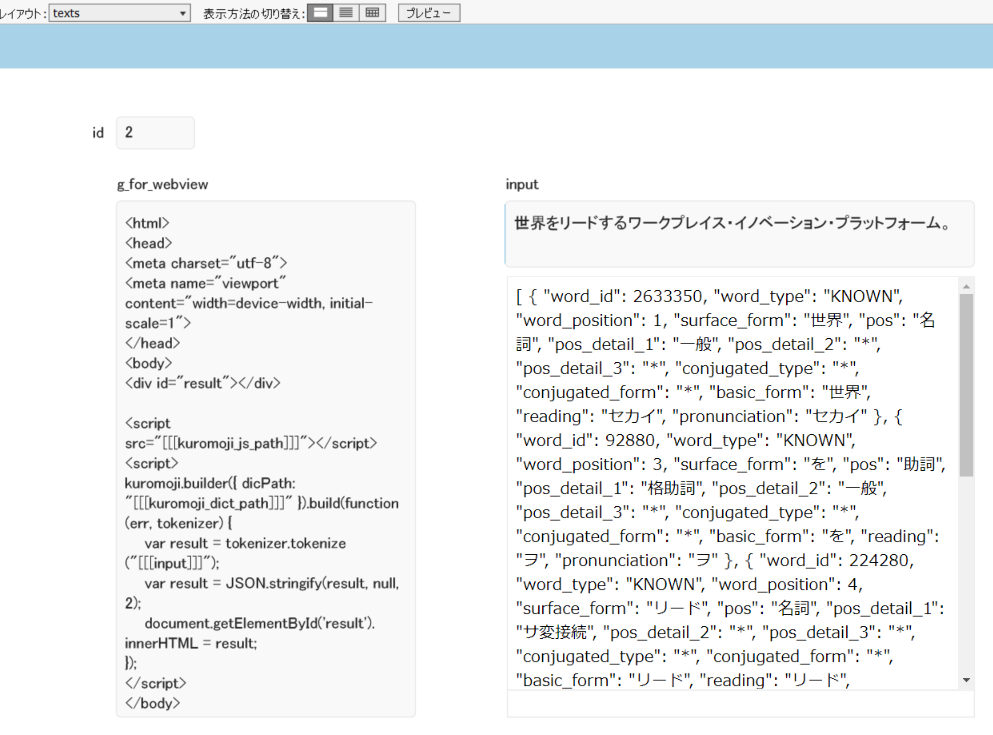はじめに
前書き
- 本記事は FileMaker Advent Calendar 2021 17 日目の記事です。
対象読者
- Claris FileMaker Pro 19 ユーザ
- FileMaker の WEB ビューアを用いて形態素解析をやってみたいという(奇特な)方
検証環境
- Windows 10 Pro
- FileMaker Pro 19.4.1
- kuromoji.js 0.1.2
- インターネット接続環境
kuromoji.js とは
- kuromoji をベースとした JavaScript による形態素解析のためのライブラリ
- https://github.com/takuyaa/kuromoji.js/
形態素解析とは
- Wikipedia - 形態素解析
- 以下のような感じのもの
| 文字列 | 読み | 原形 | 品詞の種類 | 活用の種類 | 活用形 |
|---|---|---|---|---|---|
| お待ち | オマチ | お待ち | 名詞-サ変接続 | ||
| し | シ | する | 動詞-自立 | サ変・スル | 連用形 |
| て | テ | て | 助詞-接続助詞 | ||
| おり | オリ | おる | 動詞-非自立 | 五段・ラ行 | 連用形 |
| ます | マス | ます | 助動詞 | 特殊・マス | 基本形 |
| 。 | 。 | 。 | 記号-句点 |
準備
kuromoji.js
JSDelivr
- 今回、WEB ビューアにおけるローカルリソース問題を避けるために、オンライン環境のリソースを使用します
- 具体的には CDN として有名な JSDELVIR さんを直接参照させていただきます
FileMaker
fmp12 ファイル作成
- ファイル名は何でも構いませんが今回は
kuromoji.fmp12として作成
テーブル構成
- 以下のように、
textsを作成
texts テーブル
- 以下のように。
inputとg_for_webviewがあればよい
グローバル変数設定
-
$$kuromoji_js_path$$kuromoji_dict_pathという二つのグローバル変数を設定する - 値はそれぞれ以下の通り
"https://cdn.jsdelivr.net/npm/kuromoji@0.1.2/build/kuromoji.js"
"https://cdn.jsdelivr.net/npm/kuromoji@0.1.2/dict/"
- これらを
openスクリプトで実行させる
レイアウト
- 適当に配置。WEB ビューアの設定は後でやるので、今は置いておくだけでヨシ
-
OnLayoutEnterをトリガとしてopenスクリプトを設定
- ここまでで下準備は完了です
作成
g_for_webview フィールドの設定
- 以下のように記述
-
[[[kuromoji_js_path]]]などは、後で WEB ビューアの定義側で Substitute 関数をかけて置換する。ここでは可読性を上げるため、通常有り得ない文字列として置いておく
<html>
<head>
<meta charset="utf-8">
<meta name="viewport" content="width=device-width, initial-scale=1">
</head>
<body>
<div id="result"></div>
<script src="[[[kuromoji_js_path]]]"></script>
<script>
kuromoji.builder({ dicPath: "[[[kuromoji_dict_path]]]" }).build(function (err, tokenizer) {
var result = tokenizer.tokenize("[[[input]]]")
var result = JSON.stringify(result, null, 2)
document.getElementById('result').innerHTML = result
})
</script>
</body>
</html>
WEB ビューアの設定
- 以下のように記述
Let (
[
kuromoji_js_path = $$kuromoji_js_path;
kuromoji_dict_path = $$kuromoji_dict_path;
input = texts::input;
result = texts::g_for_webview;
result = Substitute ( result ; "[[[kuromoji_js_path]]]" ; kuromoji_js_path );
result = Substitute ( result ; "[[[kuromoji_dict_path]]]" ; kuromoji_dict_path );
result = Substitute ( result ; "[[[input]]]" ; input )
];
result
)
出力結果の確認
こんな感じ
-
すもももももももものうちの場合
[ { "word_id": 415760, "word_type": "KNOWN", "word_position": 1, "surface_form": "すもも", "pos": "名詞", "pos_detail_1": "一般", "pos_detail_2": "*", "pos_detail_3": "*", "conjugated_type": "*", "conjugated_form": "*", "basic_form": "すもも", "reading": "スモモ", "pronunciation": "スモモ" }, { "word_id": 93220, "word_type": "KNOWN", "word_position": 4, "surface_form": "も", "pos": "助詞", "pos_detail_1": "係助詞", "pos_detail_2": "*", "pos_detail_3": "*", "conjugated_type": "*", "conjugated_form": "*", "basic_form": "も", "reading": "モ", "pronunciation": "モ" }, { "word_id": 1614710, "word_type": "KNOWN", "word_position": 5, "surface_form": "もも", "pos": "名詞", "pos_detail_1": "一般", "pos_detail_2": "*", "pos_detail_3": "*", "conjugated_type": "*", "conjugated_form": "*", "basic_form": "もも", "reading": "モモ", "pronunciation": "モモ" }, { "word_id": 93220, "word_type": "KNOWN", "word_position": 7, "surface_form": "も", "pos": "助詞", "pos_detail_1": "係助詞", "pos_detail_2": "*", "pos_detail_3": "*", "conjugated_type": "*", "conjugated_form": "*", "basic_form": "も", "reading": "モ", "pronunciation": "モ" }, { "word_id": 1614710, "word_type": "KNOWN", "word_position": 8, "surface_form": "もも", "pos": "名詞", "pos_detail_1": "一般", "pos_detail_2": "*", "pos_detail_3": "*", "conjugated_type": "*", "conjugated_form": "*", "basic_form": "もも", "reading": "モモ", "pronunciation": "モモ" }, { "word_id": 93100, "word_type": "KNOWN", "word_position": 10, "surface_form": "の", "pos": "助詞", "pos_detail_1": "連体化", "pos_detail_2": "*", "pos_detail_3": "*", "conjugated_type": "*", "conjugated_form": "*", "basic_form": "の", "reading": "ノ", "pronunciation": "ノ" }, { "word_id": 62510, "word_type": "KNOWN", "word_position": 11, "surface_form": "うち", "pos": "名詞", "pos_detail_1": "非自立", "pos_detail_2": "副詞可能", "pos_detail_3": "*", "conjugated_type": "*", "conjugated_form": "*", "basic_form": "うち", "reading": "ウチ", "pronunciation": "ウチ" } ]
-
世界をリードするワークプレイス・イノベーション・プラットフォーム。の場合
[ { "word_id": 2633350, "word_type": "KNOWN", "word_position": 1, "surface_form": "世界", "pos": "名詞", "pos_detail_1": "一般", "pos_detail_2": "*", "pos_detail_3": "*", "conjugated_type": "*", "conjugated_form": "*", "basic_form": "世界", "reading": "セカイ", "pronunciation": "セカイ" }, { "word_id": 92880, "word_type": "KNOWN", "word_position": 3, "surface_form": "を", "pos": "助詞", "pos_detail_1": "格助詞", "pos_detail_2": "一般", "pos_detail_3": "*", "conjugated_type": "*", "conjugated_form": "*", "basic_form": "を", "reading": "ヲ", "pronunciation": "ヲ" }, { "word_id": 224280, "word_type": "KNOWN", "word_position": 4, "surface_form": "リード", "pos": "名詞", "pos_detail_1": "サ変接続", "pos_detail_2": "*", "pos_detail_3": "*", "conjugated_type": "*", "conjugated_form": "*", "basic_form": "リード", "reading": "リード", "pronunciation": "リード" }, { "word_id": 3011740, "word_type": "KNOWN", "word_position": 7, "surface_form": "する", "pos": "動詞", "pos_detail_1": "自立", "pos_detail_2": "*", "pos_detail_3": "*", "conjugated_type": "サ変・スル", "conjugated_form": "基本形", "basic_form": "する", "reading": "スル", "pronunciation": "スル" }, { "word_id": 230, "word_type": "UNKNOWN", "word_position": 9, "surface_form": "ワークプレイス・イノベーション・プラットフォーム", "pos": "名詞", "pos_detail_1": "一般", "pos_detail_2": "*", "pos_detail_3": "*", "conjugated_type": "*", "conjugated_form": "*", "basic_form": "*" }, { "word_id": 90940, "word_type": "KNOWN", "word_position": 33, "surface_form": "。", "pos": "記号", "pos_detail_1": "句点", "pos_detail_2": "*", "pos_detail_3": "*", "conjugated_type": "*", "conjugated_form": "*", "basic_form": "。", "reading": "。", "pronunciation": "。" } ]
- ね、簡単でしょう?
おわりに
次回予告
- ひとまず WEB ビューアに JSON データを表示させただけ! というところで終わっているので、次はもう少し見た目を整えるところに手を着けます
- というわけで後編記事は以下となります
感想
- 形態素解析のやり方は色々あると思いますが、インターネット環境があるのが概ね前提の世の中なので CDN で使えてしまうのがまあよろしかろうなのではないでしょうか
- 辞書ファイルをローカルリソースとして使おうとすると色々面倒くなったので避けた
-
JSON.stringify(result, null, 2)ってわざわざ書いて spacer の定義しても見た目が変わらず、「アレーなんだろー」って思ってるのですが、なんでだろ- ちなみに
"<br>"と書くと改行として表示反映されるのですが…… - 何か WEB ビューア環境ならではの特殊事情??
- ちなみに