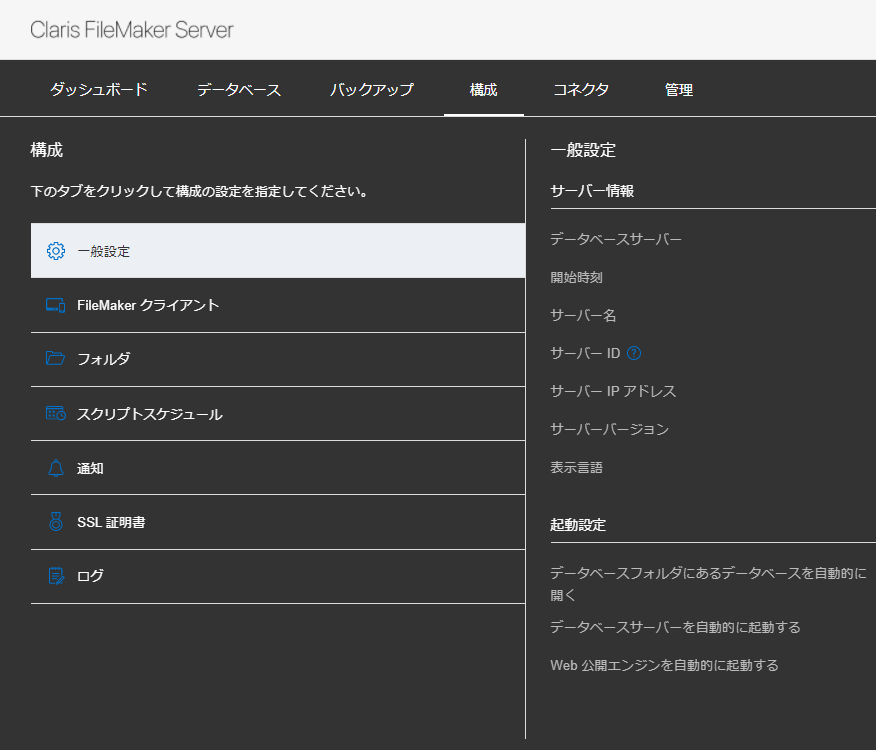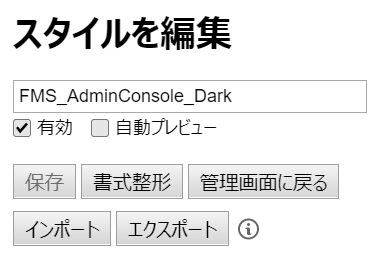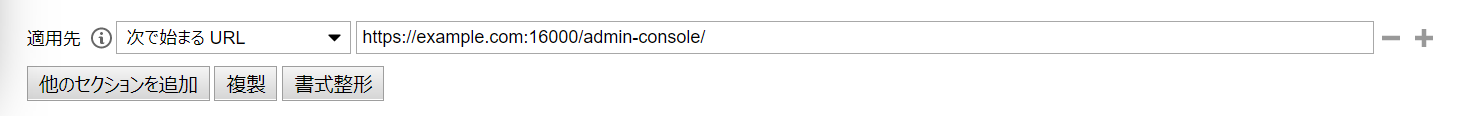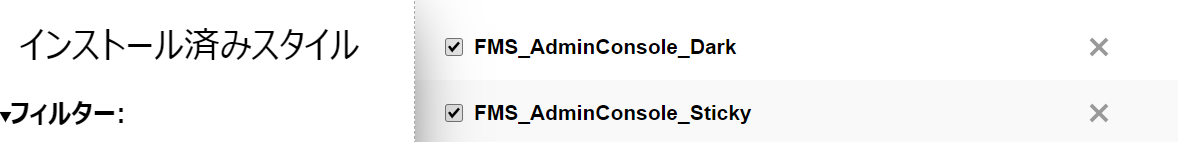:root {
--color-main-blue: #1D9BF0;
--color-main-black: #333;
}
a,
.btn-dropdown-noborder,
.btn-noborder {
color: var(--color-main-blue) !important;
}
body {
background-color: var(--color-main-black);
color: white;
}
input.toggle-btn:checked+label:before {
background-color: var(--color-main-blue) !important;
}
thead {
background-color: #eee !important;
}
# footer-links a,
.btn:hover,
.copyright-info a,
.dashboard-data,
.graph-legend-x,
.graph-legend-y,
.nav-item > a,
.sidebar .list-group-item,
.table td {
color: white !important;
}
.body-label,
.btn-noborder.disabled,
.btn-noborder:disabled,
.btn-outline-primary.disabled,
.btn-outline-primary:disabled,
.client-label,
.col-min-height .col-m-label,
.connection-label,
.copyright-info,
.no-results,
.percent_spaceused,
.show-all,
.sidebar-label,
.txt-sort-label {
color: #bbb !important;
}
.btn-outline-primary {
border-color: var(--color-main-blue) !important;
color: var(--color-main-blue) !important;
}
.btn-outline-primary.disabled,
.btn-outline-primary:disabled {
border-color: #ccc !important;
}
.dbselected > td,
.database-list .db-list-alldb span,
.list-group-item.active,
.list-item:hover > td,
.table thead th {
color: var(--color-main-black) !important;
}
.fac-logo {
background-color: white !important;
}
.modal-content,
.nav-bg {
background-color: var(--color-main-black) !important;
}
.nav-item > a.text-primary {
border-bottom: 2px solid white !important;
color: white !important;
}