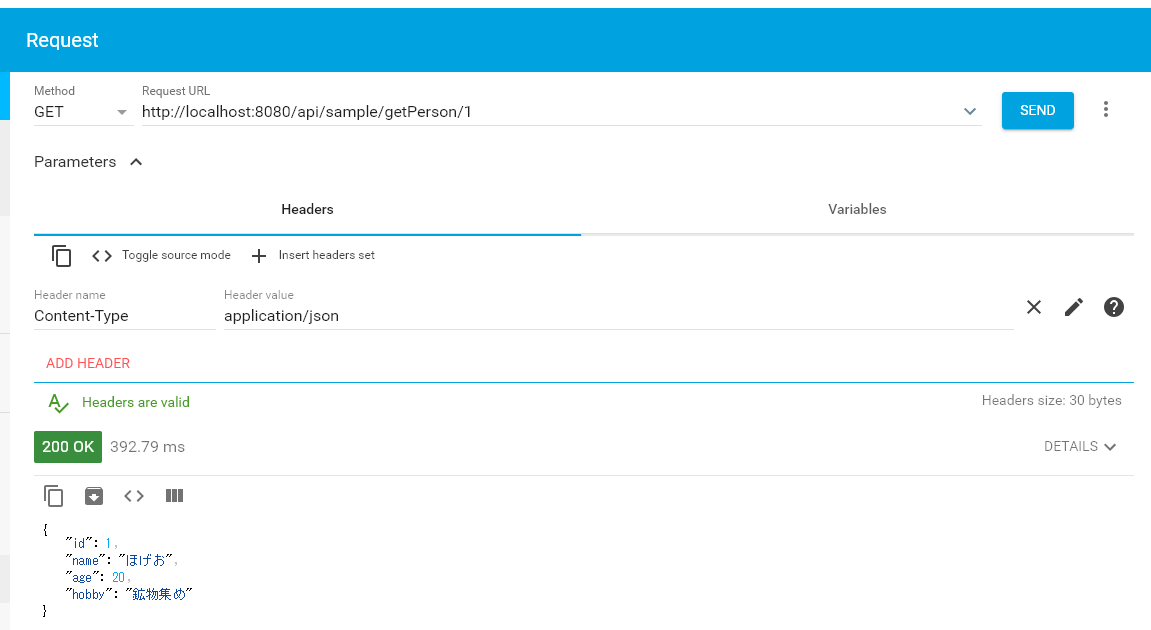★ はじめに
引き続きSpringBootの学習記録、今回はDB接続に挑戦します。
ふだんoracleしか使わないのでまずPostgreSQLのインストールに手間取ってしまいました。
★ 取得内容
data01スキーマに名前や年齢などを保持するpersonテーブルを作成しました。
詳細な定義内容は以下になります。
personテーブル
| Name | Data Type | Length | NotNull | PK |
|---|---|---|---|---|
| id | integer | - | ○ | ○ |
| name | Character varying | 30 | - | - |
| age | integer | - | - | - |
| hobby | Character varying | 300 | - | - |
データ
テーブルの中身はこんな感じでデータを用意。
postgres=# select * from data01.person;
id | name | age | hobby
----+--------+-----+----------
1 | ほげお | 20 | 鉱物集め
(1 行)
★ 実装内容
build.gradle
mybatis、postgresqlを使用するために、build.gradleに以下を追加。
build.gradle
dependencies {
implementation 'org.mybatis.spring.boot:mybatis-spring-boot-starter:2.0.1'
runtimeOnly 'org.postgresql:postgresql'
}
application.properties
application.propertiesにDB接続情報を記載。
application.properties
spring.datasource.driver-class-name=org.postgresql.Driver
spring.datasource.url=jdbc:postgresql://localhost:5432/postgres
spring.datasource.username=postgres
spring.datasource.password=postgres
Person.java
Person.java
package com.example.sample.domain.entity;
public class Person {
/** ID */
private Integer id;
/** 名前 */
private String name;
/** 年齢 */
private Integer age;
/** 趣味 */
private String hobby;
// ★getter・setterは割愛
PersonMapper.java
mapperインタフェース。今回はxmlファイルにSQLを書かずに取得する方法をとります。
PersonMapper.java
package com.example.sample.domain.mapper;
import java.util.List;
import org.apache.ibatis.annotations.Mapper;
import org.apache.ibatis.annotations.Param;
import org.apache.ibatis.annotations.Select;
import com.example.sample.domain.entity.Person;
@Mapper
public interface PersonMapper {
@Select("SELECT * FROM data01.person ORDER BY id")
public List<Person> findAll();
@Select("SELECT * FROM data01.person WHERE id = #{id}")
public Person findById(@Param("id") Integer id);
}
PersonService.java
ServiceクラスにはパラメータのIDより一意となるレコードを取得するメソッド、すべてのレコードを取得するメソッドを実装。
PersonService.java
package com.example.sample.app.domain.service;
import java.util.List;
import org.springframework.beans.factory.annotation.Autowired;
import org.springframework.stereotype.Service;
import org.springframework.transaction.annotation.Transactional;
import com.example.sample.domain.entity.Person;
import com.example.sample.domain.mapper.PersonMapper;
@Service
@Transactional
public class PersonService {
@Autowired
PersonMapper personMapper;
public Person findById (Integer id) {
Person person = personMapper.findById(id);
return person;
}
public List<Person> findAll(){
List<Person> personList = personMapper.findAll();
return personList;
}
}
RestApiController.java
URLパラメータよりIDを取得し、Seviceクラスに実装したfindByIdメソッドをコールし、取得結果を返却。
RestApiController.java
package com.example.sample.app.controller;
import org.springframework.beans.factory.annotation.Autowired;
import org.springframework.web.bind.annotation.PathVariable;
import org.springframework.web.bind.annotation.RequestMapping;
import org.springframework.web.bind.annotation.RequestMethod;
import org.springframework.web.bind.annotation.ResponseBody;
import org.springframework.web.bind.annotation.RestController;
import com.example.sample.app.domain.service.PersonService;
import com.example.sample.domain.entity.Person;
@RestController
@RequestMapping("api/sample")
public class RestApiController {
@Autowired
PersonService personService;
@RequestMapping(value = "/getPerson/{id}", method = RequestMethod.GET)
@ResponseBody
public Person getPerson(@RequestBody @PathVariable("id") Integer id) {
Person person = personService.findById(id);
return person;
}
}
★ 実行結果
★ おわりに
業務で3年間ほどiBATISを利用していたので、やっぱりxmlファイルにSQL書きたい感。
②として後編記事作成します。