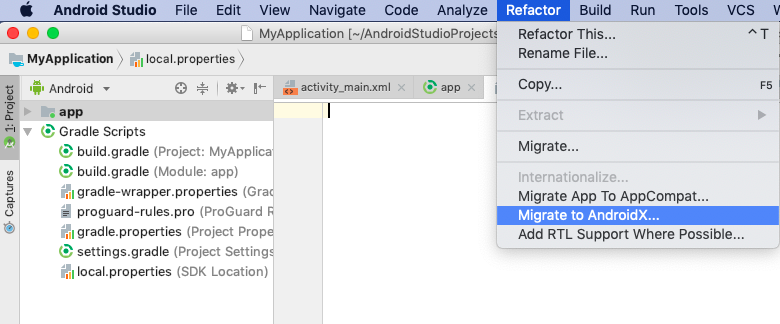AndroidX に移行する場合に少しハマったのでメモしておく
1.影響範囲が大きいので少しずつ変えたい
移行したいが影響が怖いので少しずつ移行したいとか、自分の担当範囲だけ移行したいという人向けの方法
AndroidX に移行する為、build.gradle の dependencies の記載を変えていくのだが、何に変えるのかというと
↓に公式サイトにマッピング表があったのでこれを見ながら移行すると簡単だった。
Android Developer 公式 AndroidX への移行
移行例
EmptyActvityの場合
(Start a new Android Studio project からプロジェクトを新規作成するテンプレート一覧の中のActivity)
dependencies {
implementation 'com.android.support:appcompat-v7:28.0.0'
implementation 'com.android.support.constraint:constraint-layout:1.1.3'
}
を移行するのであれば
dependencies {
implementation 'androidx.appcompat:appcompat:1.0.2'
implementation 'androidx.constraintlayout:constraintlayout:1.1.3'
}
として、そして、Sync Now をクリック
(※最新版でない場合AndroidStudioがワーニングを出すのでそれに従って再度更新する)
そのあとソースコードのエラーを直していけばよい
面倒だが少しずつ移行できる
2.影響範囲は気にせず自動で全て変換
AndroidStudioの機能を使う
小さいプロジェクトであればこの方法が良い
Refactor > Migrate to AndroidX
細かいところまで自動で変換してくれる!
AndroidXとは
新しいAndroid拡張機能ライブラリ
これまでのSupportライブラリは今後AndroidXになっていくとGoogle I/Oで発表された