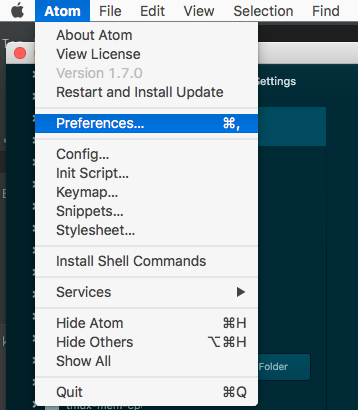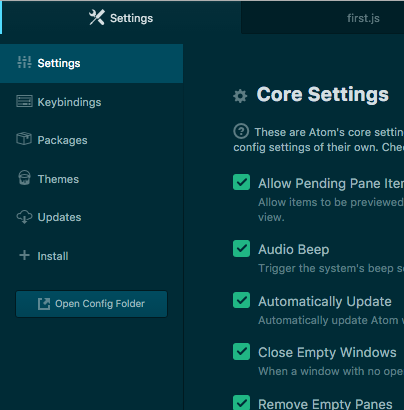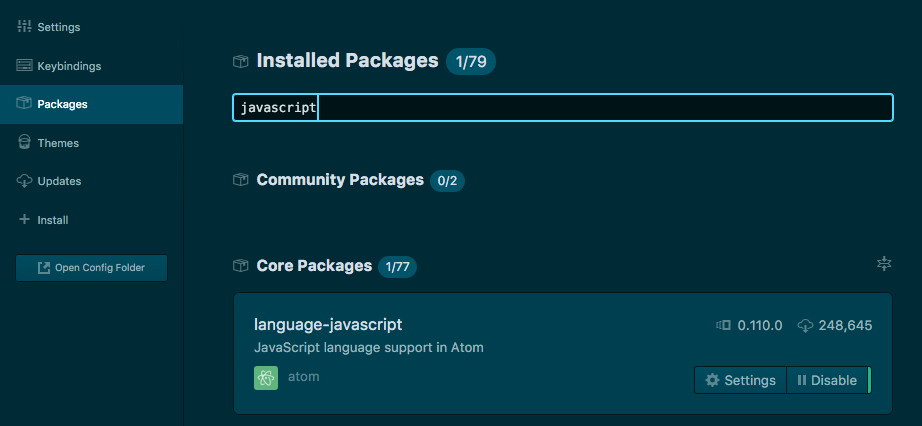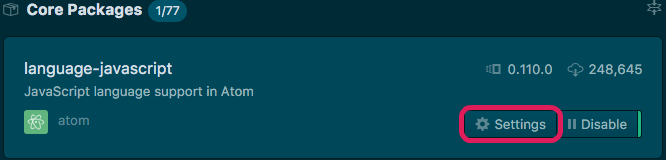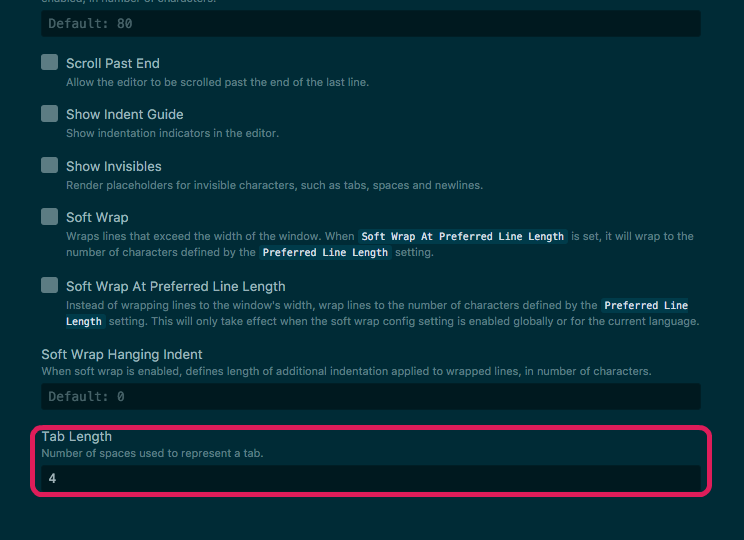Why?
言語ごとにインデント変えてる人多いですよね?
いちいち設定を変えるのめんどくさいのですよね?
Atomでは言語をファイルの拡張子から読み取って、タブによるスペース挿入の数などの設定が言語それぞれ別ににできます。
How?
1. 設定を開きます。
2. Packagesをクリックします。
3. 検索欄に個別に設定したい言語を検索します。
4. Settingsをクリック。
5. 下にスクロールするとTab Lengthと書いてあるので、そこで任意のスペースに設定してください。
6. お疲れ様でした。以上で設定完了です。
終わりに
簡単ですね。日本語で解説しているページが無かったので投稿してみました。