HTMLタグを使う
文字列にリンク付け
<a href="URL">文字列</a>
画像にリンク付け
画像表示の詳細はこちらの記事を参考に。
<a href="URL"><img src="assets/画像ファイル名"></a>
link_toを使う
文字列にリンク付け
Rubyのlink_toメソッドを用いてリンクを作成する。
<%= link_to "表示したい文字列", root_path名 %>
<%= link_to("表示したい文字列", "URL") %>
index.html.erb
<h1>Members</h1>
<ul>
<% @members.each do |member| %>
<%= link_to member.name, member_path(member.id) %><br>
<% end %>
<%= link_to("Home", "/momocloapp") %>
</ul>
画像にリンク付け
画像をクリックするとリンク先に飛ぶようにする。
<%= link_to [root_path名] do %> <%= image_tag '画像ファイル名' %> <% end %>
index.html.erb
<h1>Members</h1>
<ul>
<div class="member">
<%= link_to member_path(1) do %>
<%= image_tag 'kanako.png' %>
<% end %>
</div>
</ul>
root_path名の例
| URL | root_path名 |
|---|---|
| / | root_path |
| /members | members_path |
| /member/1 | members_path(1) |
リンクを押したあとも文字色を変えない
リンク付けした文字列をクリックすると、その文字列の色はクリック済みであることがわかりやすいように変わる。
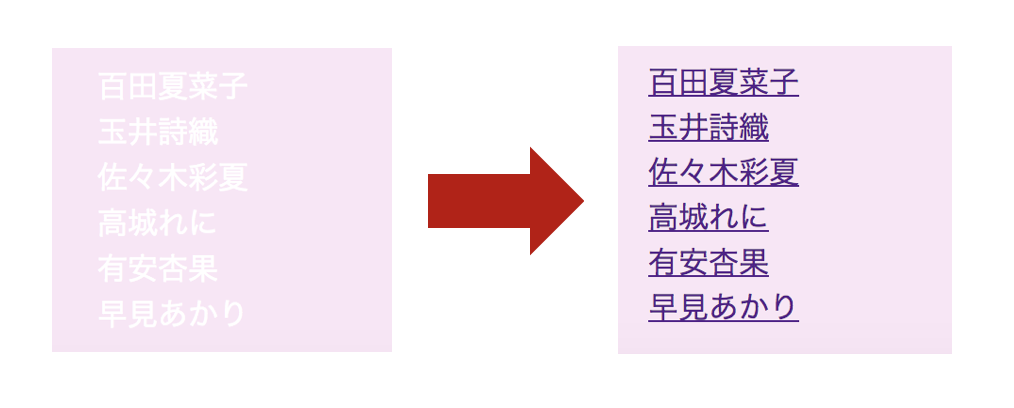
もしクリックした後も文字列の色を変えたくない場合は、対応するCSSファイルのbody部に以下の1行を追加する。
a:visited { color:white; text-decoration:none }
下の例では、
訪問前のリンク・訪問後のリンク・マウスカーソルを上に乗せたとき・クリックした瞬間
それぞれのリンク部の色を白に指定してある。
members.scss
body {
background-color: #FAE5F6;
a:link {color:white; text-decoration:none }
a:visited { color:white; text-decoration:none }
a:hover { color:white; text-decoration:none }
a:active { color:white; text-decoration:none }
}