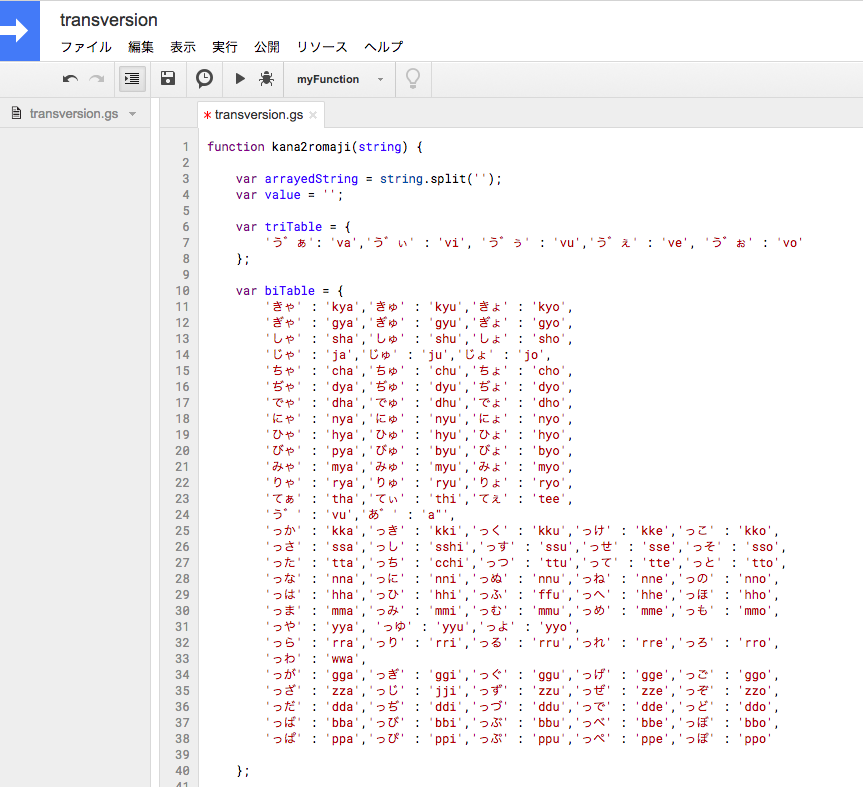インターン先で使ったSpreadsheet界隈のリサーチTipsをまとめてあります。
ひらがなからローマ字への変換(名前など)
- 以下のリンクからコードをコピーする。
- 変換したいひらがなが記入されたSpreadsheetに移動。
- 「ツール」→「スクリプト エディタ」から、Google App Scriptのエディタを開く。
- 先ほどのコードをペースト。ファイル名を"transversion"に変更。(一番下の参考図のようになる。)
- 「ファイル」→「保存」ののち、タブを閉じて、元のSpreadsheetへ戻る。
- Spreadsheet上で「
=transversion(変換したいひらがな)」を入力すると変換できる! - あとは適宜Pull-downを使って、全てに適用。
- (イニシャルを大文字にする場合は、Excelにコピペしたのち、PROPER関数(「
= PROPER(変換したい文字列)」)を使って変換。)
列内の文字列をまとめてGoogle検索する方法
(もう少しいい方法がないかと模索中)
- Excelに検索したい文字列をペースト(ここではA1にペーストしたと仮定)
- 隣の列(B1)とかに以下を入力
「=IF(A1="","",HYPERLINK("https://www.google.com/webhp?hl=ja#hl=ja&q=" & A1, "Search"))」 - あとは適宜Pull-downを使って、全てに適用。
- それぞれのセルをクリックすると、新しいタブが開かれる