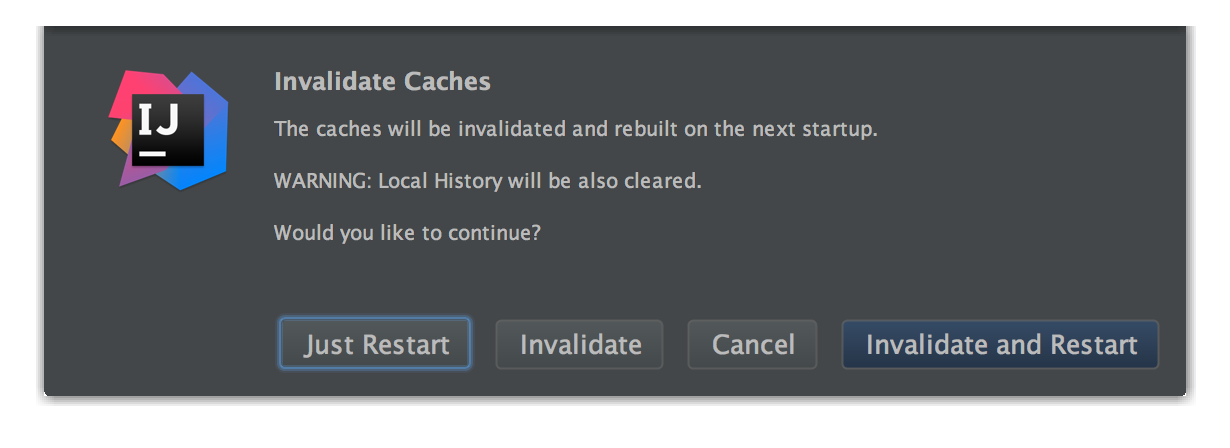少しハマったので
参考
前提条件
IntelliJのバージョンが古いと対応していない場合があるので、最新にアップデートしておく
→これにハマりました
手順
ほとんど 参考URL の通りです。
1. IntelliJで対象プロジェクトを開く。
2. COMMAND + SHIFT + A(多分、windowsだと、CTRL + SHIFT + A)キー入力後、「build project automatically」と入力して、[build project automatically]を選択。
3. [preference] -> [build project automatically]にチェックを入れて、OKする
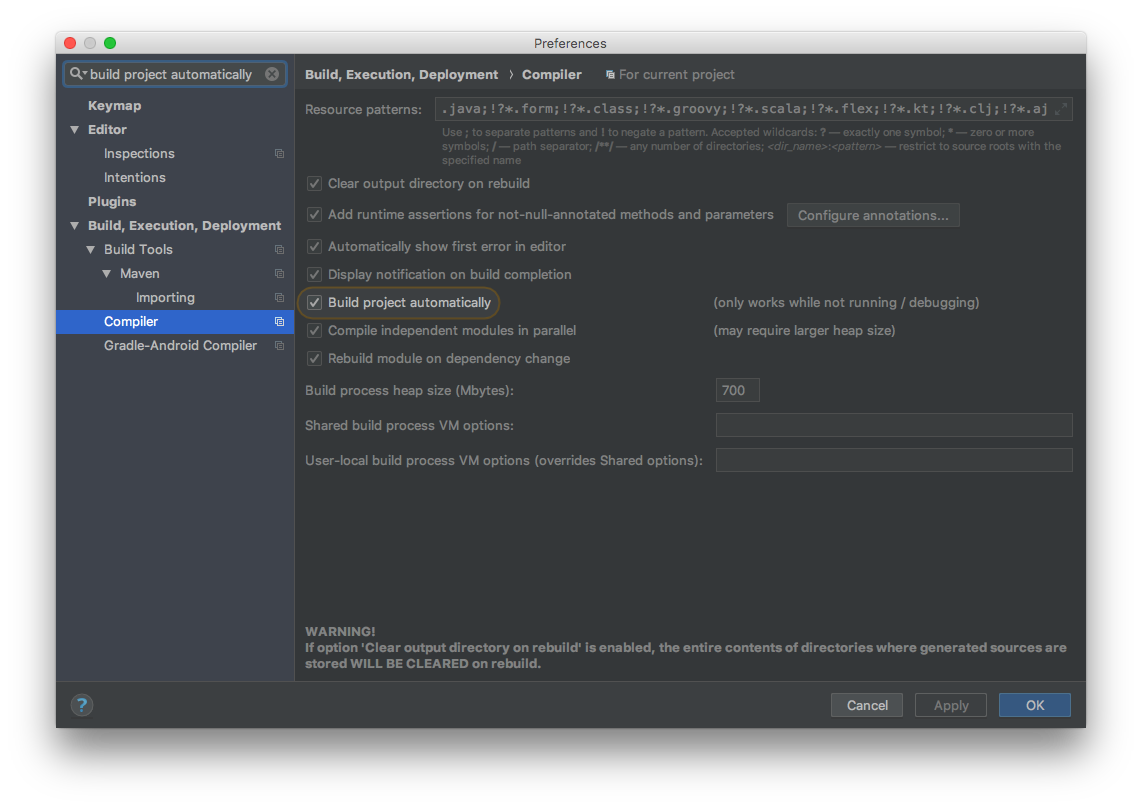
4. COMMAND + SHIFT + A(多分、windowsだと、CTRL + SHIFT + A)キー入力後、「Registry」と入力して、[Registry...]を選択。
5. [compiler.automake.allow.when.app.running]にチェックを入れる。
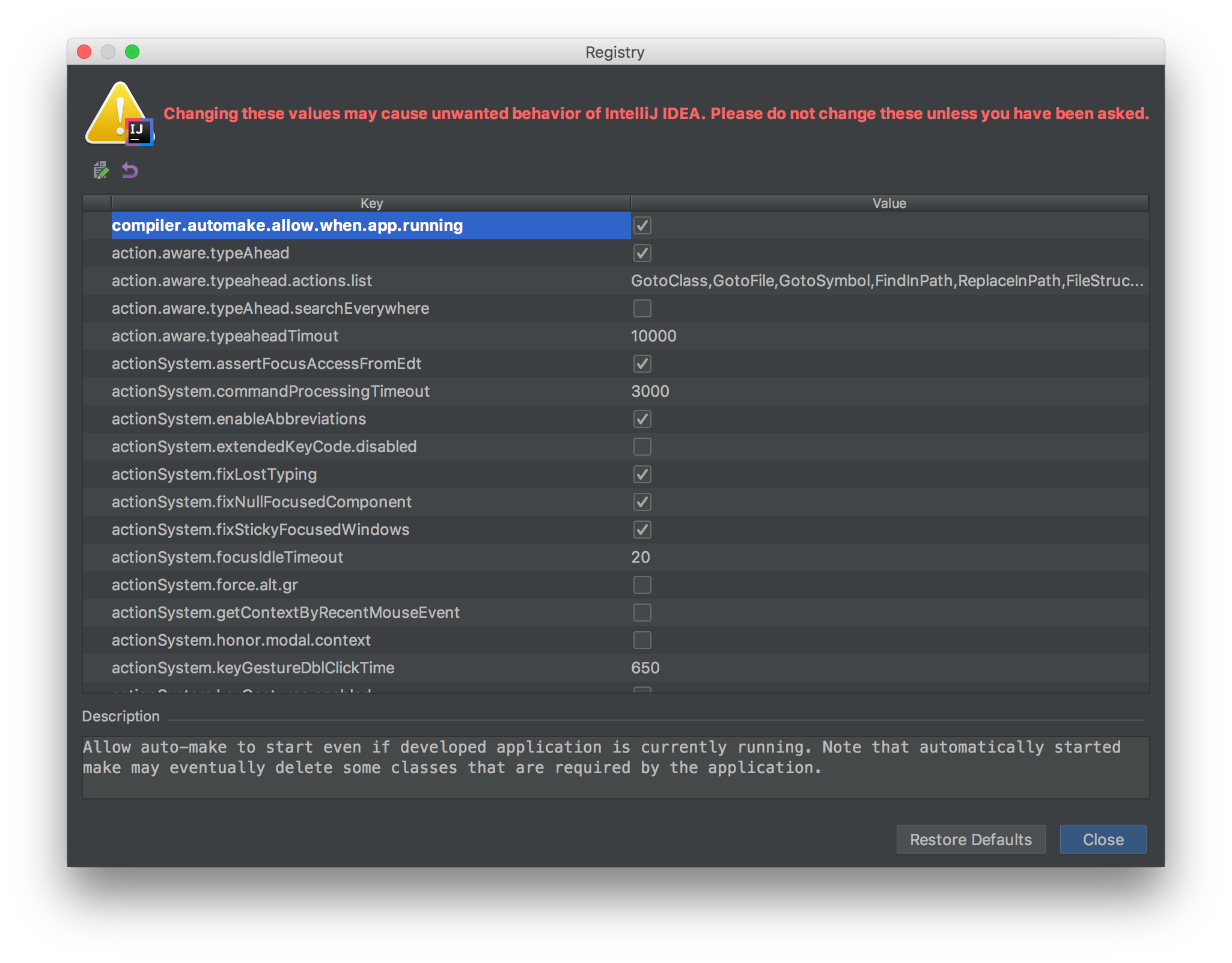
6. build.gradle に下記を追加。
apply plugin: 'idea'
dependencies {
compile('org.springframework.boot:spring-boot-devtools')
}
idea {
module {
inheritOutputDirs = false
outputDir = file("$buildDir/classes/kotlin/main")
}
}
7. [bootRun]でデバッグ実行。設定がうまく適用されていると、実行後にktファイルを変更して保存すると、spring bootが自動で再実行されるようになります。
うまくいかないときは
- メインメニュー[File] -> [Invalidate Caches / Restart...] 選択 -> [Invalidate and Restart]を選択(キャッシュを消して、IntelliJ再起動)でうまくいくことがあるらしいです(わたしはやらなくても大丈夫でした)。