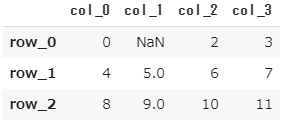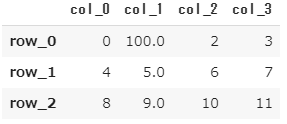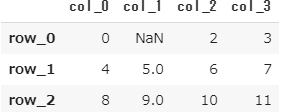欠損値nanを埋めたいときに
検証準備
# 使用モジュール
import numpy as np
import pandas as pd
data=pd.DataFrame(np.arange(12).reshape(3, 4),columns=['col_0', 'col_1', 'col_2', 'col_3'],
index=['row_0', 'row_1', 'row_2'])
# Nanを入れる
data.loc['row_0','col_1']=np.nan
data
NaNを埋める
# Nanを100で埋める
filldata=data.fillna(100)
filldata
できた!
ちなみにdataを直接書き換えていないので注意
# もとのdataを表示
data