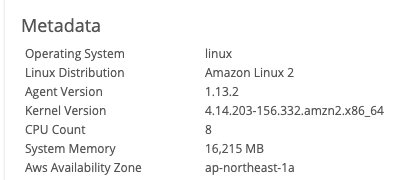はじめに
新しく立てたlinux2のインスタンスにansibleでnewRelicのagentを入れようとしたら少しハマったのでやり方を書いておきます。
目次
Ansible Roleの取得
ansibleとはplaybookと呼ばれる上演ドキュメントに処理を書くとサーバにsshしてその処理を実行してくれる便利な構成管理ツールです。
Roleはそのplaybookの処理の一部を切り出したモジュールみたいなもので、インスコすれば誰でも使えます。
そこで、まずはnewRelicのインスコや起動処理などをまとめたRoleをダウンロードします。
導入はこの記事の通りやればおk
Ansible RoleでNew Relic INFRASTRUCTUREのインストールを自動化
agentのインストール
上記の記事はOSの指定がlinuxAMI向けになっているため、実行すると下記のエラーが出ます。
"msg": "The conditional check 'ansible_distribution|lower == 'amazon'' failed.
TASK [nrinfragent : setup agent repo reference] *******************************************************
fatal: [stg-linux2.h-navi.jp]: FAILED! => {"msg": "The conditional check 'ansible_distribution|lower == 'amazon'' failed. The error was: error while evaluating conditional (ansible_distribution|lower == 'amazon'): 'ansible_distribution' is undefined\n\nThe error appears to be in '/Users/hiroshi.asakawa/Documents/h-navi-dev/lo/infrastructure/ansible/roles/nrinfragent/tasks/install_dist_pkgs.yml': line 44, column 3, but may\nbe elsewhere in the file depending on the exact syntax problem.\n\nThe offending line appears to be:\n\n\n- name: setup agent repo reference\n ^ here\n"}
ansibleがlinux2を認識できるようにディストリビューション等を指定してあげます。
roles:
- role: nrinfragent
nrinfragent_license_key: "NOTICE: ライセンスキーを入力してください"
nrinfragent_os_name: redhat
nrinfragent_os_version: 7
ansible_distribution: Amazon
ansible_distribution_version: Candidate
ansible_service_mgr: systemd
これで実行するとうまくインストールされるはずです。
agentのアンインストール
nrinfragent_stateにabsentを指定するとアンインストールが実行されます。
roles:
- role: nrinfragent
nrinfragent_license_key: "NOTICE: ライセンスキーを入力してください"
nrinfragent_os_name: redhat
nrinfragent_os_version: 7
ansible_distribution: Amazon
ansible_distribution_version: Candidate
ansible_service_mgr: systemd
nrinfragent_state: absent # 追加
ansibleの実行結果には TASK [nrinfragent : install agent]と出てくるので不安になります。
Roleの中で実行されているタスクの中身をみてみると、ansibleのpackageモジュールのなかのstateに対して{{ nrinfragent_state }}で追加した値(absent)が展開されているだけなので、これで問題なくアンインストールができています。
roles/nrinfragent/tasks/install_dist_pkgs.yml
- name: install agent
package:
name: "newrelic-infra"
state: "{{ nrinfragent_state }}"
when: nrinfragent_os_name|lower != 'windows'
結果
最新のagentがインストールされました。
NewRelic > Infrastructure > hosts
余談
(version1.13.2をみて、1.1.3?..えらい古いのが入ったな。と一度勘違いしました)