(超絶初心者なので違う解決方法があるとは思います。悪しからず。)
発生した問題
ローカルで、ブランチ(send_file)を作成して、作っていた。
しかし、プッシュしたときに下のようにmasterから独立してリモートにブランチができてしまった。
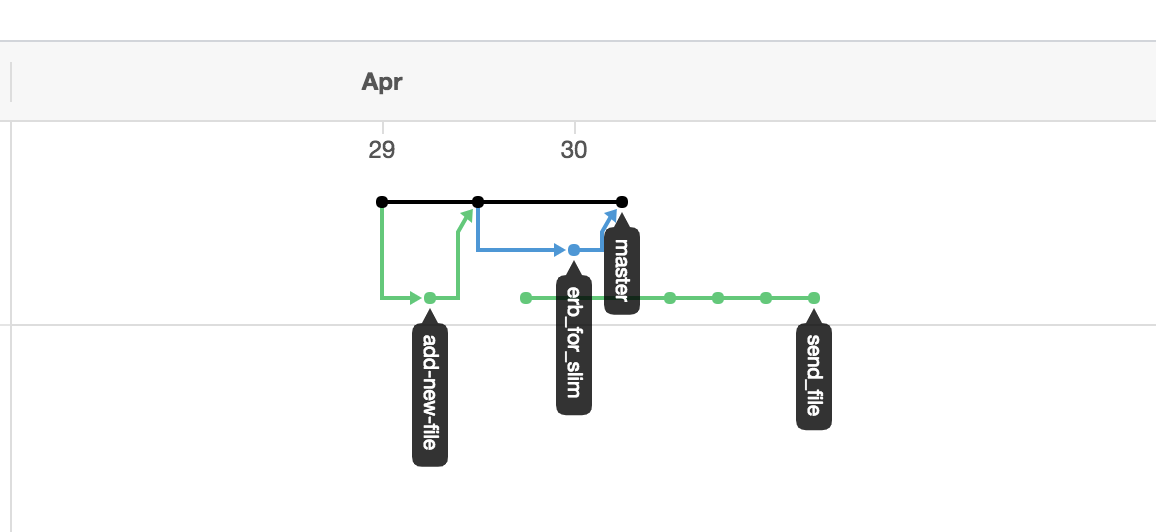
pushは無限にできるのだが、どうやってもpull request, mergeができない。
(超絶初心者なので、もしかしたら他にやり方があったのかもしれないが、、)
そもそもの原因
今まで作っていたアプリを諸事情によって一度丸ごと消してしまった。
そのあと、自分作成のリモートリポジトリから
Code > clone or download > Download ZIP
でファイルをDLし、元あった場所に貼り付けた。
これによりmasterとsend_fileは異なる履歴として見られてしまったらしい。
やってみたこと
git rebase --onto
これを使うと別のとこに伸びているブランチを
他のところにくっつけられるとのこと。(言い方が雑で申し訳ない、引用をみて)
しかしこれは、ローカルのブランチで実行できてもリモートのブランチではできなかった。
git clone -b
もう今まで更新していたブランチは一回削除してmasterからクローンを作ることにした。
結果としては、これにより従来通り利用ができるようになった。
しかし、当時のブランチのデータは全て消えてしまった、、
教訓
Code > clone or download > Download ZIP はNG
クローンでデータを引っ張ってくること。
もちろん、pullで持ってこれるのが一番楽だし安全。
もっと勉強せねば。ハイフンとアンダーバーを組み合わせるて、、
ブランチの命名規則から勉強、、