Stable Diffusion web UIで使用するExtensionsの
「sd-webui-additional-networks」ですが
今までのようにStable Diffusion web UIから
URL指定でインストールするとエラーが発生するようになってしまいました。
ですのでこちらも「sd-webui-additional-networks」の
旧バージョンをcommit hash指定でダウンロードして
手動でインストールする必要が出てきました。
今回使用するのは、2023年05月12日版の「sd-webui-additional-networks」です。
上記のリンクにアクセスし、緑色の[Code]ボタンを押して[Download ZIP]でダウンロードします
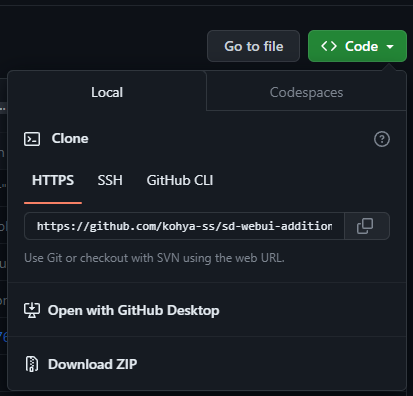
ダウンロードが終わったらローカルで解凍します。
解凍した「sd-webui-additional-networks-2da464780254d3f5beaf15edaea78499896c52e7」を
Google ドライブにアップロードします。
そして、Google ColaboratoryでStable Diffusion web UIをインストールする際に
Google ドライブをマウントし、コードセルに旧バージョンの
「sd-webui-additional-networks」を複製するコードを追加する必要があります
コードは以下のようなものになります。
# 旧バージョンのsd-webui-additional-networksを複製
import shutil
folder_1 = '/content/drive/MyDrive/StableDiffusion/sd-webui-additional-networks-2da464780254d3f5beaf15edaea78499896c52e7'
folder_2 = '/content/stable-diffusion-webui/extensions/sd-webui-additional-networks'
shutil.copytree(folder_1 , folder_2)
以上です。
次回のエントリーでは手順を改めてまとめたいと思います。