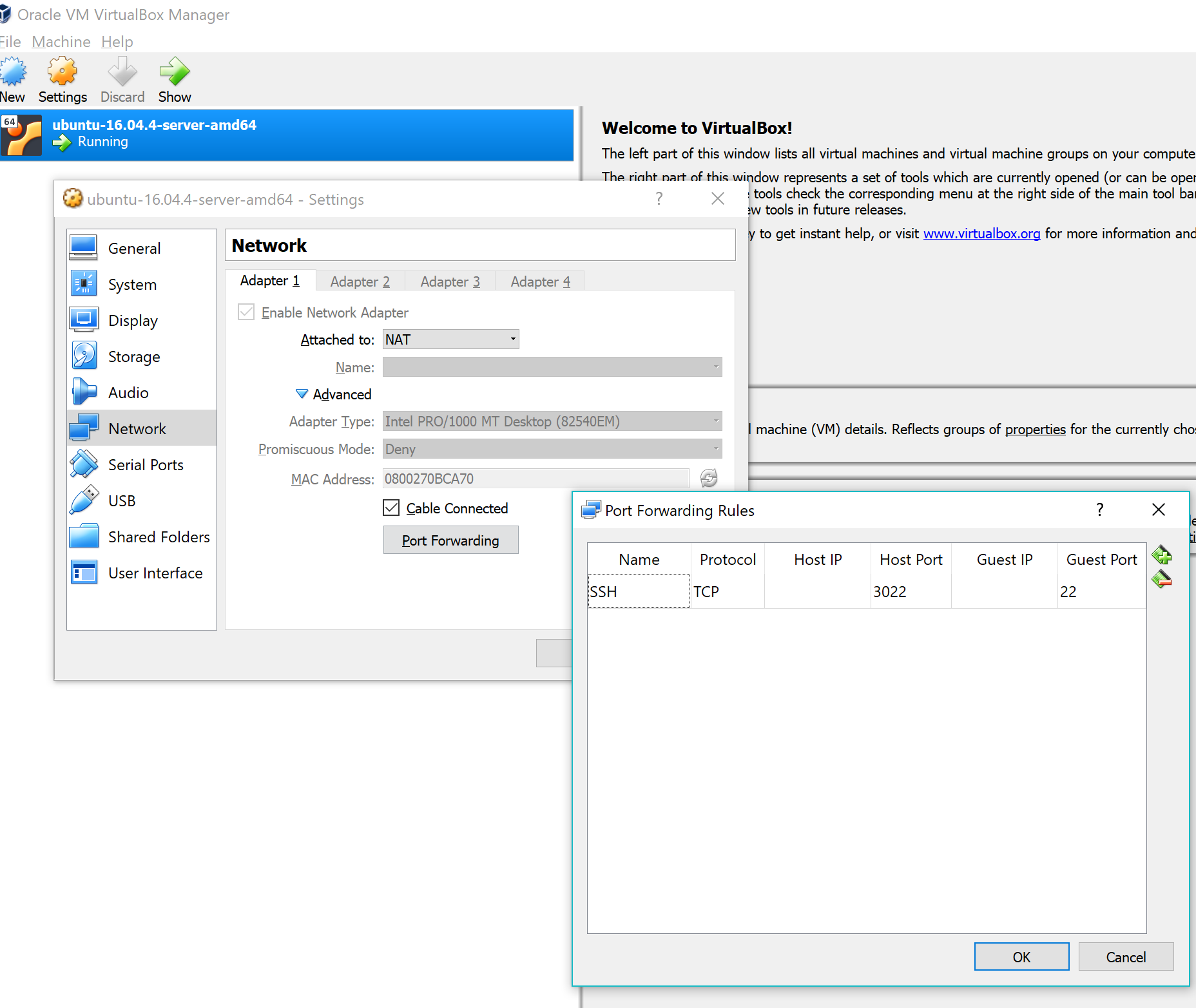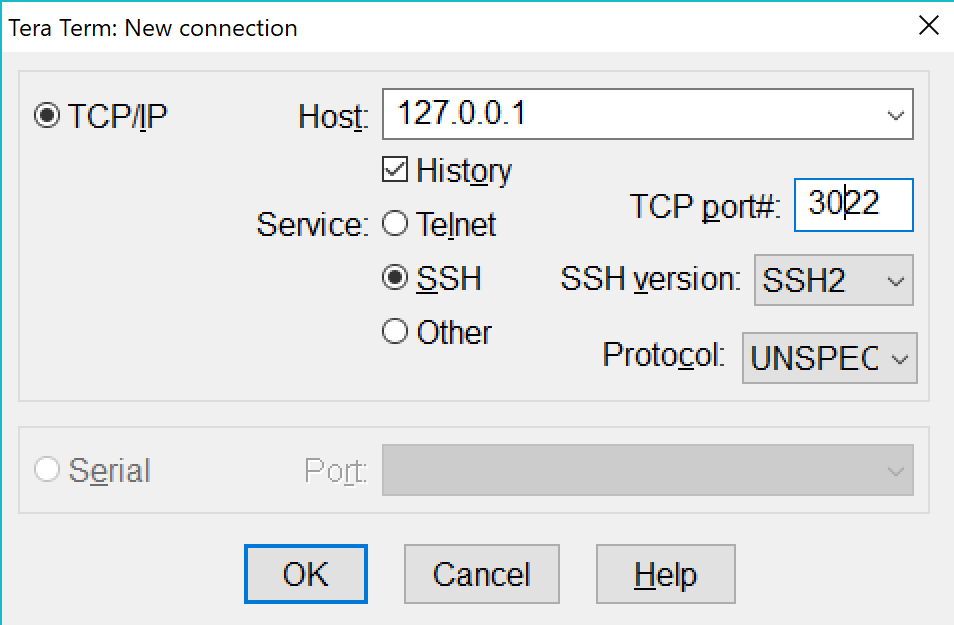やりたいこと
Windows 10 の VirtualBox 上で Ubuntu Server を動かし ssh で接続したい。
(以下はポートフォワーディングを行う場合です。
VMのネットワークアダプタに、デフォルトのNATとは別にもう一つ、Host-only Adapterを追加設定することにより、ポートフォワーディングせずにホストからゲストへ直接接続することもできます。)
参考 : VirtualBox上のUbuntuにSSHで接続するための設定
前提
Ubuntu 側の SSL の設定が完了している。(openssh-serverなど)
Windows側で SSL が使用できる。(Tera Termなど)
設定
VirtualBox Manager から対象のVMを選択し、
メニューの [Settings -> Network] を選択すると、
NATが選択されているアダプタが見つかる。
[Advaned] のメニューに [Port Forwading] ボタンがあるので、
押下し、以下のような設定を追加する。
Protocol: TCP
Host port : 3022
Guest port : 22
接続
Tera Termなどのソフト、または、コマンドでポートを指定し、ホストに接続する。
ssh -p 3022 user名@127.0.0.1
以上。