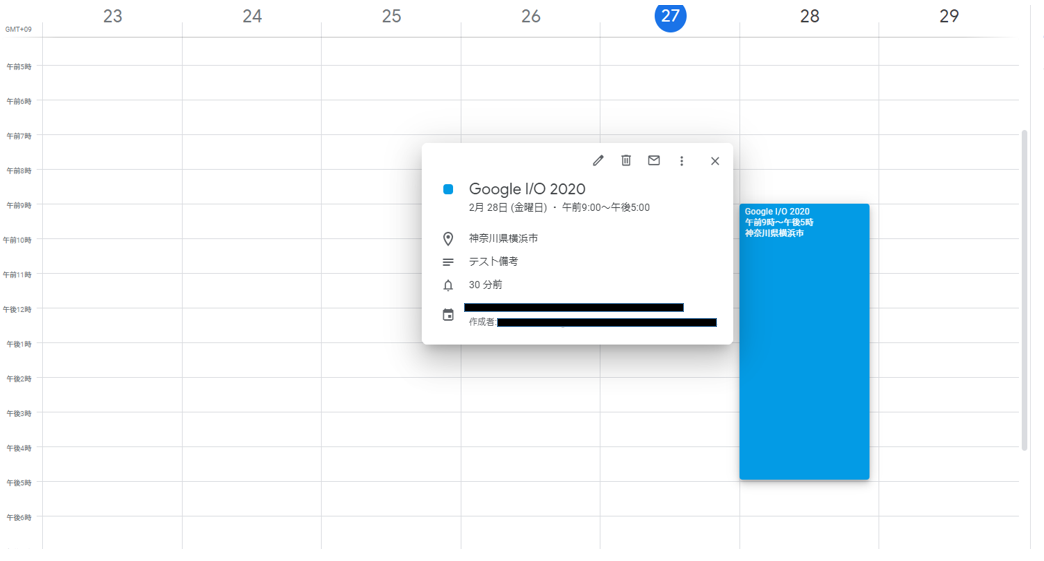シリーズ
Google Calendar APIを使用してみる #1
Google Calendar APIを使用してみる #3
環境
IDE:VisualStudio2019
アプリケーション:コンソールアプリ
フレームワーク:.NET Core 3.1
カレンダーに予定を追加
前回は予定取得を試してみました。
今回はカレンダーの予定追加~~/更新~~を行ってみます。
まずわかりやすいように自分のカレンダーの直近の予定を空にします。
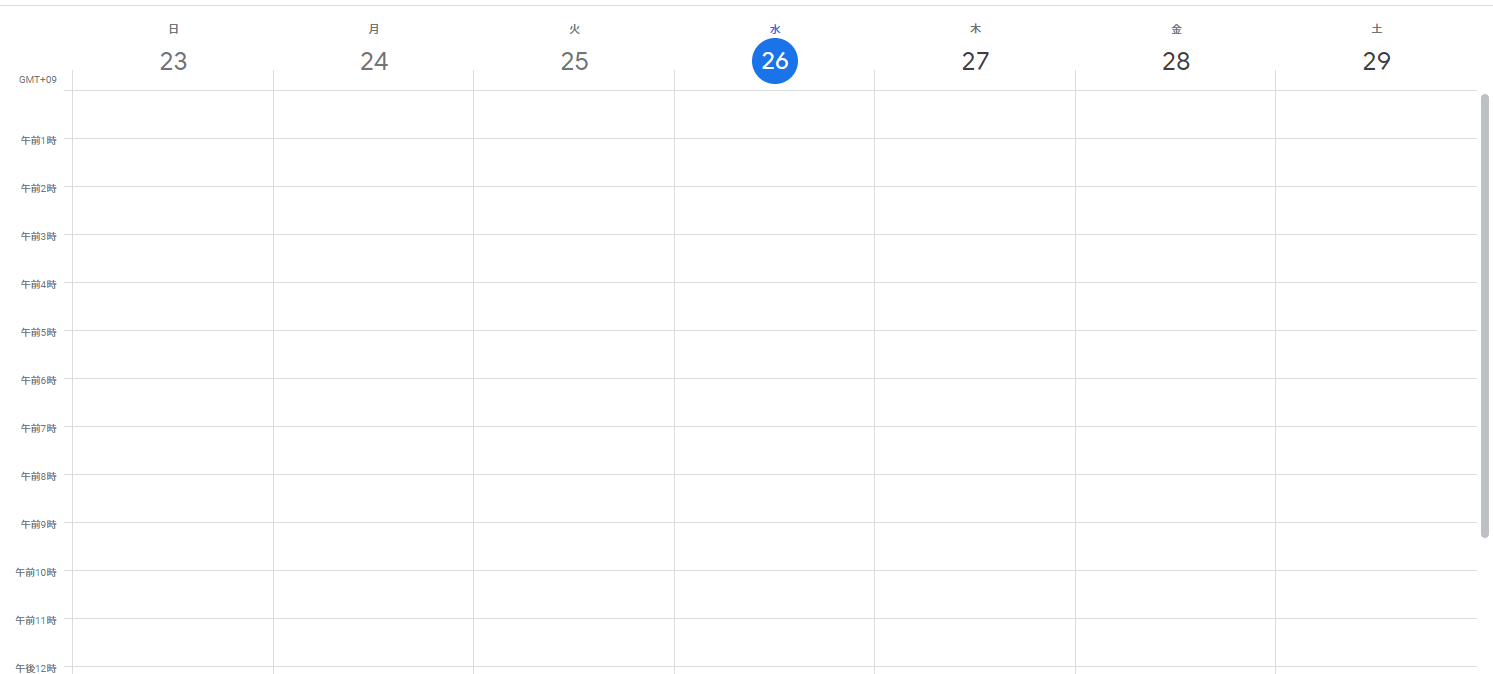
予定を追加するコードを記述します。
以下公式にサンプルがありました。
Events: insert
以下のようなスケジュール追加メソッドを用意
/// <summary>
/// カレンダーイベントを追加
/// </summary>
/// <param name="calendarId">カレンダーID</param>
public void InsertEvent(string calendarId)
{
var newEvent = new Event()
{
Summary = "Google I/O 2020",
Location = "神奈川県横浜市",
Description = "テスト備考",
Start = new EventDateTime()
{
DateTime = DateTime.Parse("2020/02/28 9:00:00"),
TimeZone = "Asia/Tokyo",
},
End = new EventDateTime()
{
DateTime = DateTime.Parse("2020/02/28 17:00:00"),
TimeZone = "Asia/Tokyo",
},
//以下があるとエラーになっていたのでコメントアウト・・・
//Recurrence = new string[] { "RRULE:FREQ=DAILY;COUNT=2" },
//Attendees = new EventAttendee[] {
// new EventAttendee() { Email = "lpage@example.com" },
// new EventAttendee() { Email = "sbrin@example.com" },
//},
//Reminders = new Event.RemindersData()
//{
// UseDefault = false,
// Overrides = new EventReminder[] {
// new EventReminder() { Method = "email", Minutes = 24 * 60 },
// new EventReminder() { Method = "sms", Minutes = 10 },
// }
//}
};
var request = this.Serive.Events.Insert(newEvent, calendarId);
var createdEvent = request.Execute();
Console.WriteLine("Event created: {0}", createdEvent.HtmlLink);
}
サンプル全文
基底クラスを作りました。
using Google.Apis.Auth.OAuth2;
using Google.Apis.Services;
using Newtonsoft.Json.Linq;
using System.IO;
namespace GoogleAPITest
{
/// <summary>
/// GoogleAPI利用においての基底クラス
/// </summary>
public abstract class GoogleAPIBase<T> where T : IClientService
{
/// <summary>
/// クライアントサービスインターフェース
/// </summary>
protected T Serive { get; set; }
/// <summary>
/// コンストラクタ
/// </summary>
/// <param name="keyJsonPath">APIキーのJSONファイルのパス</param>
public GoogleAPIBase(string keyJsonPath, string[] scope)
{
var jObject = JObject.Parse(File.ReadAllText(keyJsonPath));
var serviceAccountEmail = jObject["client_email"].ToString();
var privateKey = jObject["private_key"].ToString();
var credential = new ServiceAccountCredential(
new ServiceAccountCredential.Initializer(serviceAccountEmail)
{
Scopes = scope
}.FromPrivateKey(privateKey));
this.Serive = this.CreateService(credential);
}
/// <summary>
/// サービス作成メソッド
/// </summary>
/// <param name="credential">認証情報</param>
/// <returns>クライアントサービスインターフェース</returns>
protected abstract T CreateService(ICredential credential);
}
}
カレンダーAPI以外でも使用できるように、サービス作成メソッドを継承先に強制し、サービスの型をジェネリックにしている。
カレンダーAPIテストクラス
using Google.Apis.Auth.OAuth2;
using Google.Apis.Calendar.v3;
using Google.Apis.Calendar.v3.Data;
using Google.Apis.Services;
using System;
namespace GoogleAPITest.Calendar
{
/// <summary>
/// カレンダーAPIテストクラス
/// </summary>
public class CalendarAPITest : GoogleAPIBase<CalendarService>
{
/// <summary>
/// アプリケーション名
/// </summary>
private const string APP_NAME = "Google Calendar API .NET";
/// <summary>
/// カレンダーテストクラス
/// </summary>
public CalendarAPITest(string keyJsonPath) : base(keyJsonPath, new string[] { CalendarService.Scope.Calendar })
{
}
/// <summary>
/// クライアントサービス作成
/// </summary>
/// <param name="credential">認証情報</param>
/// <returns>クライアントサービスインターフェース</returns>
protected override CalendarService CreateService(ICredential credential)
{
return new CalendarService(new BaseClientService.Initializer()
{
HttpClientInitializer = credential,
ApplicationName = APP_NAME
});
}
/// <summary>
/// 予定読み取り
/// </summary>
/// <param name="calendarId">カレンダーID</param>
public void ReadEvents(string calendarId)
{
// ここで第2引数にサービスアカウントに公開したカレンダーIDを指定する
var request = new EventsResource.ListRequest(this.Serive, calendarId);
request.TimeMin = DateTime.Now;
request.ShowDeleted = false;
request.SingleEvents = true;
request.MaxResults = 10;
request.OrderBy = EventsResource.ListRequest.OrderByEnum.StartTime;
// List events.
var events = request.Execute();
Console.WriteLine("Upcoming events:");
if (events.Items != null && events.Items.Count > 0)
{
foreach (var eventItem in events.Items)
{
var when = eventItem.Start.DateTime.ToString();
if (String.IsNullOrEmpty(when))
{
when = eventItem.Start.Date;
}
Console.WriteLine("{0} start:({1}) end:({2})",
eventItem.Summary, when, eventItem.End.DateTime.ToString());
}
}
else
{
Console.WriteLine("No upcoming events found.");
}
}
/// <summary>
/// カレンダーイベントを追加
/// </summary>
/// <param name="calendarId">カレンダーID</param>
public void InsertEvent(string calendarId)
{
var newEvent = new Event()
{
Summary = "Google I/O 2020",
Location = "神奈川県横浜市",
Description = "テスト備考",
Start = new EventDateTime()
{
DateTime = DateTime.Parse("2020/02/28 9:00:00"),
TimeZone = "Asia/Tokyo",
},
End = new EventDateTime()
{
DateTime = DateTime.Parse("2020/02/28 17:00:00"),
TimeZone = "Asia/Tokyo",
},
//Recurrence = new string[] { "RRULE:FREQ=DAILY;COUNT=2" },
//Attendees = new EventAttendee[] {
// new EventAttendee() { Email = "lpage@example.com" },
// new EventAttendee() { Email = "sbrin@example.com" },
//},
//Reminders = new Event.RemindersData()
//{
// UseDefault = false,
// Overrides = new EventReminder[] {
// new EventReminder() { Method = "email", Minutes = 24 * 60 },
// new EventReminder() { Method = "sms", Minutes = 10 },
// }
//}
};
var request = this.Serive.Events.Insert(newEvent, calendarId);
var createdEvent = request.Execute();
Console.WriteLine("Event created: {0}", createdEvent.HtmlLink);
}
}
}
プログラムメインエントリ
using Google.Apis.Auth.OAuth2;
using Google.Apis.Calendar.v3;
using Google.Apis.Services;
using Google.Apis.Util.Store;
using GoogleAPITest.Calendar;
using Newtonsoft.Json.Linq;
using System;
using System.IO;
using System.Threading;
namespace GoogleAPITest
{
/// <summary>
/// メインクラス
/// </summary>
public class Program
{
/// <summary>
/// メインエントリ
/// </summary>
/// <param name="args">実行時引数</param>
public static void Main(string[] args)
{
try
{
// カレンダーID
var calendarId = "カレンダーID";
// Googleカレンダーテストクラスインスタンス化
var calApi = new CalendarAPITest(
@"C:\job\TestProject\GoogleAPITest\testproject-269217-813bf9be17a5.json");
// イベント読み取り
calApi.ReadEvents(calendarId);
// イベント追加
calApi.InsertEvent(calendarId);
}
catch (Exception err)
{
Console.WriteLine(err.Message);
}
finally
{
Console.Read();
}
}
}
}
次回は更新をやってみたいと思います。
次回