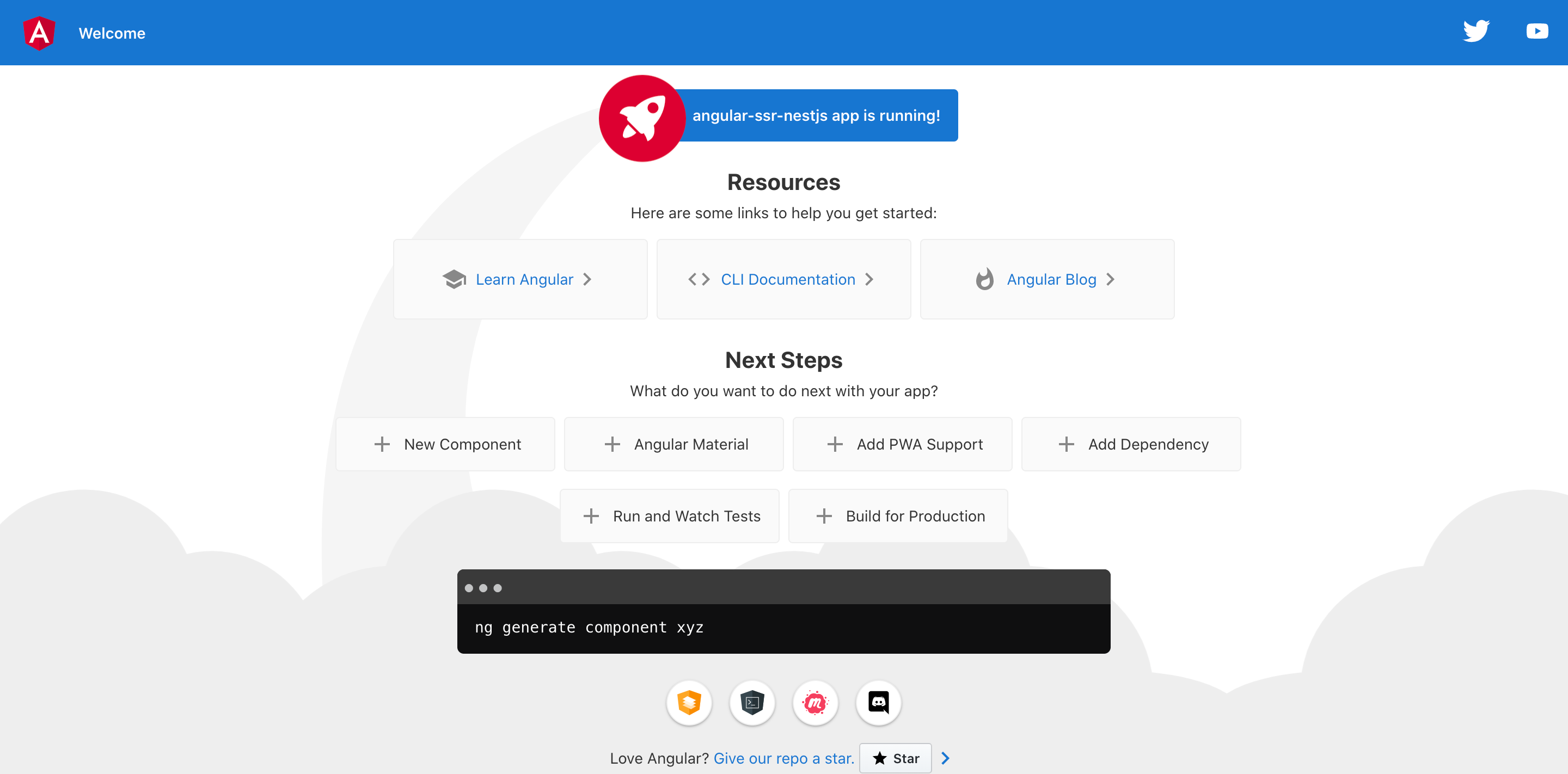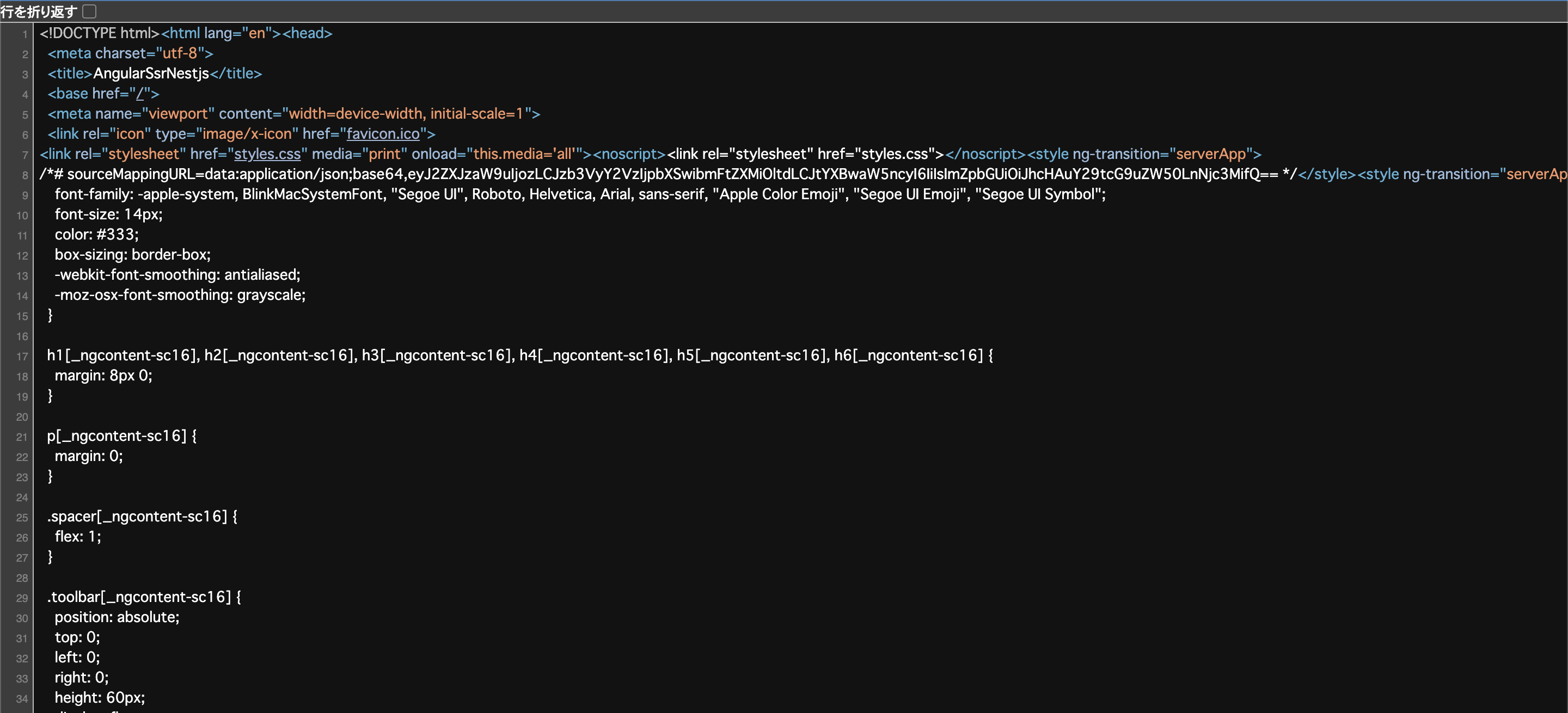Angular Express を docker利用 する
table of contents
- dockerfile を作成する
- docker-compose.yaml を作成する
- server.ts を編集する
Pre Build
Qiitaの環境を利用しています。
環境は以下。
環境
| Package | Version |
|---|---|
| @angular-devkit/architect | 0.1303.8 |
| @angular-devkit/build-angular | 13.3.8 |
| @angular-devkit/core | 13.3.8 |
| @angular-devkit/schematics | 13.3.8 |
| @angular/cli | 13.3.8 |
| @nguniversal/builders | 13.1.1 |
| @nguniversal/express-engine | 13.1.1 |
| @schematics/angular | 13.3.8 |
| rxjs | 6.6.7 |
| typescript | 4.6.4 |
1. dockerfile を作成する
docker を利用するためのDockerfileを作成します。
image は node:alpine16 系を利用想定として初めて行きます。
1-1. 下準備
node_modulesは OS 依存の package があった場合に扱いがすごくだるくなるため、volumeに追加します。(build の成果物とかもやった方がいいですがとりあえず動くように。。。)
% rm -rf node_modules
1-2. dockerfile を作成する
% touch dockerfile
% code ./dockerfile
基本的にnodejs officialを利用してコードを整理していきます。
FROM node:16-alpine as local # targetを利用してproductionの時と書き分ける
ENV ROOT=/usr/src/app # 完全にのり
WORKDIR ${ROOT}
RUN apk update && apk upgrade --available
COPY package*.json .
RUN npm install
COPY . .
CMD [ "npm", "run", "dev:ssr" ] # local開発専用の位置付けなので、コマンド自体も `npm run dev:ssr`で対応を実施
2. docker-compose.yaml を作成する
docker-compose.yaml
version: '3.9'
services:
client:
container_name: client # つけておいた方がのちのち楽
build:
context: .
dockerfile: ./dockerfile
target: local # targetを利用して対応
tty: true
restart: "always"
ports:
- "4200:4200"
working_dir: /usr/src/app
volumes:
- ".:/usr/src/app"
- clientdependency:/usr/src/app/node_modules
volumes:
clientdependency: {} # node_modules用のvolumeを追加
一応docker compose upで動くのですが、画面には rendering されません。。。
% docker compose up --build
3. server.ts を編集する
上記完了後に、server.tsに HOST と PORT についての記載を追加します。
server.ts
# line: 51
function run(): void {
const port = process.env['PORT'] || 4000;
// Start up the Node server
const server = app();
server.listen(port, () => {
console.log(`Node Express server listening on http://localhost:${port}`);
});
}
HOST の規定がない + port が numberではないので、追記
server.ts
function run(): void {
const port = Number(process.env['PORT']);
const PORT = Number.isNaN(port) ? 4000 : port;
const HOST = '0.0.0.0';
// Start up the Node server
const server = app();
server.listen(PORT, HOST, () => {
console.log(`Node Express server listening on http://${HOST}:${PORT}`);
});
}
以上の設定が完了したら、起動します。
% docker compose up --build
localhost:4200とview-sourceを利用して起動が完了したことと SSR で build されているかを確認します。