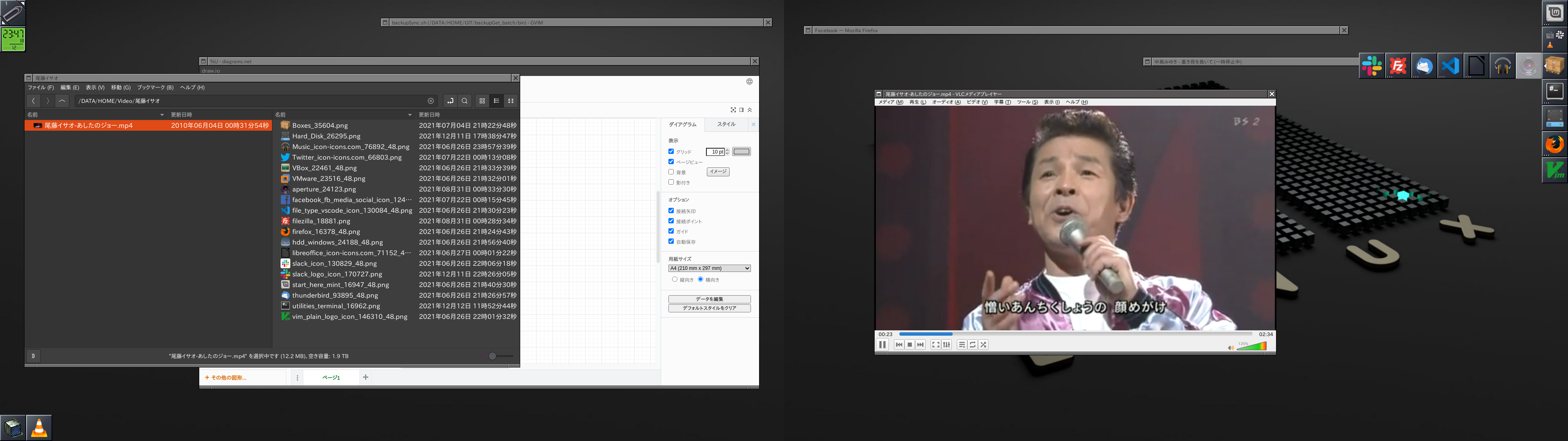今更ながら WindowMaker を使いやすくするための Tips をまとめる。
ひっそりと 15 年位使い続けていても、別に Tips と言える程のものはさして増えていないが、まぁ備忘録的な。
対象は Debian, Ubuntu, LinuxMint 等の debian 系。
Redhat 系は未対応。
◎ WindowMaker インストール
apt install wmaker wmaker-common wmaker-data
◎ Docklet (Dock Apps)
■ 時計
インストール
apt install wmclockmon
設定
~/GNUstep/Library/WindowMaker/autostart#!/bin/sh wmclockmon &
■ 引き出し
インストール
apt install wmdrawer
■ システムトレイ
インストール
apt install wmdocker
設定
何もしないとアイコンがはみ出てしまうので、実行コマンドを変更する。
- wmdocker 右クリック
- 「設定(ドックの登録アプリケーション設定)」
- 「アプリケーションのパスと引数」の値を以下に変更する
wmdocker -wmker
その他
10 分程度で画面がスリープしてしまうのを防ぐ
~/GNUstep/Library/WindowMaker/autostart#!/bin/sh xset m 20/10 4 xset s off -dpms