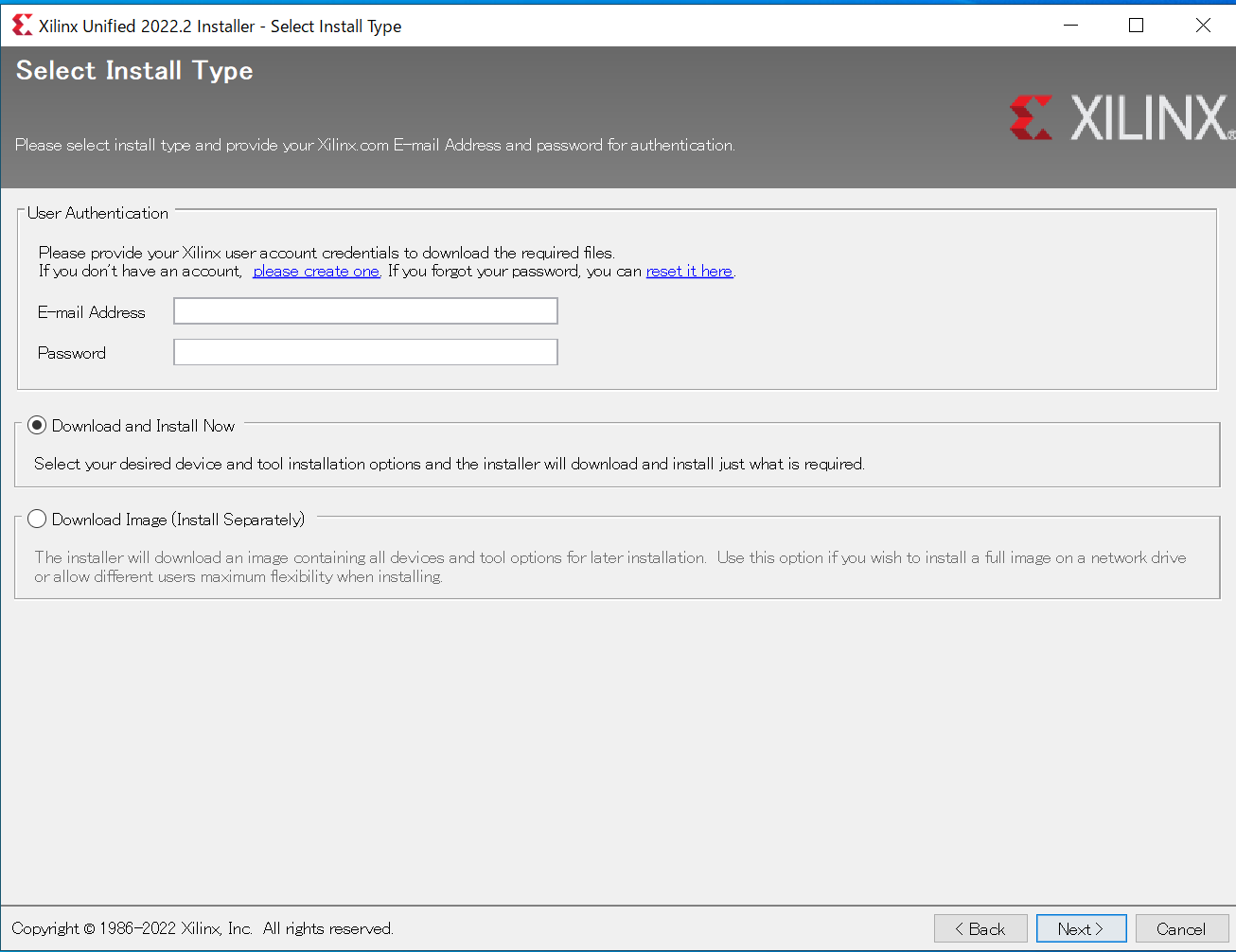FPGAに再入門しようと思いたちFPGAプログラミング大全Xilinx編第2版を頭からやっていく
時期的にも良いので一人Advent Calendarで25日続ける
目標
4004等の実CPUの実装
目次
| # | タイトル |
|---|---|
| 01 | ツール導入 |
| 02 | 未定 |
環境
【実装ボード】 Digilent Artix-7 35T Arty FPGA 評価キット
【OS】 Windows10
今回はハードウェア実装のためとりあえずVivadoのみインストールする
ツールの導入
- XilinxのHPからインストーラーのDL

大きな問題ではないがWindows or Linuxでないと動かないので注意
DL時にXilinxのアカウント作成を求められるので作る
途中でインストールするものを選択するが今回は Vivadoのみとする
それでも途中60G以上のディスクスペースを要求されるので注意が必要
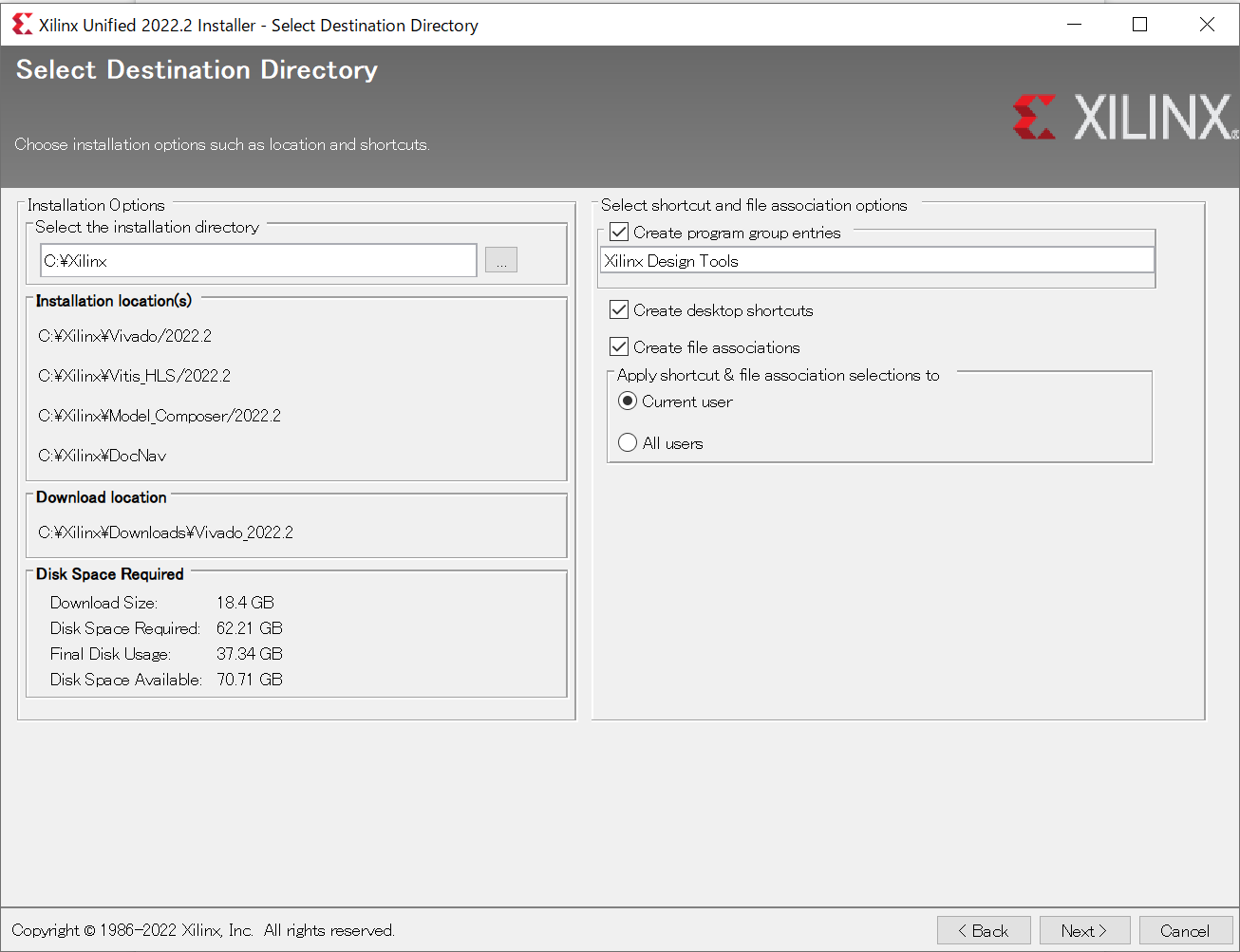
20G近いファイルをDLしてその後展開するのでそこそこ時間がかかる。
とりあえず今日はここまで
明日は実際にボードにつなげてみる