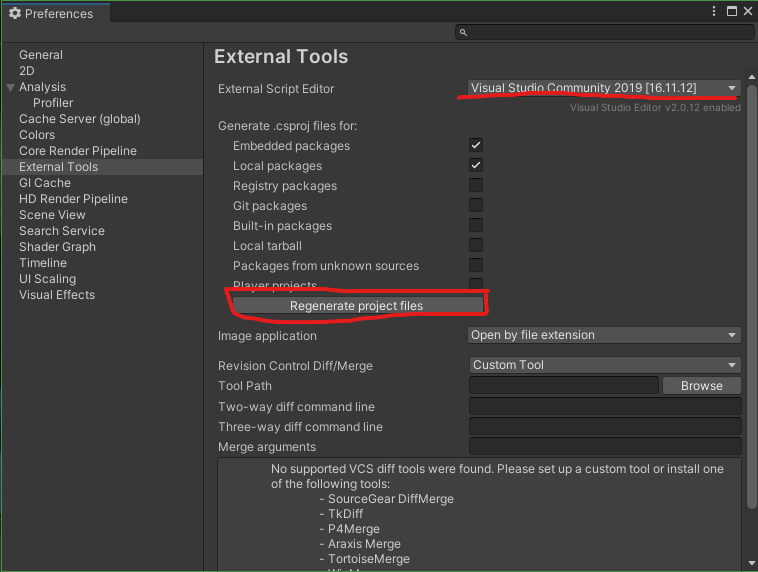結論
Edit->Preferences->External ToolsのExTernal Script EditorをVisualStudioにセット
それでも無理ならExternal Toolsの下の方にあるRegenerate project filesを押し
プロジェクト内の.vsファイルを削除
参考記事
なぜ急にアタッチが出来なくなるのか
わかりません。
別のC++プロジェクトを開いたままUnity立ち上げてC#を変更しようとしたら起きてた![]()
変更しようとしてたのは、Standard AssetsのCarAIControllerってスクリプト。
using System;が、勝手に Unity using Systemに書き換えられてたのもあやしい。
それが原因だとは思えないけど...
Unity再起動したら、SafeModeで起動してとか、プロジェクト破損するかもよーって出てきてめっちゃ焦った(笑)
作業進まないからignoreで進めたけど、特に変わったところはなさそう!責任はとれない。