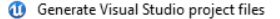・タイトルの通りです。
UE5のC++でOverlapを呼び出すと継承したBlueprintが反応しない時の解決法です。
もしかしたら、ドキュメントに書いてあるのかもしれないですが、自分は解決法がわからず5時間も無駄にしたので忘れないために書いておきます。
環境:UE5.0.3(UE4.27)、VS2022
・まずどのような状況だったか。(わかりやすいようにただのActorですが、C++のコードのほうがCPP_でBlueprintの方をBP_にしています。)
1、C++でCPP_Actorを作成。
2、BPに継承したBP_Actorを作成。
3、C++のコードの方で、OverlapBegin関数作成。
5、反応しない!!!
当たっていたら左上にBomberというログが出る。
解決策
1、BP_Actorを削除
2、また継承したBP_Actorを作成。
3、当たり判定チェック。
4、反応!
この作り直すという作業が、自分は思いつかずコードを変えたり、ブループリント上で当たり判定の対象をいじったりしてかなり時間が取られました....
ちなみに最初にUE4.27をいじってる時に起きたので、UE5でも調べてみましたがどっちのバージョンでも起きましたね..なんでこんな仕様になってるんだろう![]()
同じ状況になった方にとっての解決策になれば幸いです!![]()
追記:プロジェクトのexeを右クリックしたら表示されるGenerate Visual stadioしたら治るときもある。