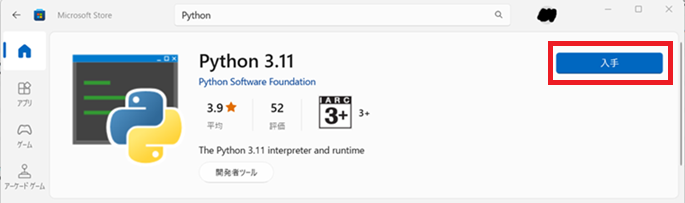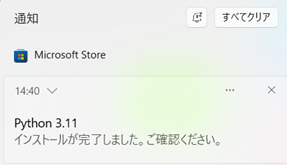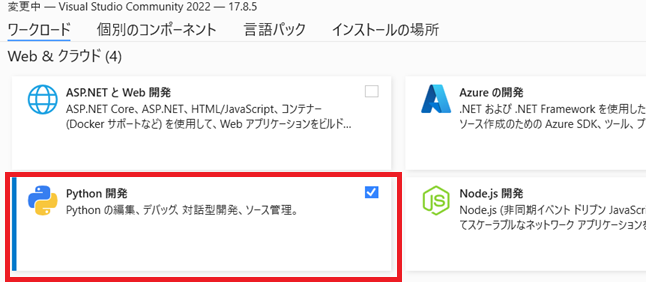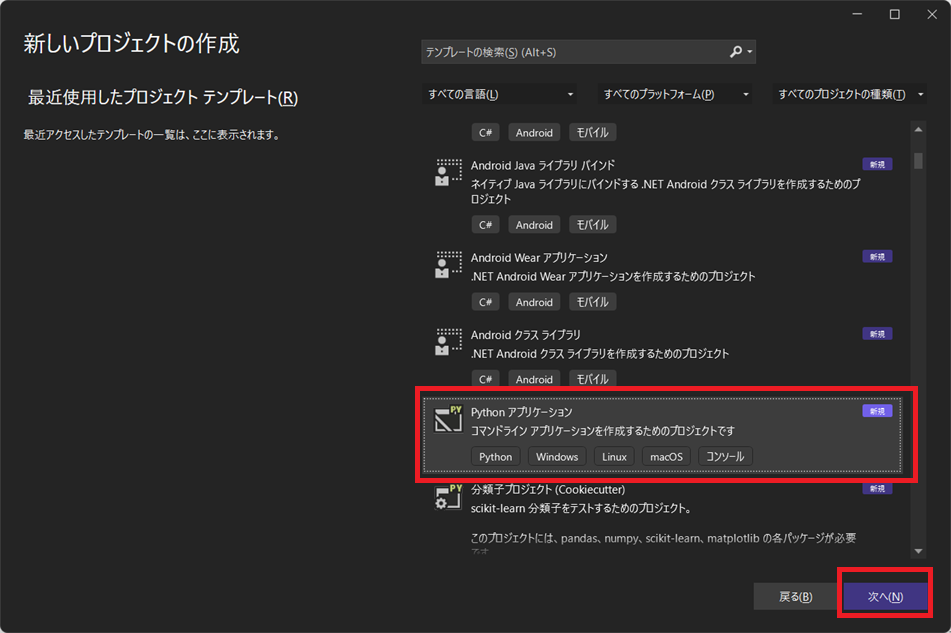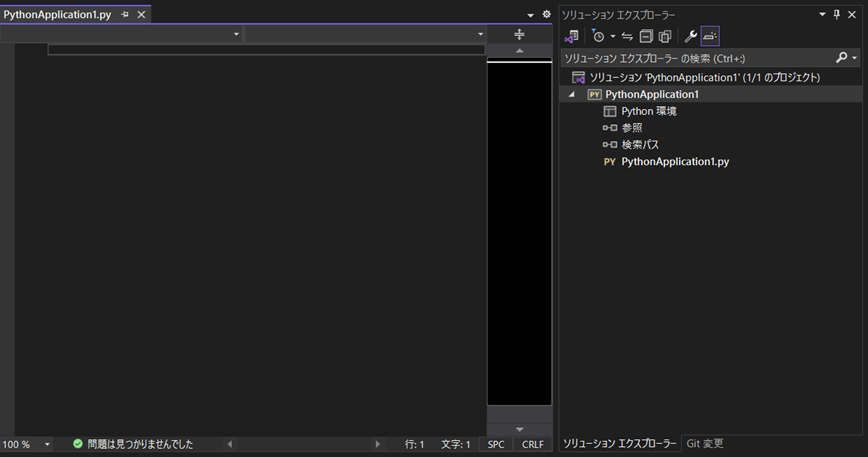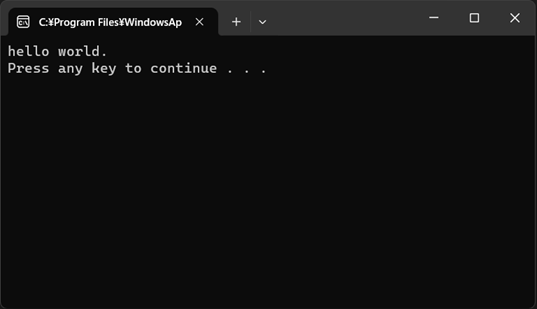概要
必要に迫られてPythonを学習することになりました。
せっかくなので、学習記録を残します。
VSCodeでの記事が多いので、今回はVisual Studio202を使います。
開発環境
Windows11 Home 64bit
Python 3.11
Visual Studio2022、コミュニティエディション
前提
Visual Studio Community はインストール済であること
Python インストール
1. Microsoft Storeで「Python」を選択して入手する
2. インストール完了
Pythonワークロード インストール
1. Visual Studio Installerで「Python開発」を選択してインストールする
2. Visual Studioを起動して [新しいプロジェクトの作成] →「Pythonアプリケーション」テンプレートを選択して「次へ」
3. プロジェクト名などを設定して「次へ」
4. プロジェクト作成完了
Hello Worldしてみる
PythonApplication1.py
print("hello world.")
開始▶を押下する