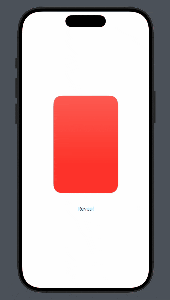本記事について
毎日数分でも良いから、SwiftUIで遊びたいと思っていたところ、素晴らしいYouTubeチャンネルを見つけました。
このチャンネルは、SwiftUIを使った実装を多く取り上げており、新しい実装アイディアを得るのに最適です。
今回は、動画で解説されている実装を模写し、まとめたいと思います。
完成イメージ
カスタムしたTransitionのアニメーションを実装し、フリップできるViewを作成します。
こちらの動画を参考にしました!
学べること
- ViewModifierの使い方
- Transitionのアニメーション
実装の解説
全体の実装
import SwiftUI
struct ContentView: View {
@State private var showView: Bool = false
var body: some View {
VStack {
ZStack {
if showView {
RoundedRectangle(cornerRadius: 25)
.fill(.black.gradient)
.transition(.reverseFlip)
} else {
RoundedRectangle(cornerRadius: 25)
.fill(.red.gradient)
.transition(.flip)
}
}
.frame(width: 200, height: 300)
Button(showView ? "Hide" : "Reveal") {
withAnimation {
showView.toggle()
}
}
.padding(.top, 30)
}
}
}
#Preview {
ContentView()
}
struct FlipTransition: ViewModifier, Animatable {
var progress: CGFloat = 0
var animatableData: CGFloat {
get { progress }
set { progress = newValue }
}
func body(content: Content) -> some View {
content
.opacity(progress < 0 ? (-progress < 0.5 ? 1 : 0) : progress < 0.5 ? 1 : 0)
.rotation3DEffect(
.init(degrees: progress * 180),
axis: (x: 0.0, y: 1.0, z: 0.0)
)
}
}
extension AnyTransition {
static let flip: AnyTransition = .modifier(
active: FlipTransition(progress: 1),
identity: FlipTransition()
)
static let reverseFlip: AnyTransition = .modifier(
active: FlipTransition(progress: -1),
identity: FlipTransition()
)
}
ViewModifierについて
ViewModifierプロトコルによって、カスタムのmodifierを再利用できるようになります。
下記のような形でカスタムのModifierを作ることができます。
struct CustomModifier: ViewModifier {
func body(content: Content) -> some View {
content
.font(.caption2)
}
}
今回の実装では、.rotation3DEffectと.opacityを使ってViewをflipできるアニメーションを実現しています。
AnyTransitionの拡張
AnyTransitionは、トランジションのアニメーションを定義する型です。
下記のように定義することで、Transitionのアニメーションを新たに追加することができます。
// 定義
static let custom: AnyTransition = .modifier(active: CustomTransition(value: 1), identity: CustomTransition())
// 利用側
RoundedRectangle(cornerRadius: 25).transition(.custom)
終わりに
今度は別の動画の実装を模写し、SwiftUIの表現力を強化したいです。