はじめに
ディープラーニングのフレームワーク「CNTK」を使用するために、
Pythonが必要になったので、Pythonをインストールしてみる。
Pythonインストール手順 (2017/07/13)
1. Pythonのインストーラーをダウンロードします。
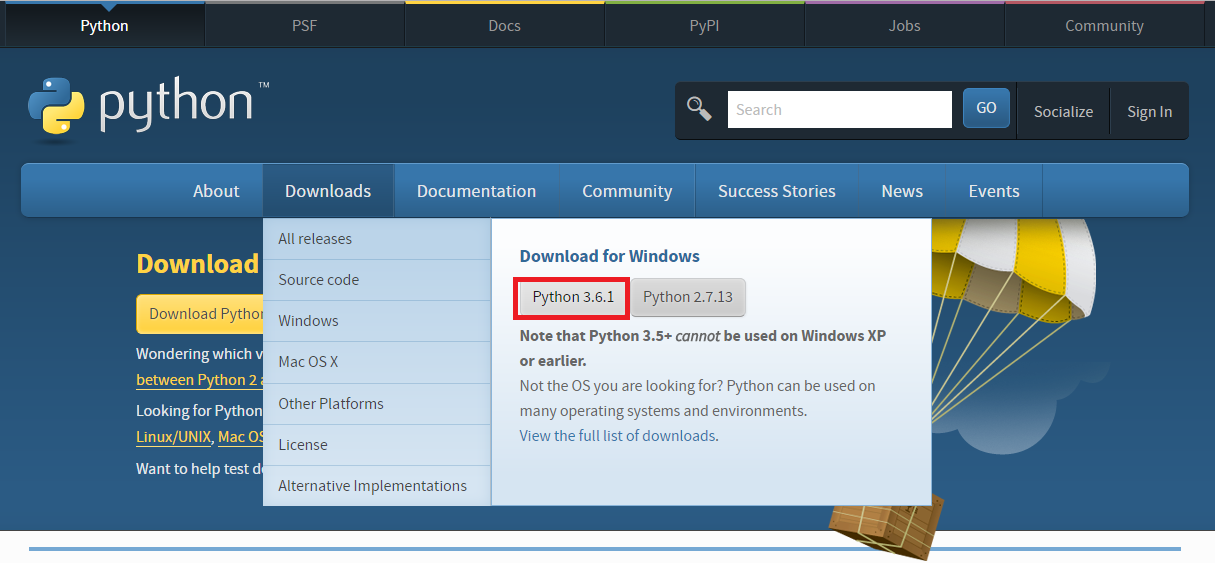
TOP > Downloads > Windows > Python 3.x.x
※今回は、python-3.6.1.exeをダウンロードしました。
上記の方法で、ダウンロードしたインストーラーは32bit版なので、
64bitの場合は、python-3.6.1ページ下部にある、
__Files__よりお使いのバージョンを指定してダウンロードする必要があります。
2. ダウンロードしたインストーラーを実行します。

※後で、環境変数を通すのが面倒くさいので、「Add Python 3.6 to PATH」の項目にチェックを入れて、「Install NoW」をクリックします。

インストールは、2~3分で終了します。
インストールが終われば、pythonのコマンドパスが通っているか確認します。
3. Pythonのバージョン確認を行います。
コマンドプロンプトで、下記コマンドを実行するとPythonのバージョンを確認することができます。
$ python --version
Python 3.6.1
以上で、__Python__のインストールが完了しました。
終わりに
想像以上に簡単にインストールすることができましたw
さて、続いて、CNTKのGET STARTEDを試してみたいと思います!