#やりたかったこと
S3にファイルをアップロードしたタイミングでSlackに通知する仕組みを作りました。
だいたい1時間くらいで実装できます。
実装後のイメージとして、まずはこんな感じにS3にファイルをアップロードします。
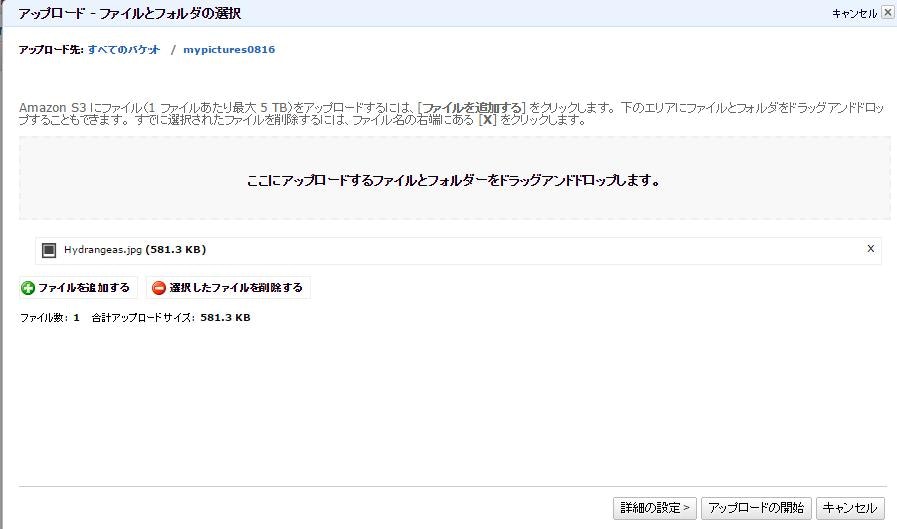
するとSlackに通知されます。
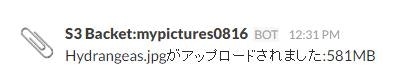
#仕組み
通知の仕組みを図で表すこんな感じです。

**AWSのサービス間は連携が優れています。**この辺のサービスを作った結果の感想をマイクロサービス否定派が変節した経験に書いています。
#Slack側設定
Slackの受信設定をincoming webhook integrationから設定します。
投稿するチャネルを選択して"Add Incoming WebHooks integration"を押します。
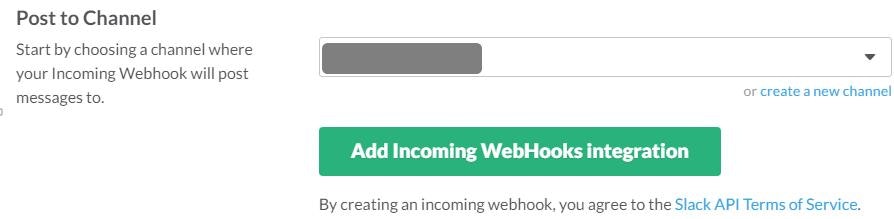
そうすると、Webhook URLが発行されます。
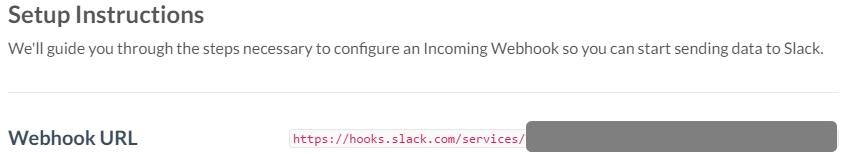
#AWS Lambda設定
AWS Lambda設定を簡単にスクリーンショットを貼っていきます。
###1. Select blueprint
blueprintからs3-get-objectを選択します。ここはpythonでもよかったのですが、特にこだわりなく選んでいます。
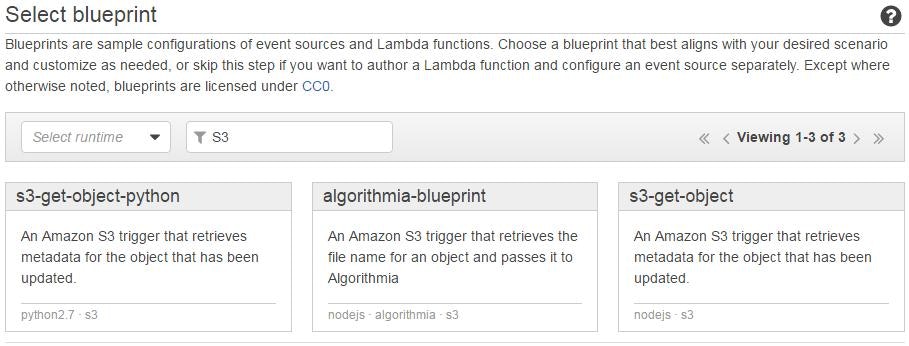
###2. Configure triggers
S3のBucket名とEven type(Put)を選択。
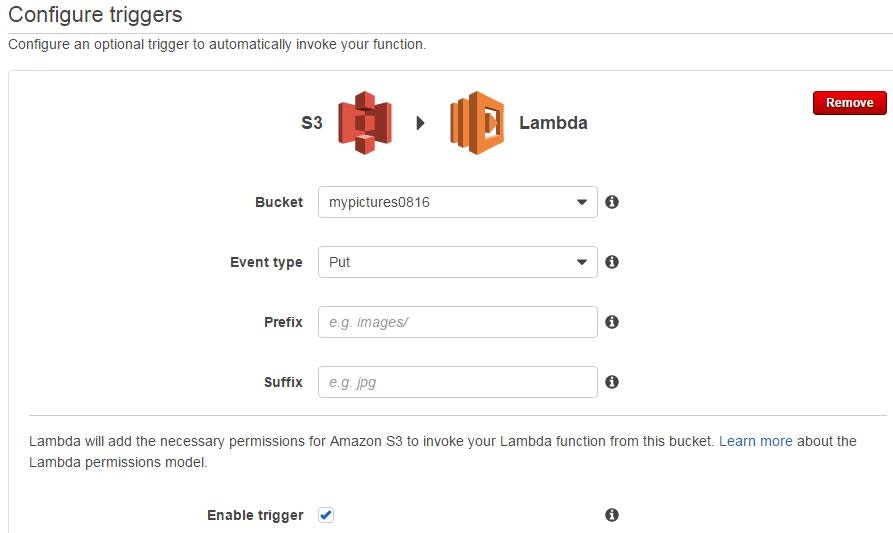
###3. Configure function
あとはその他の属性を入力します。
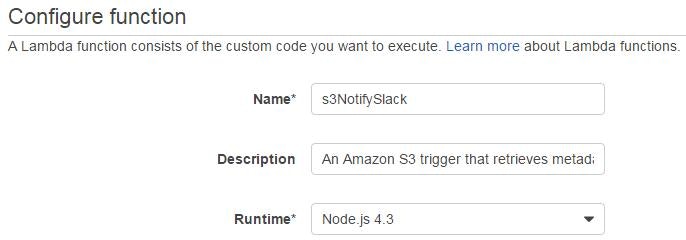
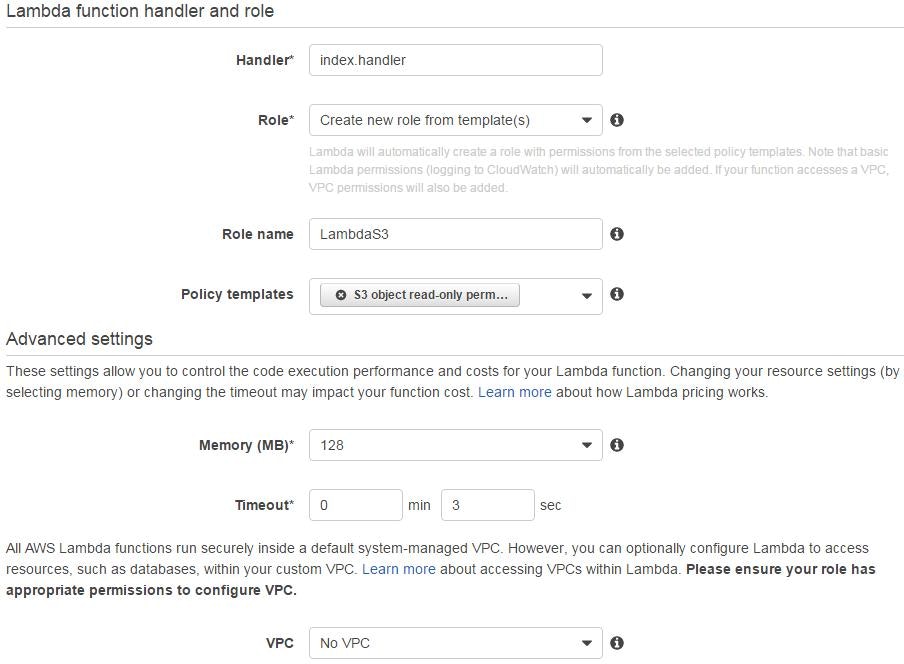
#AWS Lambdaのコーディング
最後にコーディング。動けばいい程度の認識でコーディングしたので、正直、自信がありません(Node.jsはお遊び程度の知識しかないですし)。
'use strict';
console.log('Loading function');
let aws = require('aws-sdk');
let s3 = new aws.S3({ apiVersion: '2006-03-01' });
var url = require("url");
var http = require('http');
var https = require('https');
var webhookUrl = url.parse("https://hooks.slack.com/services/<path>");
var webhookOptions = {
hostname: webhookUrl.hostname,
path: webhookUrl.path,
port: 443,
method: "POST",
headers: { "Content-Type": "application/json" }
};
exports.handler = (event, context, callback) => {
//console.log('Received event:', JSON.stringify(event, null, 2));
// Get the object from the event and show its content type
const bucket = event.Records[0].s3.bucket.name;
const key = decodeURIComponent(event.Records[0].s3.object.key.replace(/\+/g, ' '));
const size = Math.floor(event.Records[0].s3.object.size / 1024);
const params = {
Bucket: bucket,
Key: key
};
var filename = event.Records[0].s3.object.key;
var payload = JSON.stringify({
channel: "#<channel name>",
icon_emoji: ":paperclip:",
username: "S3 Backet:" + bucket,
text: key + "がアップロードされました:" + size + "MB"
});
console.log(payload);
var req = https.request(webhookOptions, function(res) {
res.setEncoding("utf8");
res.on("data", function(chunk) {
console.log(chunk);
context.succeed();
});
}).on("error", function(e) {
console.log("error: " + e.message);
});
req.write(payload);
req.end();
s3.getObject(params, (err, data) => {
if (err) {
console.log(err);
const message = `Error getting object ${key} from bucket ${bucket}. Make sure they exist and your bucket is in the same region as this function.`;
console.log(message);
callback(message);
} else {
console.log('CONTENT TYPE:', data.ContentType);
callback(null, data.ContentType);
}
});
};
#参考
以下の記事も併せて参考になるかと思います。