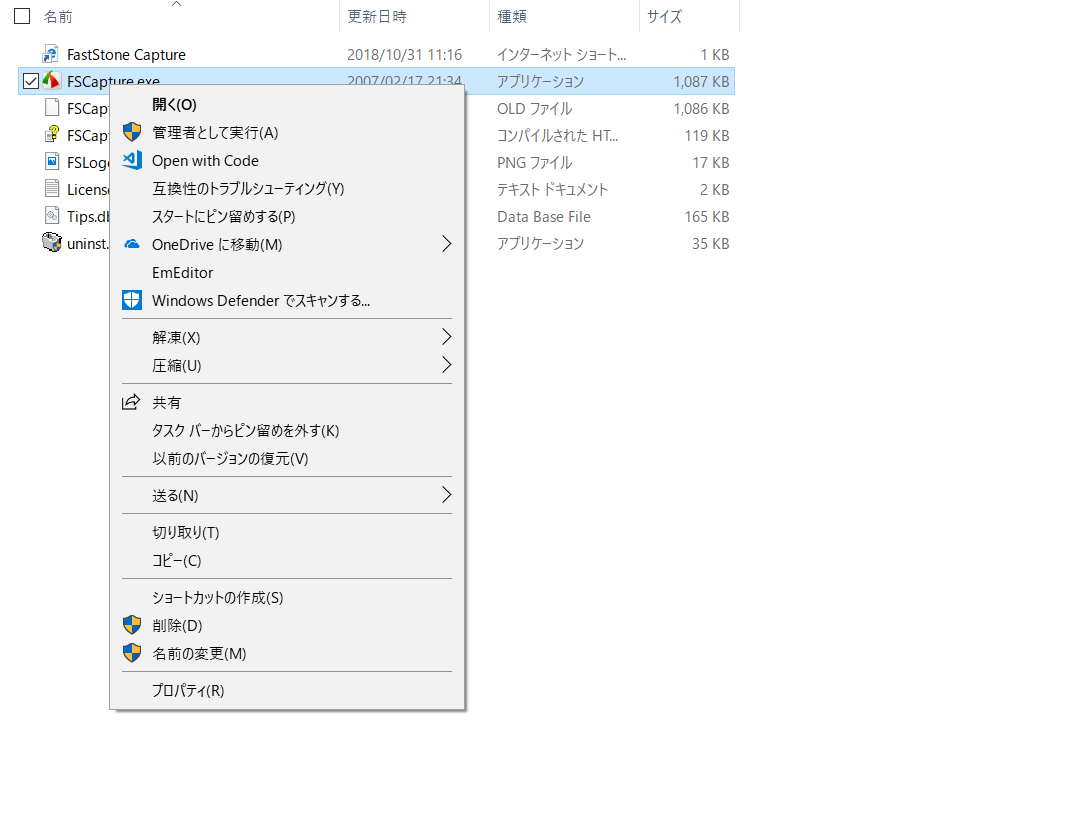※自分用の備忘録です
利用環境
- Windows10 Pro Ver.1803 (解像度 1920 x 1080)
- テキスト、アプリ、その他の項目のサイズを変更する (125%)
- Fast Stone Capture(Ver. 5.3)
困ったこと
スクリーンショットを取ると、画面が拡大して期待の画像が取得できない。
Windowsの拡大率を100%にすると、文字が小さすぎて読みにくい。
解決方法
→Fast Stone Captureの設定で「高いDPI設定を上書きする」という設定をする
手順
1.アプリの設定画面ではなく、exeファイルのプロパティを開く
2.[プロパティ]の[互換性]タブ内[高DPI設定の変更]を押下
3.「高いDPIスケールの動作を上書きします」にチェックを入れる
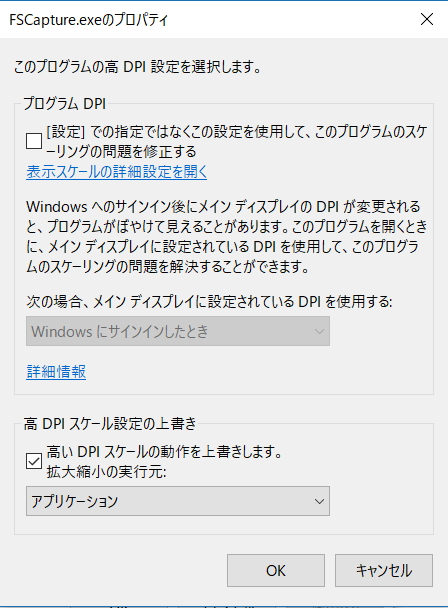
4.アプリ再起動で改善