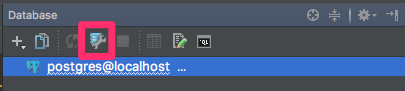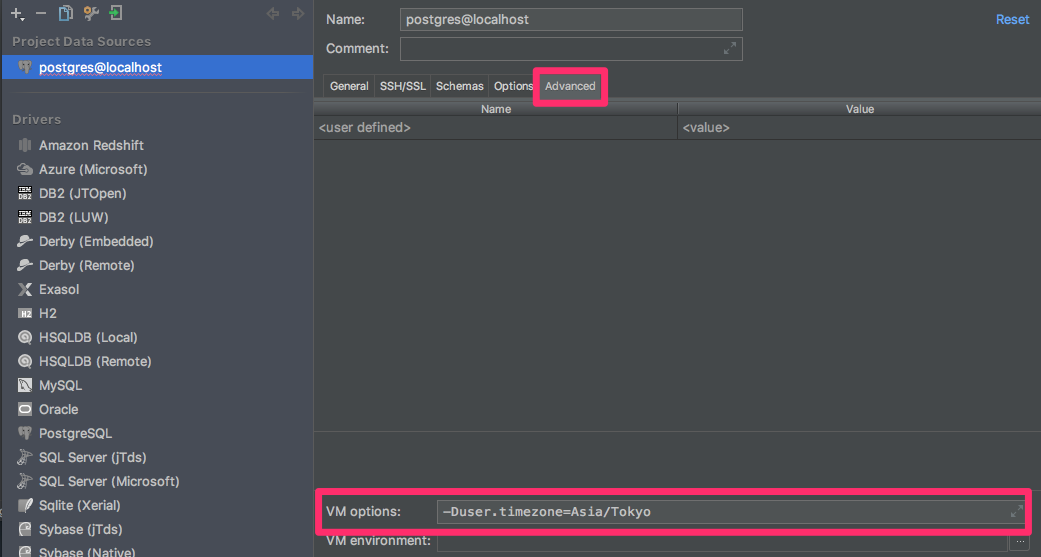発生事象
- PhpStormのDBツールからSelectで取得した日時情報が
UTCになっている。 - PostgresqlのDB自体のタイムゾーンは
Asia/Tokyoになっている。 - DBサーバー上でpsqlコマンドで取得するとちゃんと
Asia/Tokyoになっている。
環境
- PhpStorm 2017.3.4
- PostgreSQL 9.6
解決方法
PhpStormで使っているPostgreSQL JDBCドライバの VM options に下記を設定すれば良い。
-Duser.timezone=Asia/Tokyo
設定画面は下記のDatabaseウィンドウでプロパティボタンを押下して、
Advanced タブを選択すれば表示される。