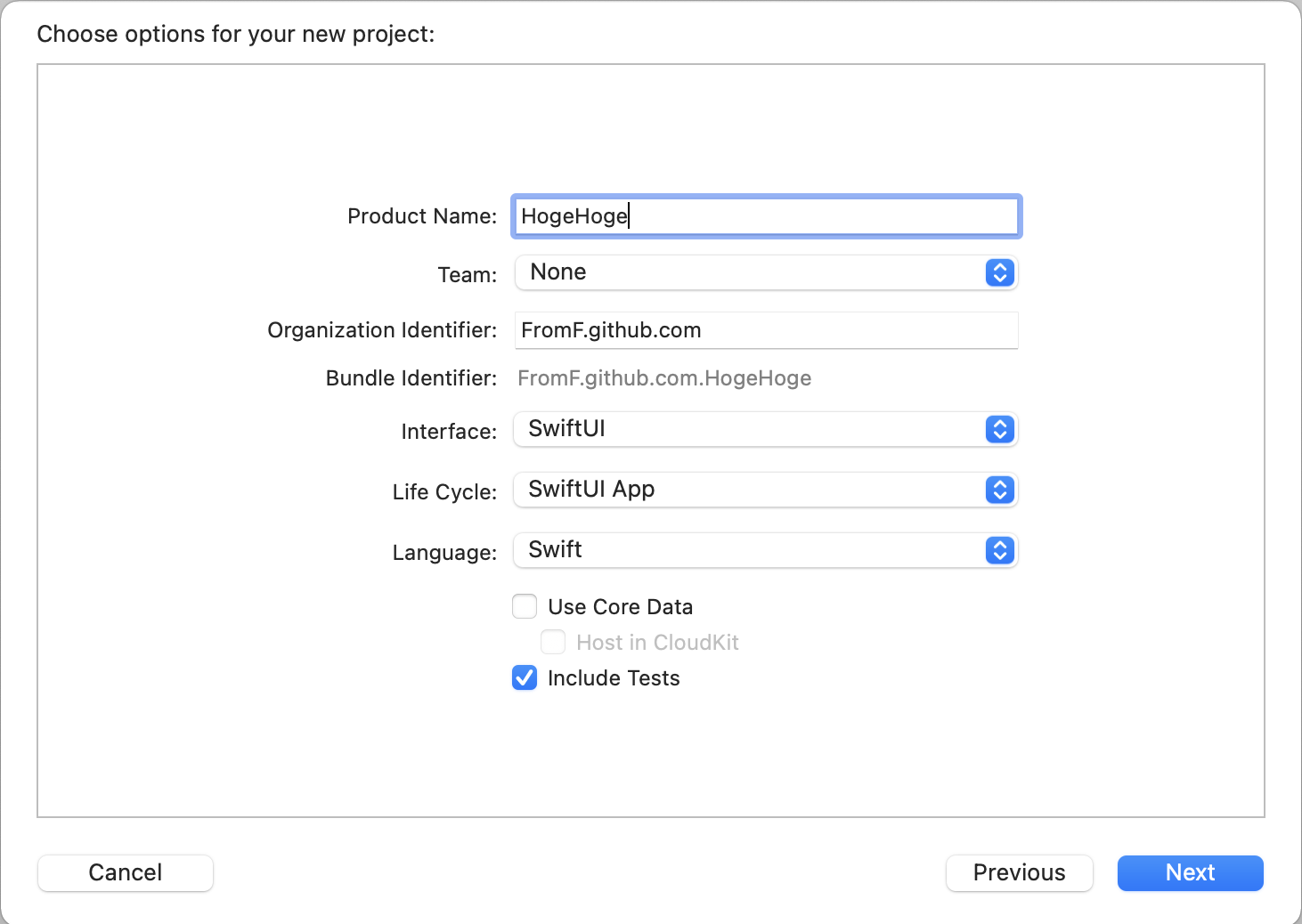はじめに
Xcode12よりプロジェクト作成時に、追加されたLife CycleのSwiftUI Appを選択してプロジェクト作成した後、Firebase.configure()をどう記述すればわからなかったので調べた結果を残します。
Firebaseの公式ドキュメントによると
FirebaseApp 共有インスタンスを構成します。通常はアプリの
application:didFinishLaunchingWithOptions: メソッドで行います。
と書かれていますが、実際にAppDelegate.swiftがLife Cycle SwiftUI Appを選択してしまうと存在しません。
解決方法
HogeHogeApp.swiftに追記すればできます。
まず@UIApplicationDelegateAdaptorを追記して、AppDelegate使えるようにします。
HogeHogeApp.swift
@main
struct ChatAPPApp: App {
@UIApplicationDelegateAdaptor(AppDelegate.self) var delegate //←この行を追加
var body: some Scene {
WindowGroup {
HomeView()
}
}
}
次にHogeHogeApp.swiftに下記のコードを追記します。
HogeHogeApp.swift
class AppDelegate: NSObject, UIApplicationDelegate {
func application(_ application: UIApplication, didFinishLaunchingWithOptions launchOptions: [UIApplication.LaunchOptionsKey: Any]?) -> Bool {
// Override point for customization after application launch.
FirebaseApp.configure()
return true
}
}