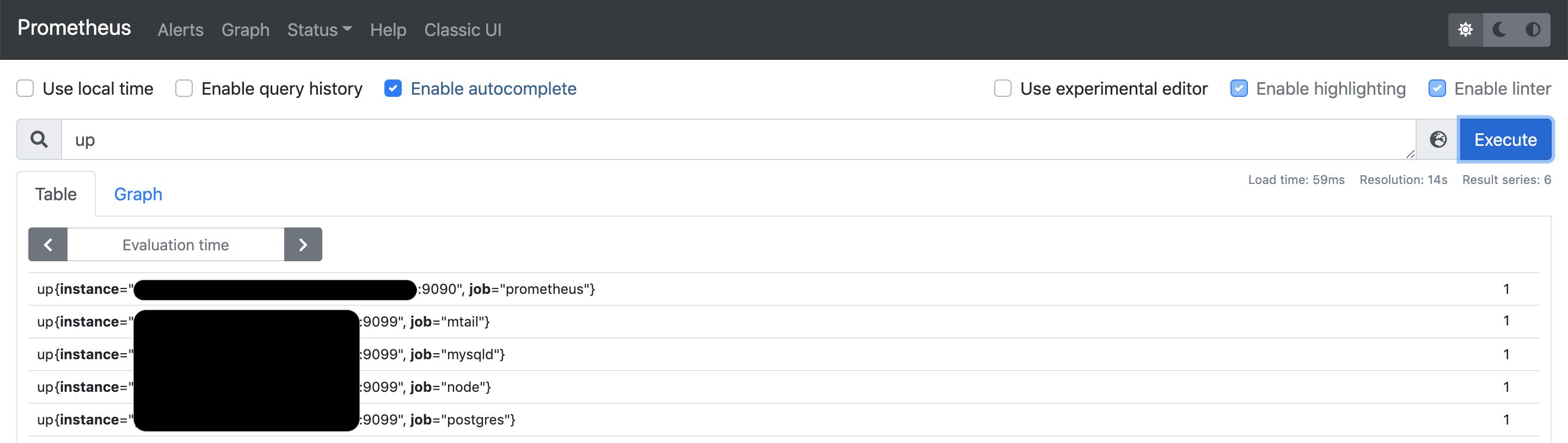目次
概要
Prometheusの各exporterはそれぞれポートが異なる。exporterごとにポートの開放/閉鎖などの管理が面倒な場合は、exporter_proxyを利用することでポートを一つにまとめることができる。その名の通りこれがproxyの役割をし、各exporterの各ポートへの通信を仲介してくれる。
exporter_proxy
以下を利用する。
https://github.com/rrreeeyyy/exporter_proxy
環境
- exporter_proxy v0.4.1
前提条件
以下の手順でPrometheus環境を構築していることを前提とする。
https://qiita.com/Esfahan/items/0feaedfd771f49ac7ee4
また、同じdocker-network上に、各exporterが起動していることを前提とする。
ディレクトリ構成
├── config
│ └── config.yaml
└── docker-compose.yaml
$ mkdir config
config.yaml
urlで指定しているホスト名は、各exporterのDockerコンテナのホスト名。
各exporterをDockerで構築していない場合は、http://localhostにするなど適宜変更すること。
listen: "0.0.0.0:9099"
exporters:
node_exporter:
path: "/node_exporter/metrics"
url: "http://node-exporter:9100/metrics"
mysqld_exporter:
path: "/mysqld_exporter/metrics"
url: "http://mysqld-exporter:9104/metrics"
postgres_exporter:
path: "/postgres_exporter/metrics"
url: "http://postgres-exporter:9187/metrics"
mtail:
path: "/mtail/metrics"
url: "http://mtail:3903/metrics"
Docker
mysqld_exporterや、postgres_exporterなど、他のexporterをDockerで構築している場合は、それぞれexporter_proxyと同じdocker-network上に構築すること。
version: '3'
services:
exporter_proxy:
image: rrreeeyyy/exporter_proxy
container_name: exporter_proxy
volumes:
- ./config:/config
ports:
- 9099:9099
entrypoint: ['/exporter_proxy', '-config', '/config/config.yaml']
networks:
- sample-network
networks:
sample-network:
external: true
$ sudo docker-compose up -d --build
Prometheusサーバーの設定
こちらの記事で構築したPrometheus環境の設定ファイルを編集する。
監視対象を追加
以下のようにprometheus.yamlの各exporterの定義を、ポートを全て9099に変更し、metrics_pathも変更する。
# 前略
scrape_configs:
+ - job_name: node
+ metrics_path: /node_exporter/metrics
+ static_configs:
+ - targets:
+ - example.com:9099
+ labels:
+ env: development
+ - job_name: mysqld
+ metrics_path: /mysqld_exporter/metrics
+ static_configs:
+ - targets:
+ - example.com:9099
+ labels:
+ env: development
+ - job_name: postgres
+ metrics_path: /postgres_exporter/metrics
+ static_configs:
+ - targets:
+ - example.com:9099
+ labels:
+ env: development
+ - job_name: mtail
+ metrics_path: /mtail_exporter/metrics
+ static_configs:
+ - targets:
+ - example.com:9099
+ labels:
+ env: development
設定を反映
$ sudo docker-compose restart prometheus
PrometheusのUI
これで9099ポートで全てのexporterと通信ができるようになる。
http://your_prometeus.com:9090/graph