考えられる原因
1.リモートで使うための設定ができていない
2.初回ログインでトークンのパスが通っていない
3.(複数の人間で同じサーバにアクセスする場合)ポート番号がコンフリクトしている
4.その他
1.リモートで使うための設定
ここが大元。
https://jupyter-notebook.readthedocs.io/en/stable/public_server.html
要点をまとめると、
1.jupyter notebook --generate-config をターミナルに打ち込んでconfigを生成。
2.pip install ipython でipythonのインストール。
3.以下のコードをターミナルで実行し、sha鍵の生成。
ipython In [1]: from IPython.lib import passwd In [2]: passwd()
4.その鍵を使用し、必要部分を編集
c.NotebookApp.ip = '*' c.NotebookApp.open_browser = False c.NotebookApp.port = 8888 c.NotebookApp.password = u'sha1:XXXXXXXXX' #先に生成したsha鍵を記述 c.NotebookApp.extra_template_paths = [os.path.join(jupyter_data_dir(), 'templates') ] c.NotebookApp.server_extensions = ['nbextensions']
2.初回ログインでトークンのパスが通っていない
jupyter notebook
とターミナルに打ち込み、起動した際に表示される、
Copy/paste this URL into your browser when you connect for the first time, to login with a token:
以下に書かれているトークンを
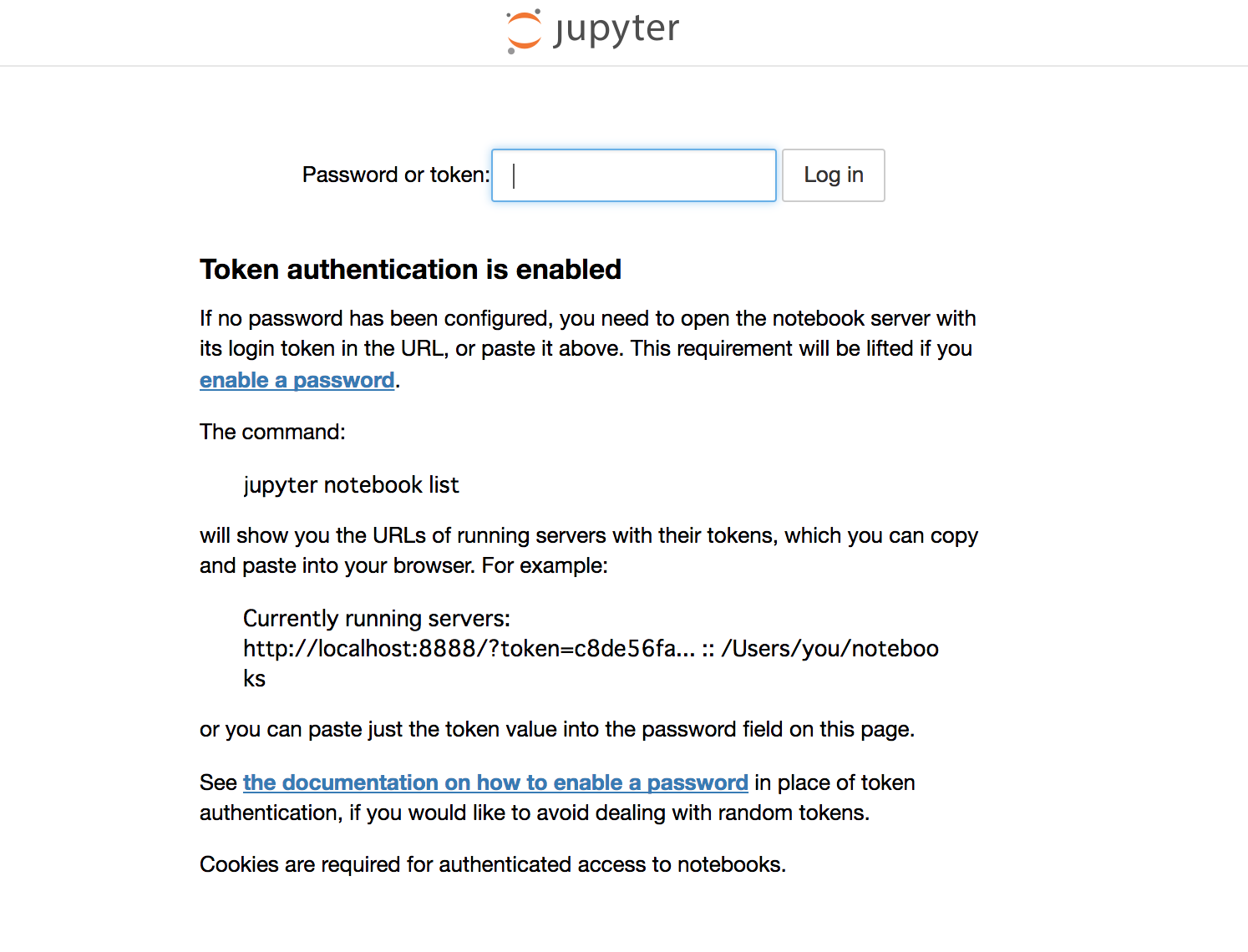
の窓枠の中に打ち込めばOKです。
3.ポート番号がコンフリクトしている
これは、jupyter notebookの設定以前の問題なのですが、複数人で同時に作業する場合、ポートの番号がコンフリクトを起こすと作業できません。各自、別々のポート番号でログインしていることも念のため確認しましょう。(基本的には、ポート番号がかぶることはないはずですが。。。)
4.その他
ちなみに、参照先を貼るにとどめますが、jupyter labのインストールによって動作しなくなる場合もあるようです。
https://github.com/jupyterlab/jupyterlab/issues/312
参照
qiita Jupyterを導入しよう -リモート編- https://qiita.com/Miggy/items/5466a2c1e968602f3ebe
jupyter notebookドキュメント https://jupyter-notebook.readthedocs.io/en/stable/public_server.html
github Once jupyterlab is installed in one conda environment, it can prevent notebooks from opening in clean env #312 https://github.com/jupyterlab/jupyterlab/issues/312