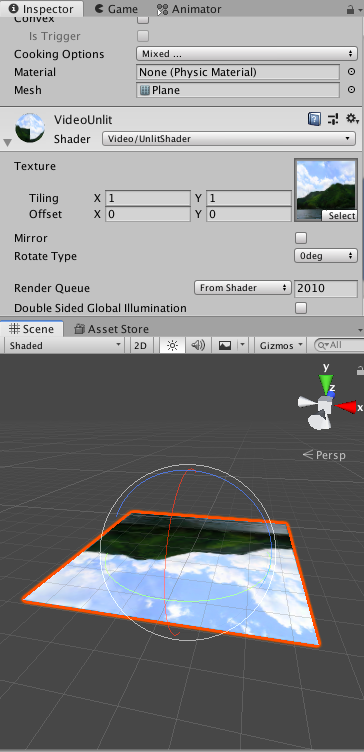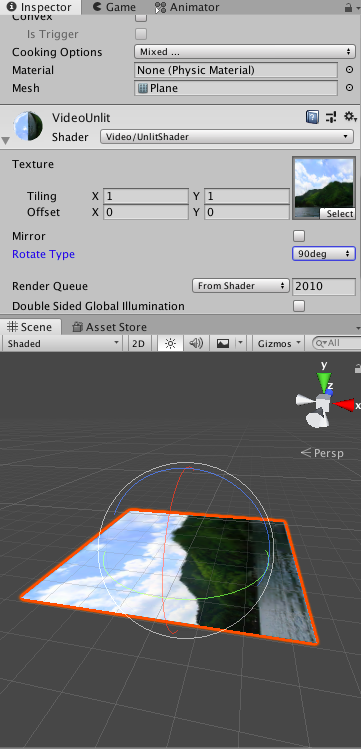m_cameraTex = new WebCamTexture()
で指定できるテクスチャサイズはあくまでもリクエストサイズで、リクエストそのままのサイズが返ってくるとは限りません。
さらに、返ってきたwidth,heightも、デバイスの向きによって
m_cameraTex.videoRotationAngle // 0,90,180,270
の角度分だけ回転した値が返ってきます。
つまりwidth,heightが入れ替わっていることがあります。
また、デバイスによって画像が左右反転していたりします(iOSだと反転、PCだとそのままなど)。
これの補正をUIやGameObject側で行うと何かと面倒だったので、
マテリアルで吸収するシェーダーを作りました。
Shader "Video/UnlitShader"
{
Properties
{
_MainTex ("Texture", 2D) = "white" {}
[ToggleOff] _Mirror("Mirror", Float) = 0
[Enum(0deg,0,90deg,1, 180deg,2, 270deg,3)] _RotType ("Rotate Type", Float) = 0
}
SubShader
{
Tags { "RenderType"="Opaque" "Queue" = "Geometry+10" }
LOD 100
Pass
{
CGPROGRAM
#pragma vertex vert
#pragma fragment frag
#include "UnityCG.cginc"
struct appdata
{
float4 vertex : POSITION;
float2 uv : TEXCOORD0;
};
struct v2f
{
float2 uv : TEXCOORD0;
float4 vertex : SV_POSITION;
};
sampler2D _MainTex;
float4 _MainTex_ST;
float _Mirror;
float _RotType;
v2f vert (appdata v)
{
v2f o;
o.vertex = UnityObjectToClipPos(v.vertex);
float2 edtuv = TRANSFORM_TEX(v.uv, _MainTex);
float tmp;
if(_RotType==0){}
else if(_RotType==1){ tmp = edtuv.x; edtuv.x = 1-edtuv.y; edtuv.y = tmp; }
else if(_RotType==2){ edtuv.x = 1-edtuv.x; edtuv.y = 1-edtuv.y; }
else if(_RotType==3){ tmp = edtuv.x; edtuv.x = edtuv.y; edtuv.y = 1-tmp; }
if(_Mirror==1){ edtuv.x = 1-edtuv.x; }
o.uv = edtuv;
return o;
}
fixed4 frag (v2f i) : SV_Target
{
// sample the texture
float4 col = tex2D(_MainTex, i.uv);
return col;
}
ENDCG
}
}
}
iOSなどでAutoRotationにしている場合などに便利です。