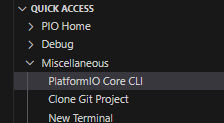マイコンボードも値上がりが激しい昨今ですが、そんな中でも価格も手ごろで、比較的容易に入手出来る
Seeeduino XIAO RP2040をPlatformIOで動かしてみます。
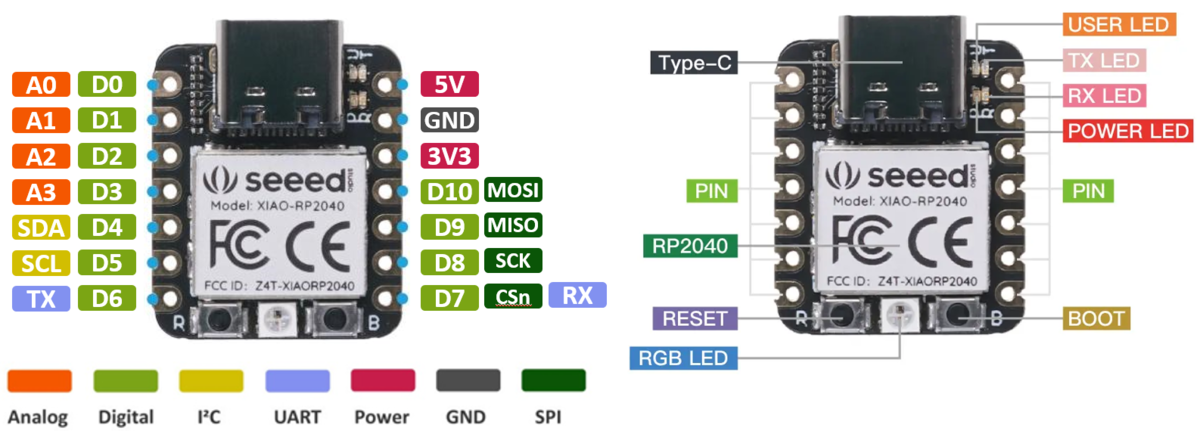
XIAO RP2040 はこちらにあるように、platformio.iniに
[env:seeed_xiao_rp2040]
platform = https://github.com/maxgerhardt/platform-raspberrypi.git
board = seeed_xiao_rp2040
board_build.core = earlephilhower
board_build.filesystem_size = 0.5m
framework = arduino
を記述することでビルド可能です。
が、Windowsだとパッケージのインストール中にFilename too longエラーがでて
インストールが失敗し、その結果ビルドに失敗することがあります。
その場合は、こちらにあるように、
git config --system core.longpaths true
pio pkg uninstall -g -p https://github.com/maxgerhardt/platform-raspberrypi.git
pio pkg install -g -p https://github.com/maxgerhardt/platform-raspberrypi.git
でインストールしなおすことでビルドが通るようになります。