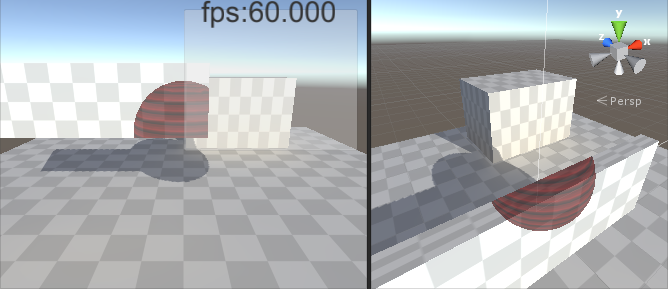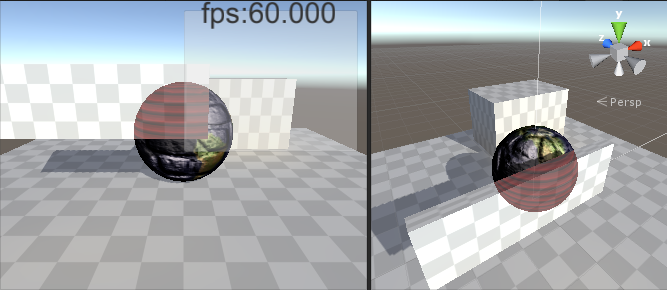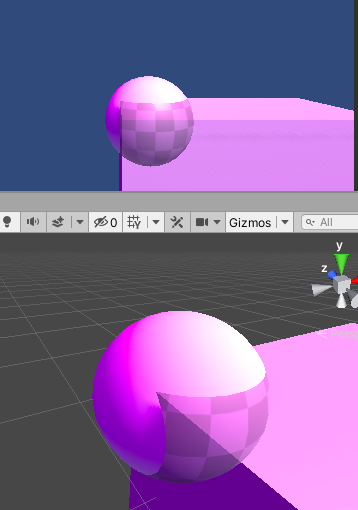[追記]Unity201x標準の Standard Shader に対応しました
ゲームなどで、プレイヤーが障害物に隠れてカメラから見えないとき、
プレイヤーがどこにいるかわかるように表示してあげると親切です。
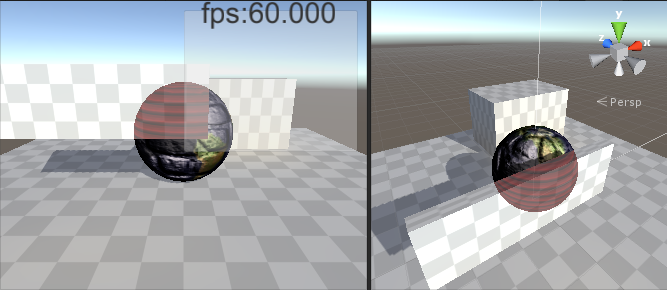
まず、オブジェクトの後ろにあるときだけ表示するシェーダーを用意します。
[追記] Standard Shader(Surface shader)を使用している場合はこちらを使います
SurfaceHideOnlyShader.shader
Shader "Custom/SurfaceHideOnlyShader"
{
Properties
{
_Color ("Color", Color) = (1,1,1,1)
_MainTex ("Albedo (RGB)", 2D) = "white" {}
_Glossiness ("Smoothness", Range(0,1)) = 0.5
_Metallic ("Metallic", Range(0,1)) = 0.0
}
SubShader
{
Tags { "RenderType"="Transparent" }
LOD 200
ZTest Greater
Blend SrcAlpha OneMinusSrcAlpha
CGPROGRAM
// Physically based Standard lighting model, and enable shadows on all light types
#pragma surface surf Standard fullforwardshadows alpha:fade
// Use shader model 3.0 target, to get nicer looking lighting
#pragma target 3.0
sampler2D _MainTex;
struct Input
{
float2 uv_MainTex;
};
half _Glossiness;
half _Metallic;
fixed4 _Color;
// Add instancing support for this shader. You need to check 'Enable Instancing' on materials that use the shader.
// See https://docs.unity3d.com/Manual/GPUInstancing.html for more information about instancing.
// #pragma instancing_options assumeuniformscaling
UNITY_INSTANCING_BUFFER_START(Props)
// put more per-instance properties here
UNITY_INSTANCING_BUFFER_END(Props)
void surf (Input IN, inout SurfaceOutputStandard o)
{
// Albedo comes from a texture tinted by color
fixed4 c = tex2D (_MainTex, IN.uv_MainTex) * _Color;
o.Albedo = c.rgb;
// Metallic and smoothness come from slider variables
o.Metallic = _Metallic;
o.Smoothness = _Glossiness;
o.Alpha = c.a;
}
ENDCG
}
FallBack "Diffuse"
}
[以前のレガシーなシェーダー(Unlitなど)を使用している場合はこちら]
HideOnlyShader.shader
Shader "Unlit/UnlitTextColorBackShader"
{
Properties
{
_MainTex ("Texture", 2D) = "white" {}
[HDR] _Color ("Color", Color) = (1,1,1,1)
}
CGINCLUDE
#include "UnityCG.cginc"
struct appdata
{
float4 vertex : POSITION;
float2 uv : TEXCOORD0;
};
struct v2f
{
float2 uv : TEXCOORD0;
float4 vertex : SV_POSITION;
UNITY_FOG_COORDS(1)
};
sampler2D _MainTex;
float4 _MainTex_ST;
float4 _Color;
v2f vert (appdata v)
{
v2f o;
o.vertex = UnityObjectToClipPos(v.vertex);
o.uv = TRANSFORM_TEX(v.uv, _MainTex);
UNITY_TRANSFER_FOG(o,o.vertex);
return o;
}
fixed4 frag (v2f i) : SV_Target
{
// sample the texture
fixed4 col = tex2D(_MainTex, i.uv)*_Color;
// apply fog
UNITY_APPLY_FOG(i.fogCoord, col);
return col;
}
ENDCG
SubShader
{
Tags { "RenderType"="Opaque" "Queue"="Geometry+10" }
LOD 100
Pass
{
CULL Back
ZWrite Off
ZTest Greater
CGPROGRAM
#pragma vertex vert
#pragma fragment frag
// make fog work
#pragma multi_compile_fog
ENDCG
}
}
}
"Queue"="Geometry+10"
不透明オブジェクトを描画した後で
ZTest Greater
隠れているところだけ描画します
MeshRendererのマテリアルサイズを2にして、
普通のシェーダーと隠れたところ用シェーダーを入れます。

Universal RP版はこちら