ArduinoやESP32系マイコンの開発はもっぱらPlatformIOでやっているのですが、
ボーレートの変更やシリアルの入出力チェック等、PlatformIOのターミナルではできない/やりにくいことが多いです。
いままではSerialPortHelperを使っていたのですが、
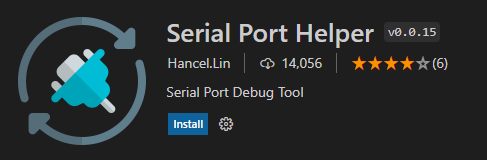
最近これが起動に失敗するようになってしまいまして、Readmeをみながら修正を試みていたのですが、ふと見ると
Serial Monitor というMicrosoft謹製のツールが。
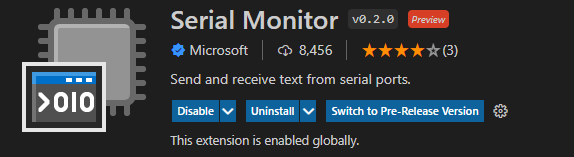
ということで早速試してみました。
インストールするとコンソールのところに SERIAL MONITOR というタブが追加されるので、
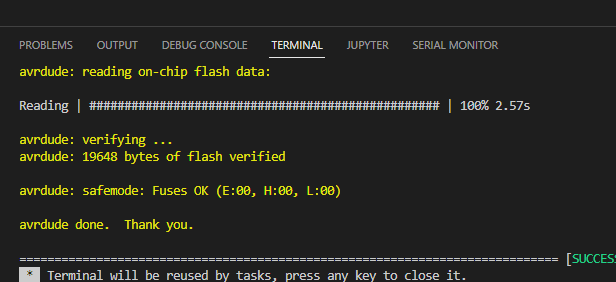
TERMINALをつなぐ前に、もしくはつないだTERMINALを切断してから
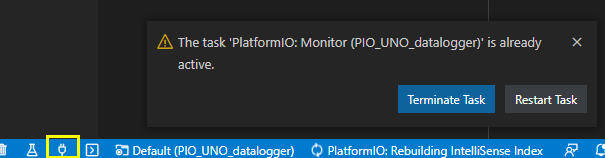
SERIAL MONITORタブを選択し、Start Monitoringを押すとモニターを開始します。
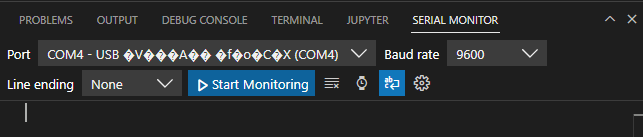
PortにはArduino Unoを接続しているのですが、文字化けしちゃっていますね(Windows10)。まあよしとしましょう。
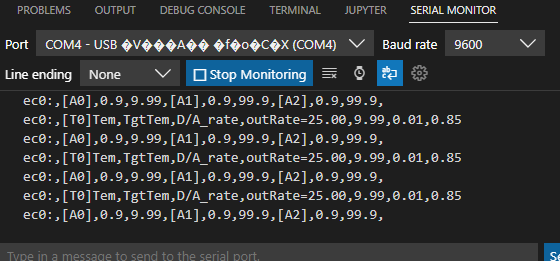
こんな感じでモニタリングができます。ボーレートも自由に変えられますし、歯車ボタンを押すとさらに細かい設定も可能です。
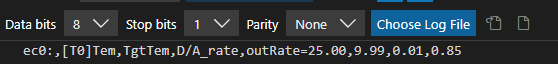
また最下段のテキストボックスに文字列を入力して Send Message ボタンを押すと、文字列をシリアルに送ることが可能です
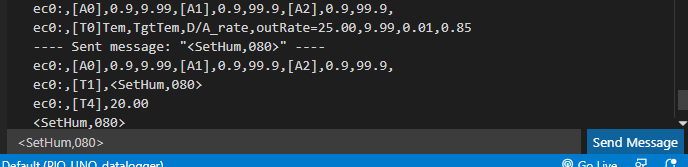
今のところ申し分ない使い勝手なので、しばらくSerialPortHelperは放置して、こちらのシリアルモニターを使ってみたいと思います。