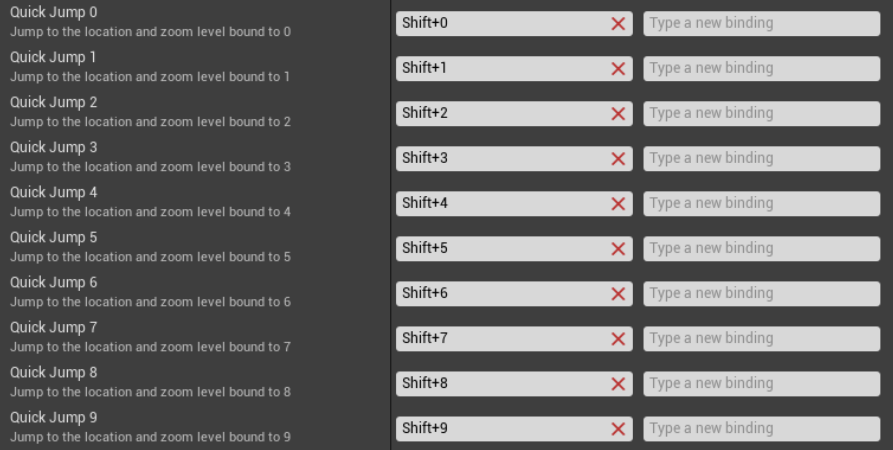1. 概要
BlueprintのGraph状態(タブ、位置、ズーム設定など)をショートカットキーに登録しておくことで反復操作が可能なショートカットキーです。
2. キーの登録
[Editor Preferences]->[General]->[Keyboard Shortcuts]の”Graph Editor”に指定されています。
Ctrl+N(N:数字キー)で保存、Shift+N(N:数字キー)で移動ができ、反復移動をスムーズに行うことができます。
Quick Jumpを使った移動
既にCtrl+1, Ctrl+2, Ctrl+3でBlueprint内のViewを保存している時、Shift+1, Shift+2, Shift+3を入力することで、Ctrl+Nで保存したGraphに移動することができます。
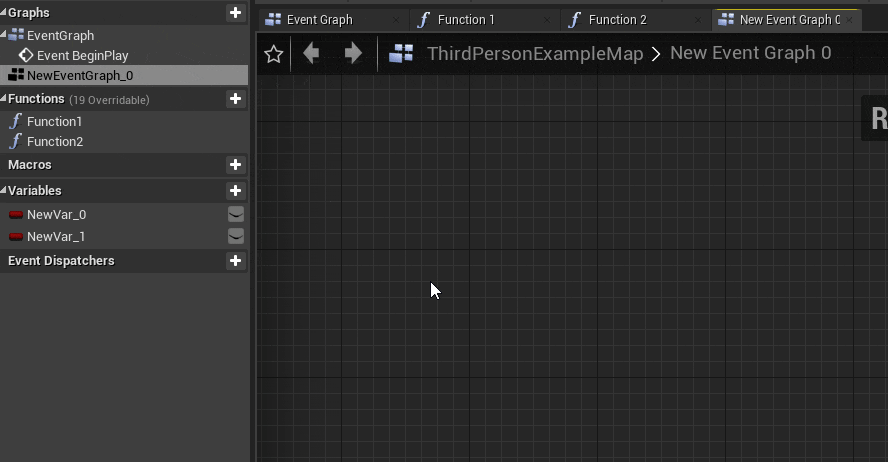
3. まとめ
このコンソールコマンドを利用することで、良く編集するモジュールやデバッグを記憶しておくと、Blueprint Graph間の反復移動が効率的にできるようになります。これらをうまく活用してデバッグを効率的に行いましょう。