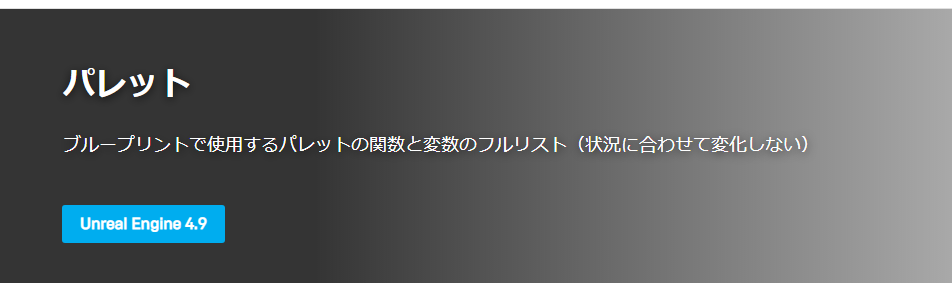
BlueprintエディタにはPaletteという機能が昔からあるのですが…少しマイナーな気がするのでご紹介。
公式ドキュメント:
https://docs.unrealengine.com/ja/Engine/Blueprints/Editor/UIComponents/Palette/index.html
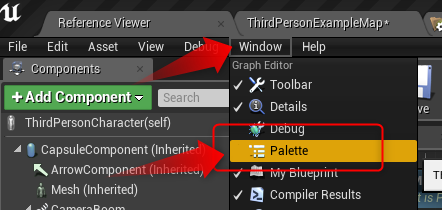
Blueprintエディタのツールバーにある「Windows->Palette」を選択すると、
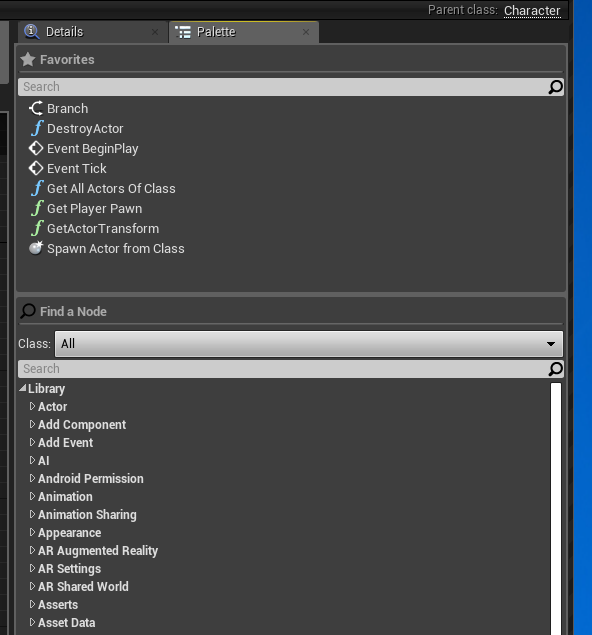
エディタ右側にPaletteタブが追加されます。上はお気に入りのノードを管理するFavoritesパネル、下はBlueprintで使用可能なノードのリストを表示するPaletteパネルです。
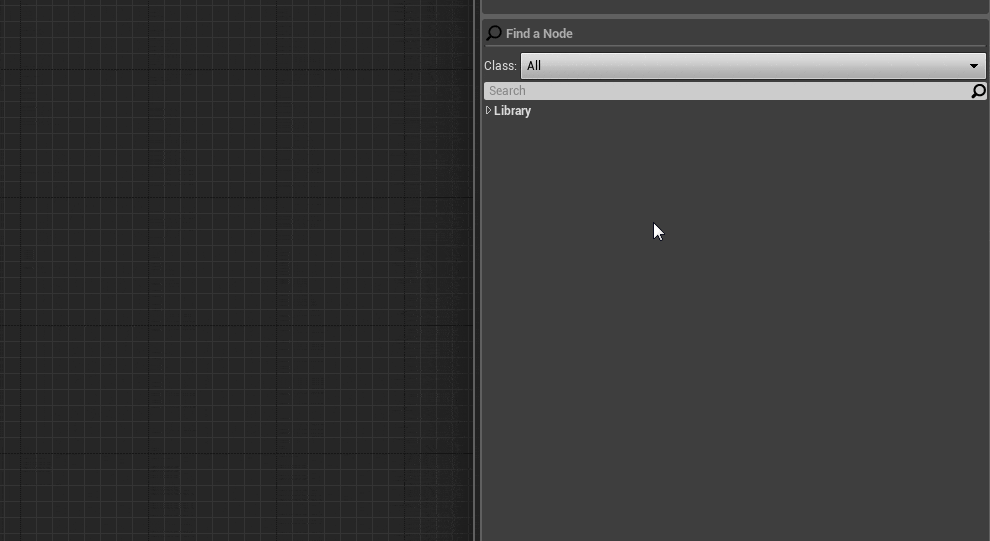
Paletteパネルではノードをクラス単位で表示できますし、ActorクラスのBPで使えるノードの一覧を表示ということもできます。
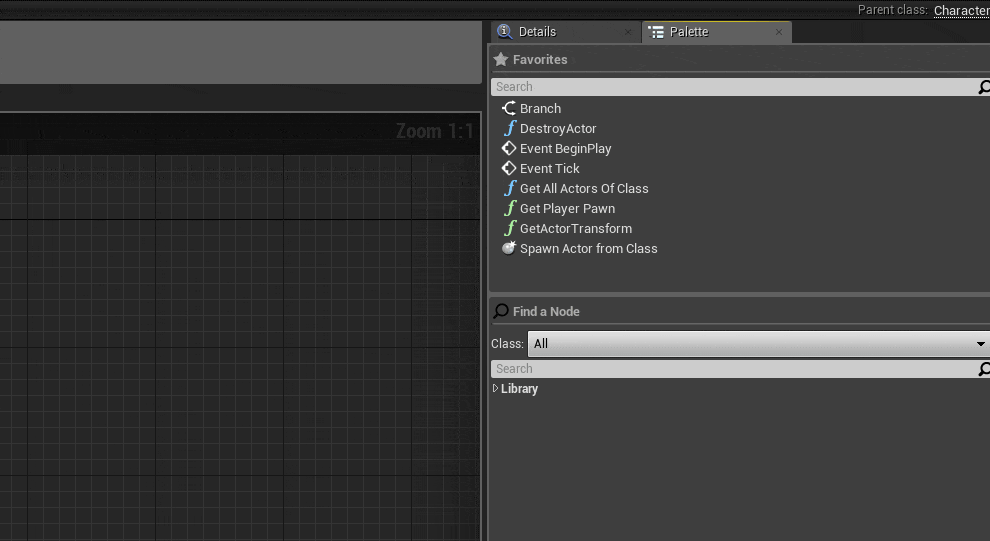
そして、右クリックメニューの「Add to Favorites」からFavoritesパネルに指定のノードを登録できます。
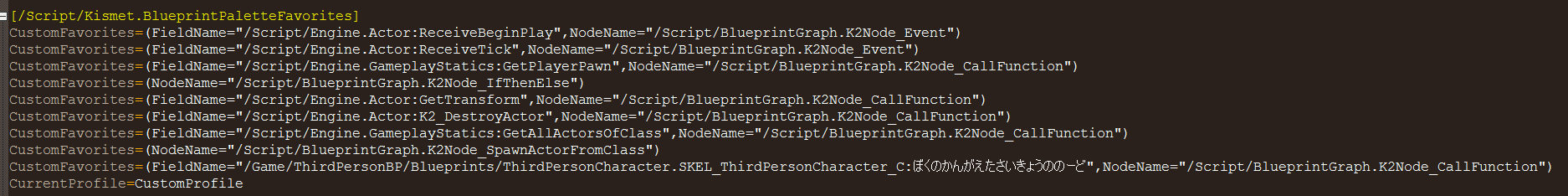
ちなみに、<PROJECT>\Saved\Config\Windows\EditorPerProjectUserSettings.ini にてこのように設定が追加されます。
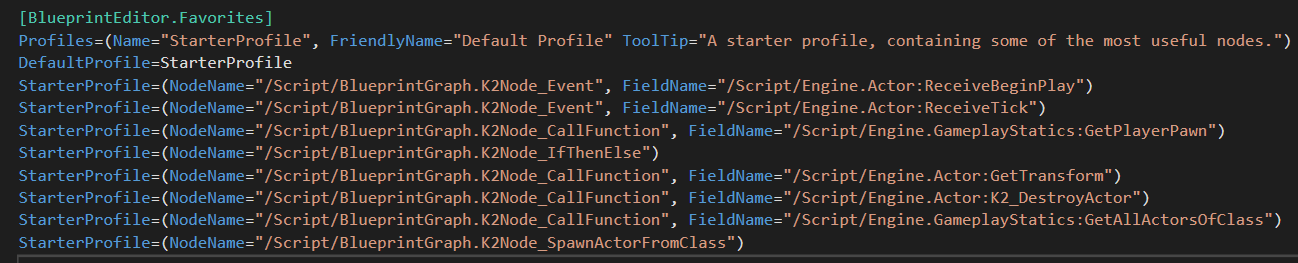
もしチーム内でFavoritesを共有したい場合は(Base)Editor.iniにおける[BlueprintEditor.Favorites]設定を編集するのが良いかと思います。
おしまい