本記事について(お断り)
この記事は、しがないプログラミング初心者がお勉強よろしくプログラミング・技術に触れるべく、行ったことの備忘録として書き綴ったものです。ご了承ください。
ご指摘は甘んじて受け入れます🙇♂️
起こったこと
とあるプロダクトでおもむろにdocker-compose upしてたら、
...
web_1 | Bundler::GemNotFound: Could not find gem 'rspec-rails' in any of the gem sources listed in your Gemfile.
...
myapp_web_1 exited with code 1
と怒って勝手に出て行ってしまった。
おかしい、確かにインストールしたはずのgemがないとは、、、
一度落として、再度docker-compose buildすると問題なく動いた。
まあこれでもいいんだけど、毎回ビルドしてコンテナ起動するのは面倒だと思う。
調べてみると、volumeの永続化を行うことで、こうした問題が解消されるとのこと。
docker-compose.ymlの修正
現在のファイルの中身。
ersion: '3'
services:
db:
image: postgres
volumes:
- ./tmp/db:/var/lib/postgresql/data
environment:
- POSTGRES_PASSWORD=password
web:
build: .
command: bash -c "rm -f tmp/pids/server.pid && bundle exec rails s -p 3000 -b '0.0.0.0'"
volumes:
- .:/myapp
ports:
- "3000:3000"
depends_on:
- db
これを書き加える
ersion: '3'
services:
db:
image: postgres
volumes:
- ./tmp/db:/var/lib/postgresql/data
environment:
- POSTGRES_PASSWORD=password
web:
build: .
command: bash -c "rm -f tmp/pids/server.pid && bundle exec rails s -p 3000 -b '0.0.0.0'"
volumes:
- .:/myapp
- gem_data:/usr/local/bundle # <= ココと
ports:
- "3000:3000"
depends_on:
- db
volumes:
gem_data: # <= ココ。
パスは、コンテナの中に入って確認できます。
$ docker-compose exec web bash
$ gem environment
RubyGems Environment:
- RUBYGEMS VERSION: 3.0.3
- RUBY VERSION: 2.6.5 (2019-10-01 patchlevel 114) [x86_64-linux]
- INSTALLATION DIRECTORY: /usr/local/bundle
...(略)
これでgemを永続化する環境を構築できたことになります。
試しに、gemを追加、
+ gem 'rails-erd'
その後、bundle installしてみます。
$ docker-compose exec web bundle install
そして、一度コンテナを削除した後に再度起動してみます。
$ docker-compose down
$ docker-compose up
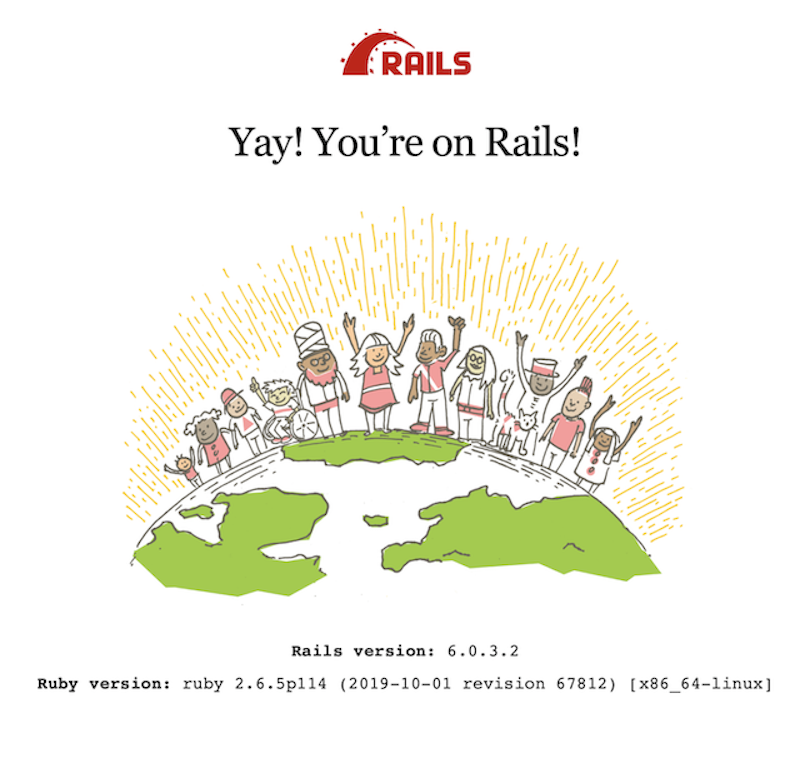
問題なくコンテナを起動できました!
コンテナ削除前にインストールしたgemもちゃんと入っています。
$ docker-compose exec web bundle list |grep 'rails-erd'
* rails-erd (1.6.0)
参考
今回の作業にあたり、以下のページを参考にさせていただきました。とても勉強になりました。ありがとうございます🙇♂️