なに?_
単純な疑問で試してみました。FileのPathが必要で自分が持っているのはLGとSamsungスマホで、
Environment classのmethodの結果の差があるのか!
Kotlinを使ってやろう。
コードは真面目に簡単です。
MainActivity.kt
var envPath = Environment.getDataDirectory().toString()
print("getDataDirectory : ")
println(envPath)
envPath = Environment.getDownloadCacheDirectory().toString()
print("getDownloadCacheDirectory : ")
println(envPath)
envPath = Environment.getRootDirectory().toString()
print("getRootDirectory : ")
println(envPath)
envPath = Environment.getExternalStorageDirectory().toString()
print("getExternalStorageDirectory : ")
println(envPath)
envPath = Environment.getExternalStorageState().toString()
print("getExternalStorageState : ")
println(envPath)
結果。:)
結果は同じだった。
| Method | Samsung | LG |
|---|---|---|
 |
/data | /data |
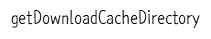 |
/cache | /cache |
 |
/system | /system |
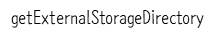 |
/storage/emulated/0 | /storage/emulated/0 |