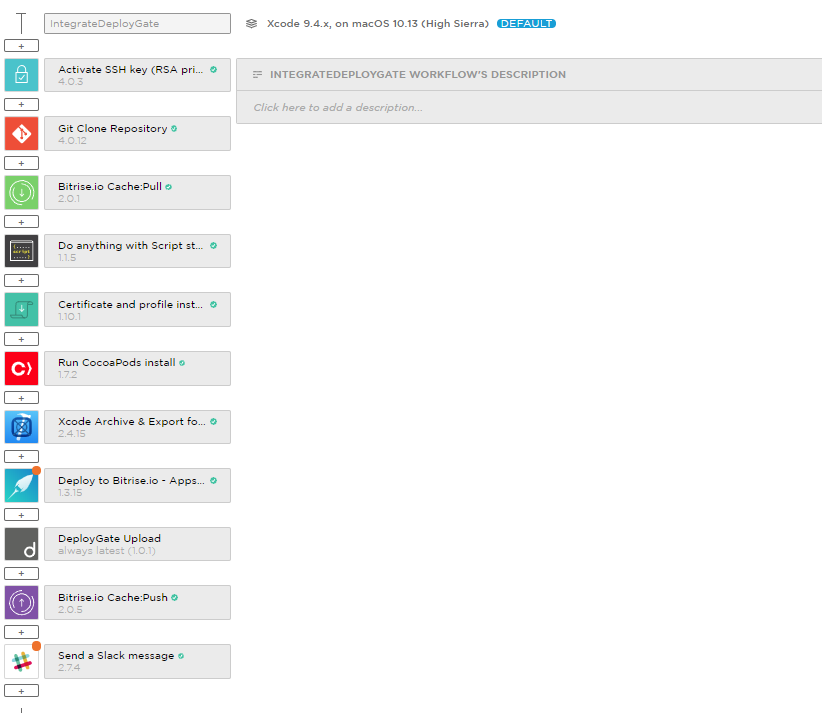概要
- iOSアプリをGitHubにPushしたら自動的にビルドしてDeploygateで配布する
- BitriseとDeployGateは無料版でテスト配布用
この記事通りにやれば作れる
- Bitrise, GitHub, DeployGateを連携させ、全自動でアプリをビルドして配信するCI/CDシステムを作る
- 以下はこの記事見ながら設定した内容
BitriseでAdd new app
- 対象のリポジトリなどを指定する
BitriseのWorkflows設定
GitHubにPush ⇒ Bitriseでビルド ⇒ DeployGateで配布 ⇒ Slackへ通知
DeployGate Uploadで設定した項目
-
DeployGate API Key
-
DeployGate にアカウント作成、アプリを作成する
-
対象アプリページのAPI Keyを設定する
-
DeployGate Owner Name
作成したアカウント名 -
App file path
$BITRISE_IPA_PATH
Send a Slack messageで設定した項目
- Slack Webhook URL
- Secretsで管理されるようになった。Webhook URLにkeyをつけて管理する。
- SlackのWebhook URL取得手順
- Text of the message to send.
- 一連のビルド処理が成功した時にSlackへ通知するメッセージを記載する
- If Build Failed -> Text of message to send, if the build Failed
- 一連のビルド処理が失敗した時にSlackへ通知するメッセージを記載する
BitriseのCode Signing設定
- P12ファイルを設定する
- 開発で使用しているMacで作成する
- Provisioning Profileを設定する
- Apple Developerで作成する
BitriseのEnv Vars設定
- 環境変数はデフォルトでセットされているはずだが、思うように動作しなかったら確認する
BitriseのTriggers設定
- 特定リポジトリのPushイベントでビルドプロセスを起動させる場合
- PUSHタブのPUSH BRANCHを対象のブランチにする。起動するWorkflowを指定する
- 不要なTriggerは削除する