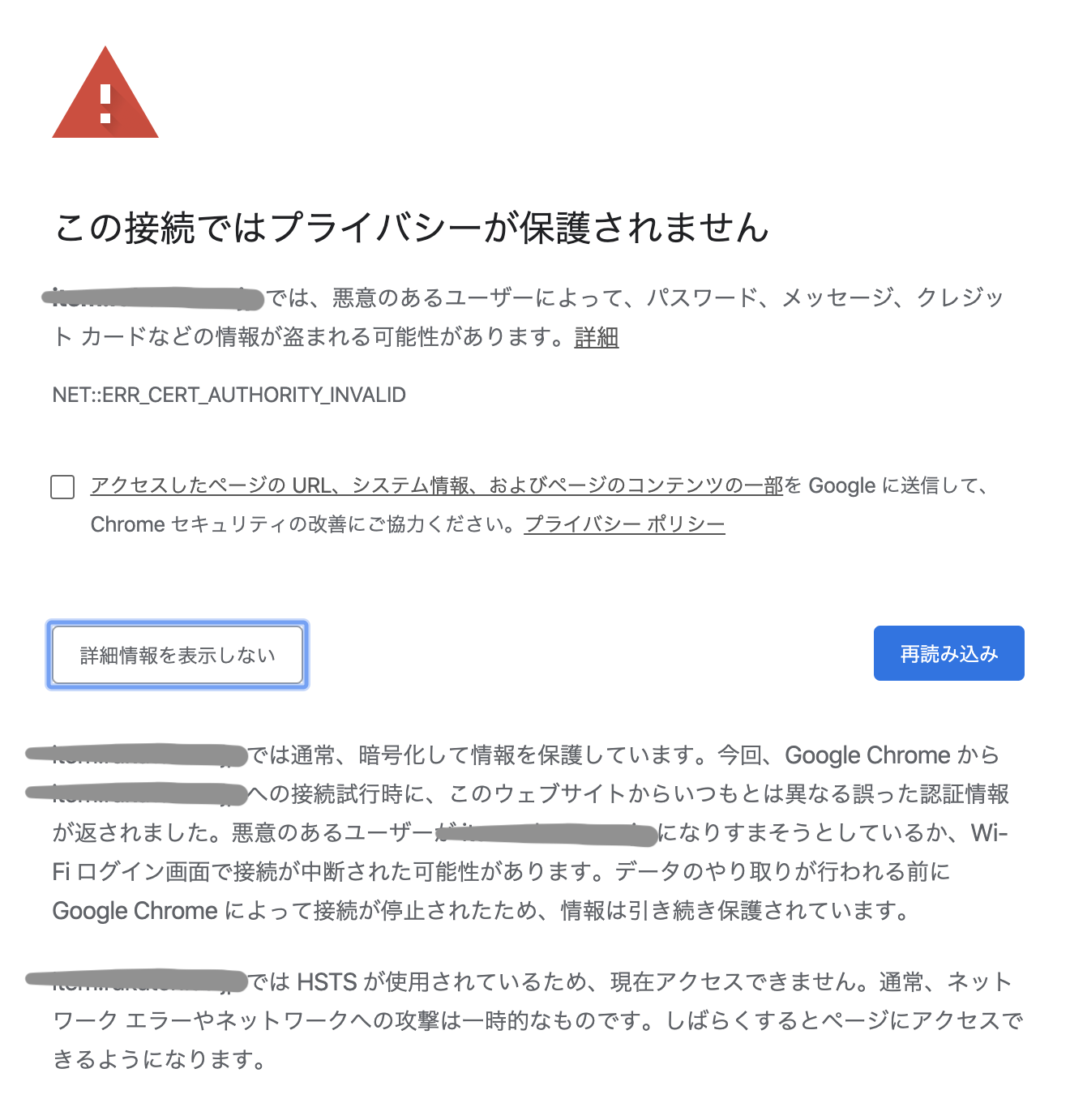Chromeで以下のようなWarningが出ることがある
https以外のリクエストを叩いた結果SSL認証が一致しないため,セキュリティの観点でWarningが表示されるのが理由である.
テスト等で表示されるたびに毎回「承知で閲覧する」ボタンをクリックするのは面倒なので,リクエスト先が安全で信頼できることを前提にこの警告が出ないようにしたい.
ChromeをSSL認証OFFで起動することでこのWarningが表示されなくなる
Chromeを終了して以下コマンドをコマンドラインから叩くだけです.
open -a Google\ Chrome --args --ignore-certificate-errors --ignore-urlfetcher-cert-requests
ChromeがSSL認証OFF設定で起動します.