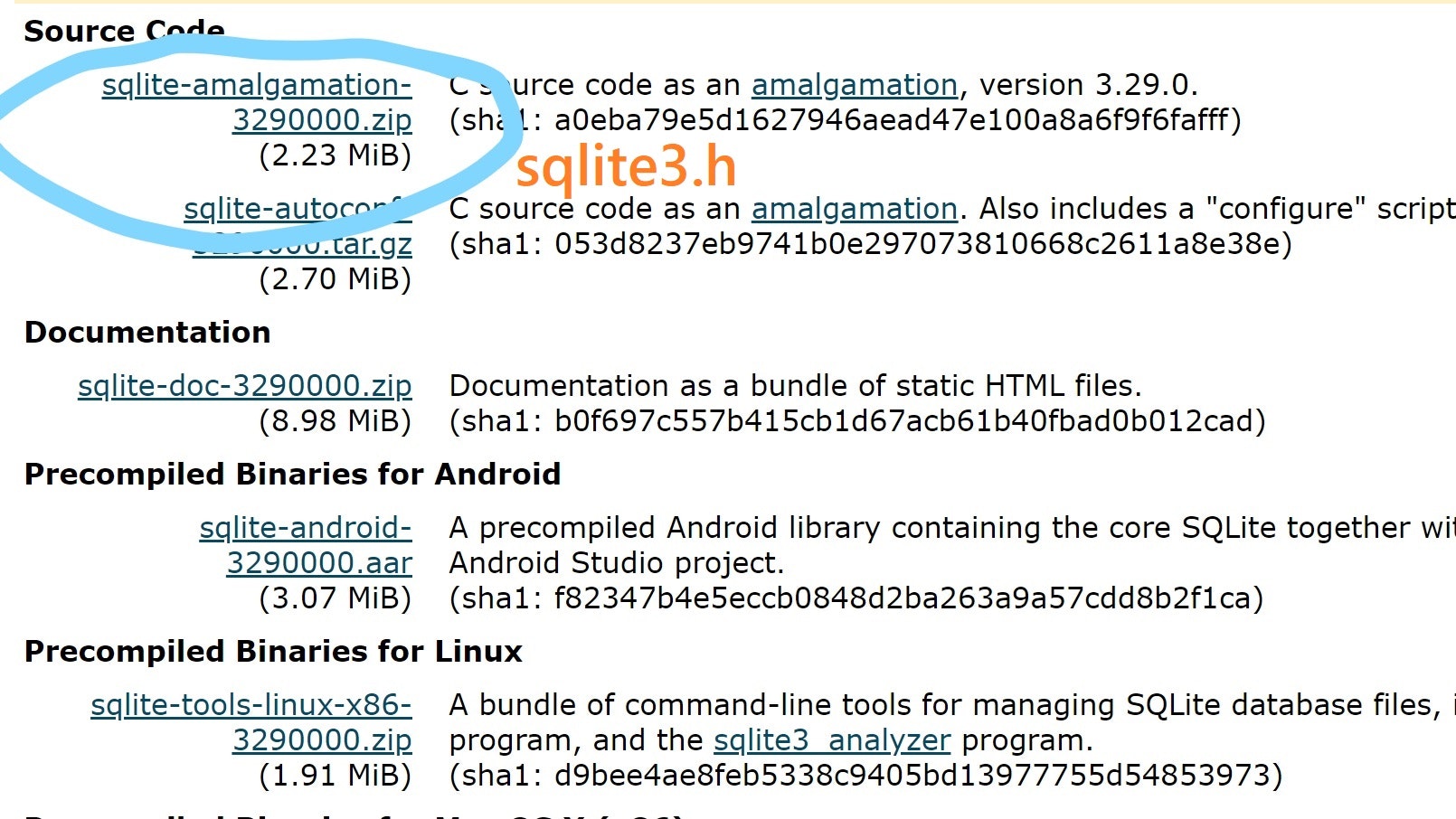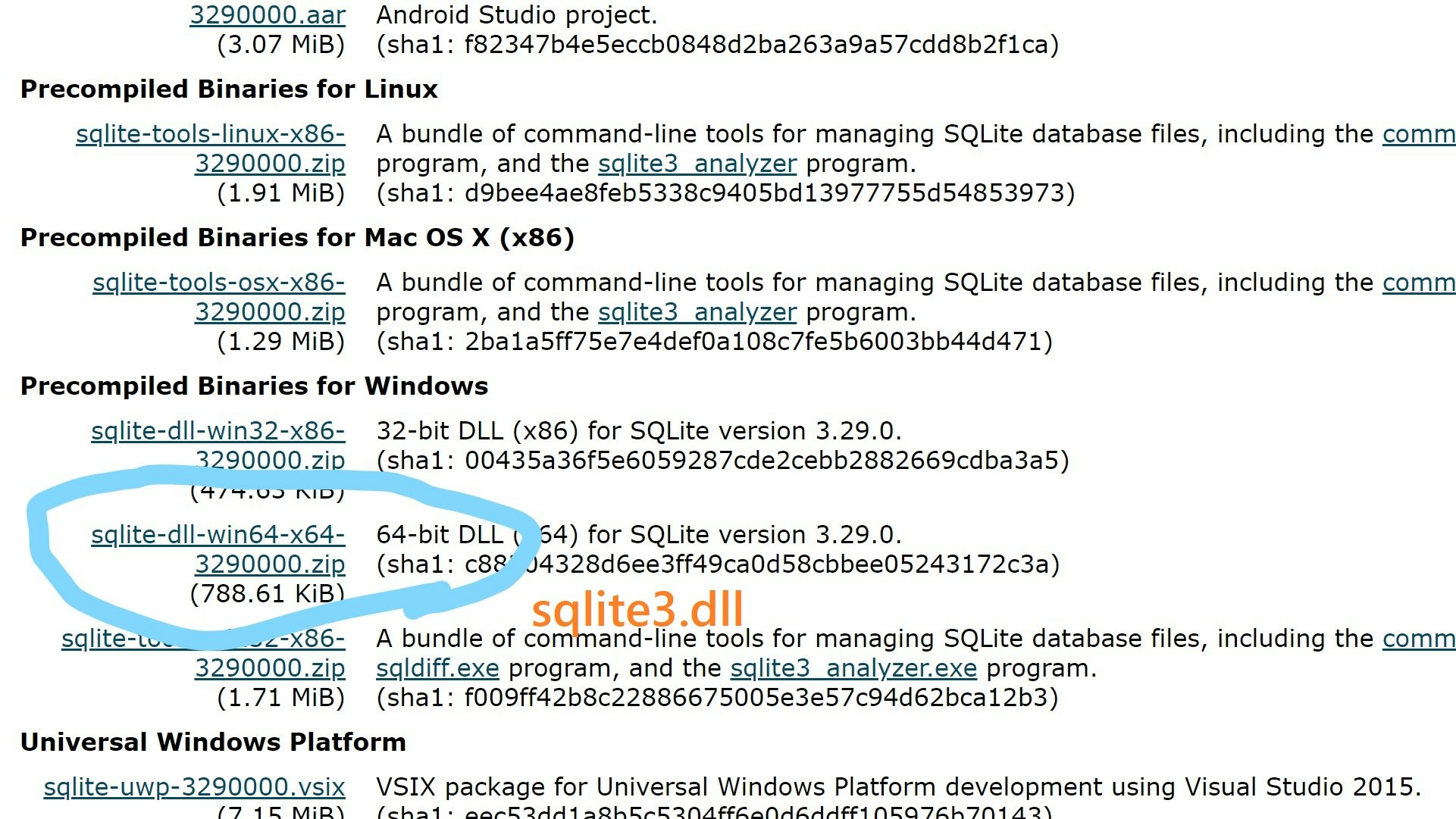##開発環境
windows10
ruby 2.5
rails 6.0
##エラー内容
rails new の後、サーバを立ち上げたらエラー発生。
$ rails new hello_app
$ bundle install
$ rails s
>>`require': cannot load such file -- sqlite3/sqlite3_native (LoadError)
##解決策
・sqlite3.dllをPathがとおったディレクトリに配置
・sqlite3_native.soファイルを生成
・sqlite3_native.soファイルを配置
##対処法
こちらから以下のファイルをダウンロードする。
それぞれ解凍します。
sqlite3.hが格納されているファイルをCドライブの直下に置きます。
sqlite3.dllをコピーして、Rubyのbinディレクトリ配下に配置します。
自分の場合は、C:\Ruby25-x64\bin でした。
そして以下のコマンドを実行します。
$ gem install sqlite3 --platform=ruby -- --with-sqlite3-include=C:\sqlite-amalgamation-3290000\sqlite-amalgamation-3290000 --with-sqlite3-lib=C:/Ruby25-x64/bin
>>Temporarily enhancing PATH for MSYS/MINGW...
Installing required msys2 packages: mingw-w64-x86_64-sqlite3
・・(省略)
This could take a while...
Successfully installed sqlite3-1.4.1
Parsing documentation for sqlite3-1.4.1
Installing ri documentation for sqlite3-1.4.1
Done installing documentation for sqlite3 after 1 seconds
1 gem installed
この際、--with-sqlite3-includeにはsqlite3.hを格納した絶対パスを指定し、--with-sqlite3-libにはsqlite3.dllを格納した絶対パスを指定します。
そしたら、sqlite3がインストールされると思います。
さらにこの時に、C:\Ruby25-x64\lib\ruby\gems\2.5.0\gems\sqlite3-1.3.13\lib\sqlite3\sqlite3_native.soが生成されます。
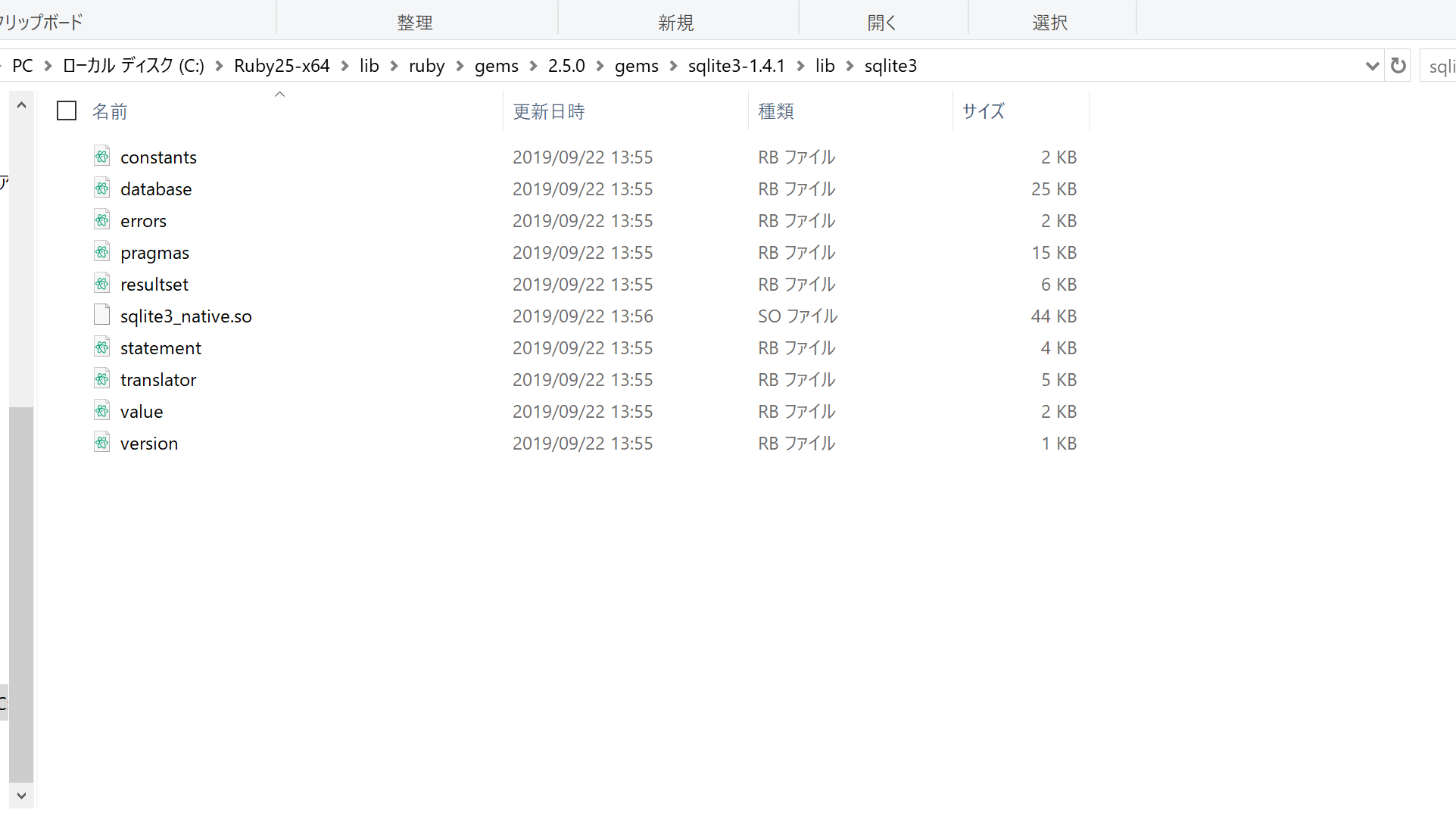
sqlite3_native.soをコピーして、C:\Ruby25-x64\lib\ruby\gems\2.5.0\gems\sqlite3-1.3.13-x64-mingw32\lib\sqlite3を開いてください。
2.4まであると思うので2.5を作り先ほどのsqlite3_native.soを置いてください。
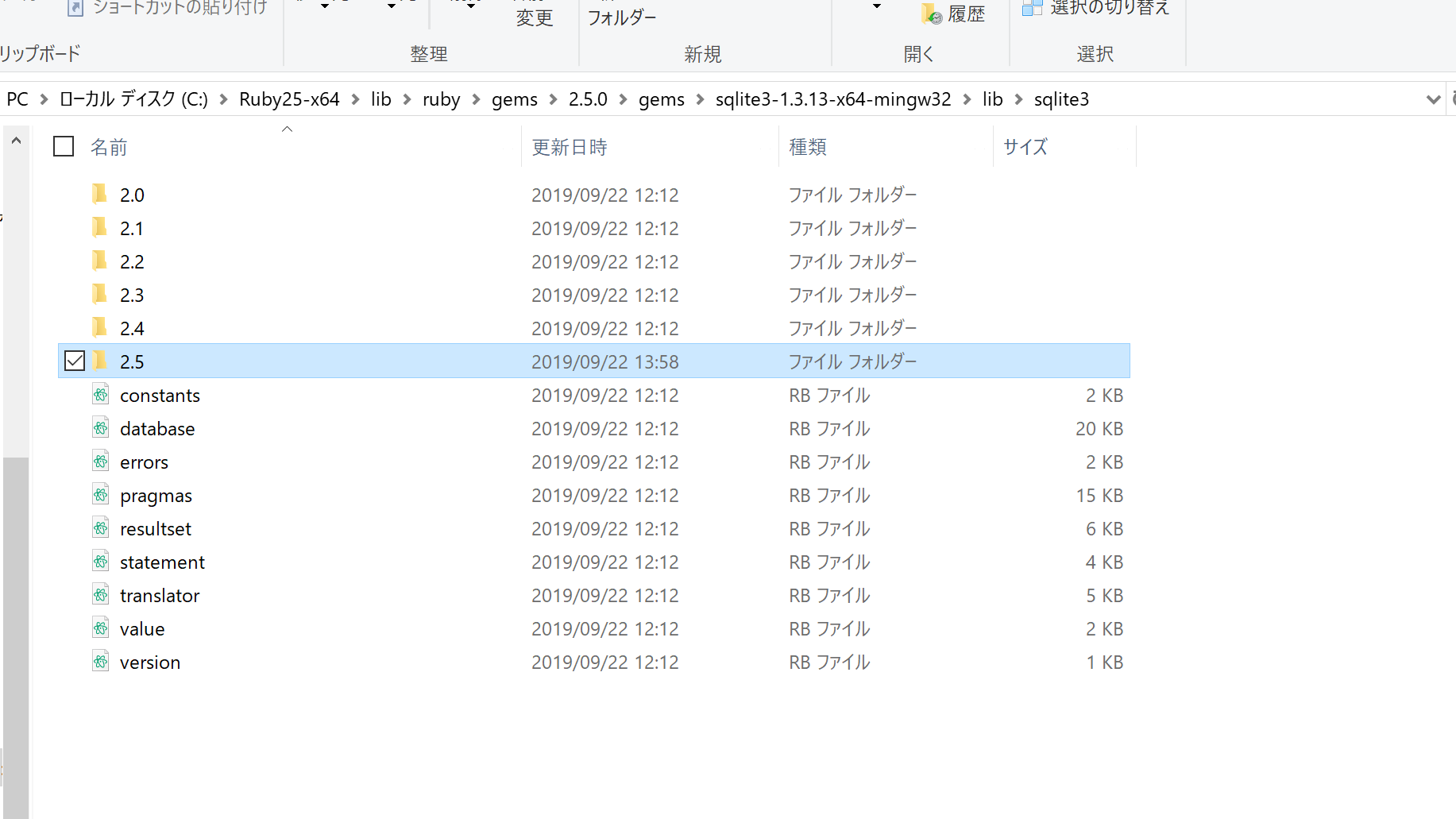
これで、rails sで上手くいくと思います。
##追記
###別のエラーに対しても上記の対応で解決できました。
rails sを実行した際に、以下のエラーが発生。
Could not find sqlite3-1.4.1 in any of the sources
Run `bundle install` to install missing gems.
gem installを実行した際に以下のエラーが発生。
Gem files will remain installed in C:/Ruby26-x64/lib/ruby/gems/2.6.0/gems/sqlite3-1.4.2 for inspection.
Results logged to C:/Ruby26-x64/lib/ruby/gems/2.6.0/extensions/x64-mingw32/2.6.0/sqlite3-1.4.2/gem_make.out
##参考
【Railsアプリ構築】rails new コマンド実行時、SQLite3のビルドに失敗する
Windows10で「rails server」コマンドを実行したときに「cannot load such file -- sqlite3/sqlite3_native」とエラーが出ることへの対処
間違いがありましたら、編集リクエストをお願い致します。