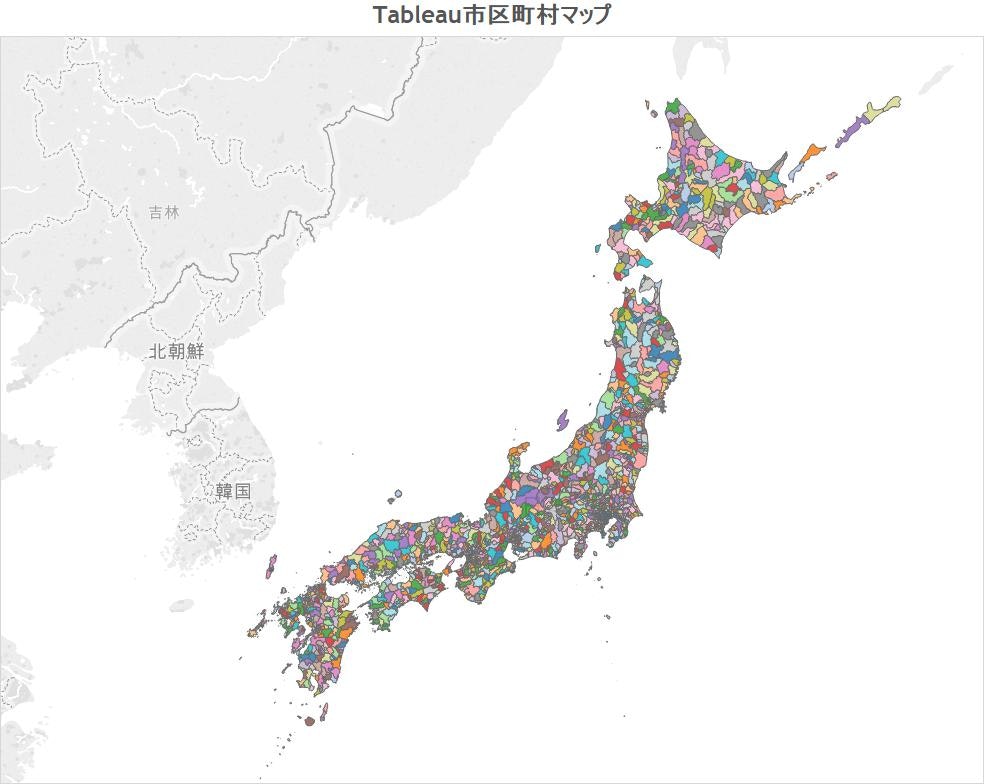概要
Tableauで市区町村マップの表示が簡単にできたので書いときます。
現時点ではデフォルトで都道府県、郵便番号3桁でしかマッピングできず、ググっても難しそうなやり方しか出てこなかったのですが、Tableauが空間ファイルを扱えるようになったことでかなり楽にできました。
参考
環境
Windows10, Tableau DeskTop 10.3
手順
-
国土数値情報ダウンロードサービスの「GML(JPGIS2.1)シェープファイル」から「行政区域>全国」をダウンロードする
http://nlftp.mlit.go.jp/ksj/index.html -
Tableauのデータソースで「空間ファイル」を選択し、1でダウンロードした中にある.shpファイルを選択する
3.メジャーの「Geometry」をダブルクリックする
行政区意外にもいろいろな区域のデータが置いてあるので分析し放題ですね。