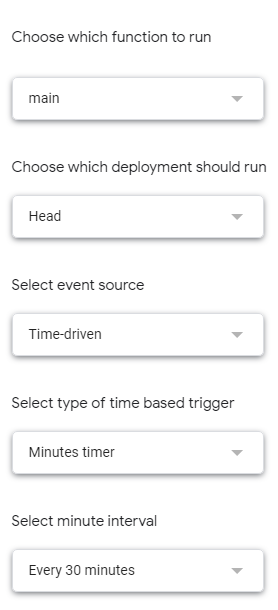やりたいこと
Gmail → LINE
3月末でIFTTTでGmailがサポート終了となるため、Gmailを転送する機能が使えなくなったので、応急処置として。
調べるとGAS使えばすぐできるみたいなので早速やってみた。
1. GAS(Google App Script)でGmailの新着メールを取得
2. LINEに転送
3. 一定の時間が立つと1~2を繰り返す
準備
- LINE NotifyのToken(lineToken)を発行し、コードに貼り付ける。
- 転送間隔(get_interval)を設定し、GASのトリガーをこれに合わせる
コード
Gmail_to_LINE.js
var lineToken = "ABC"; //LINE notify token
var get_interval = 30; //〇分前~現在の新着メールを取得 #--トリガーをこれに合わせておく!!
function send_line(Me){
var payload = {'message' : Me};
var options ={
"method" : "post",
"payload" : payload,
"headers" : {"Authorization" : "Bearer "+ lineToken}
};
UrlFetchApp.fetch("https://notify-api.line.me/api/notify", options);
}
function fetchContactMail() {
//取得間隔
var now_time= Math.floor(new Date().getTime() / 1000) ;//現在時刻を変換
var time_term = now_time - (60 * get_interval); //変換
//検索条件指定
var strTerms = '(is:unread after:'+ time_term + ')';
//取得
var myThreads = GmailApp.search(strTerms);
var myMsgs = GmailApp.getMessagesForThreads(myThreads);
var valMsgs = [];
for(var i = 0; i < myMsgs.length;i++){
valMsgs[i] = "\n【date】: " + myMsgs[i].slice(-1)[0].getDate()
+ "\n【From】: " + myMsgs[i].slice(-1)[0].getFrom()
+ "\n【Subject】: " + myMsgs[i].slice(-1)[0].getSubject()
+ "\n【Body】: \n" + myMsgs[i].slice(-1)[0].getPlainBody().slice(0,200);
// myMsgs[i].markRead(); //メッセージを既読にする
}
return valMsgs;
}
function main() {
new_Me = fetchContactMail()
if(new_Me.length > 0){
for(var i = new_Me.length-1; i >= 0; i--){
send_line(new_Me[i])
}
}
}
参考URL
https://developers.google.com/apps-script/reference/gmail/gmail-app#search(String,Integer,Integer)
https://tonari-it.com/gas-add-contact-mail/
https://qiita.com/3mc/items/39b2c8241c6b52811ad2