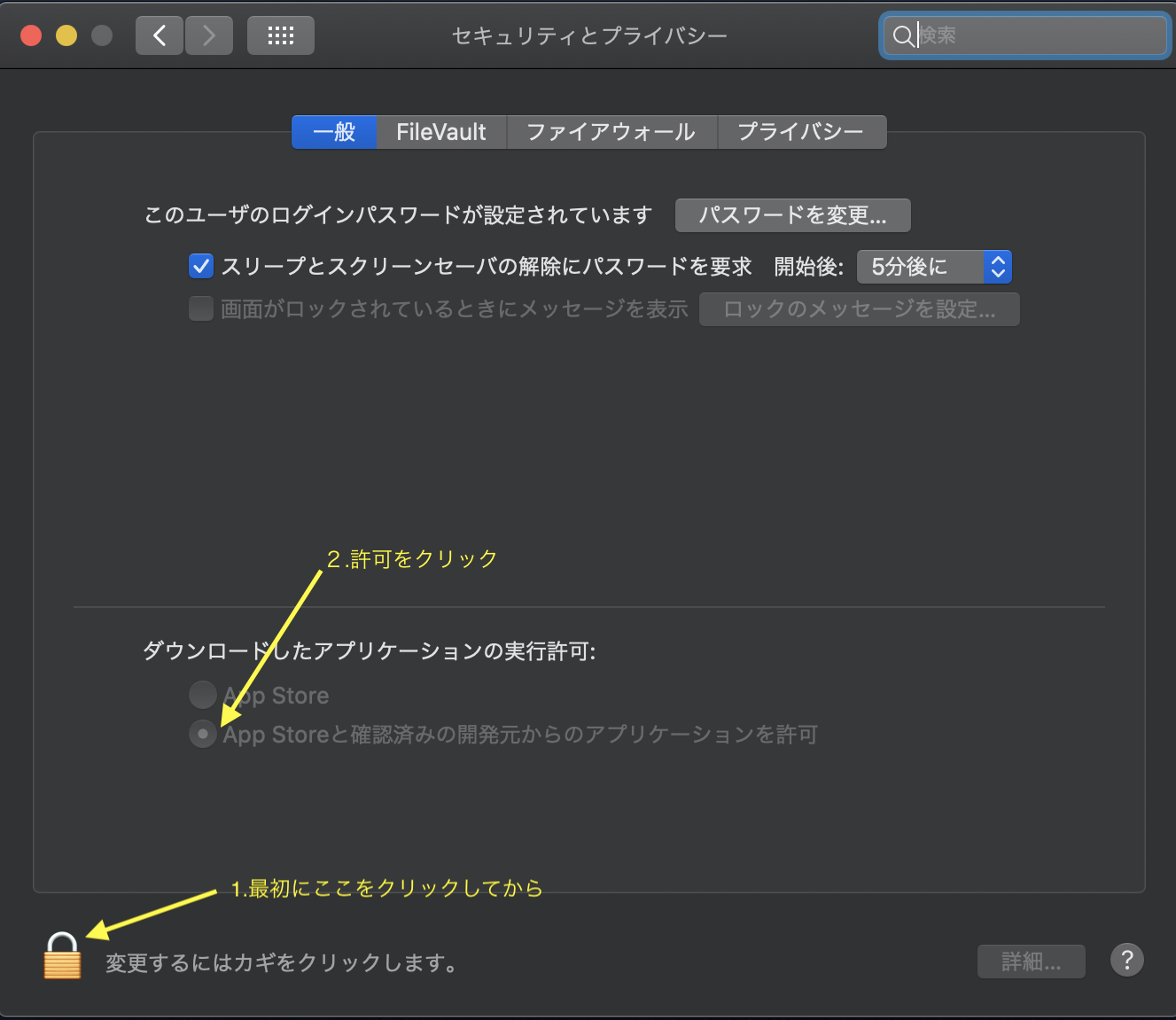目的
Linux導入時にでたエラー
環境
・Mac OS catalina ver10.15.7
・VirtualBox ver6.0.14
・Vagrant
使用したアプリケーション
・iTerm2
・VirtualBox ver6.0.14
https://www.vagrantup.com/
エラー箇所
vagrant box add ubuntu/bionic64 --box-version 20200130.1.0
installを行うとセキュリティーとプライバシーから機能拡張からブロックされました
と表示されるので”セキュリティー”環境設定から開き
閉じちゃった時は🍎マークからシステム環境設定へ
許可をしておかないとinstallに失敗しこんなエラーがでた
There was an error while executing `VBoxManage`, a CLI used by Vagrant
for controlling VirtualBox. The command and stderr is shown below.
Command: ["startvm", "06d68c13-7910-4f8f-a263-e9424395d7cf", "--type", "headless"]
Stderr: VBoxManage: error: The virtual machine 'username_default_1549175601821_34118' has terminated unexpectedly during startup with exit code 1 (0x1)
VBoxManage: error: Details: code NS_ERROR_FAILURE (0x80004005), component MachineWrap, inter
許可しておく事で解決しました。
この記事は以下の情報を参考にして執筆しました。
まとめ
・調べて先人様の知恵を参考にさせていただきました
・エラー文をよく読んで考える