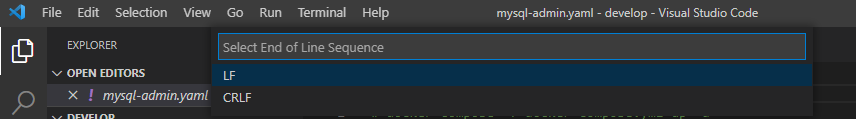初めに
ご覧いただきありがとうございます。
この文書では、よく使いそうな小技を備忘録的に集めています。
ファイル関連
コード
改行コード
改行コードを確認
ファイルを選択すると、画面右下に、キャレットの位置(Ln 1,Col 1)、インデント数(Space: 2)、改行コード(LF)、ファイル形式(YAML)などが表示される。

Viewメニューから「Render Control Characters」をチェックしておくと、エディタ内でも表示される。表示形式は拡張機能により変更できる。
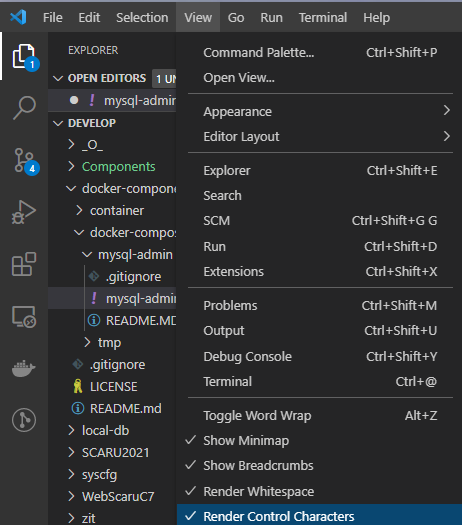
以下の表示は、「line-ending」拡張機能を入れてある場合。
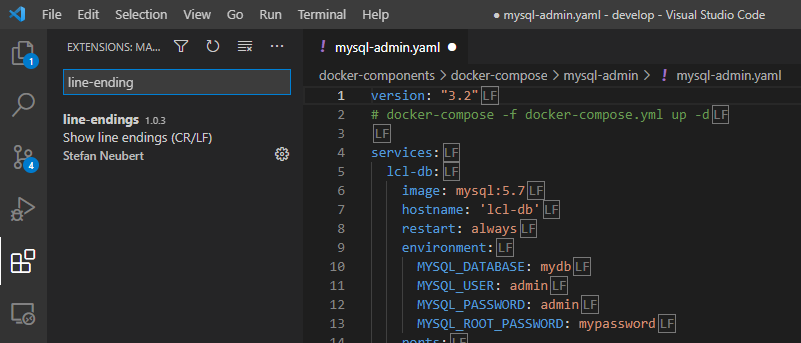
改行コードを変更
右下の改行コード部分をクリックすると、上部に改行コードの選択プルダウンが表示される。
選択することで、ファイル内すべての改行コードが変換される。