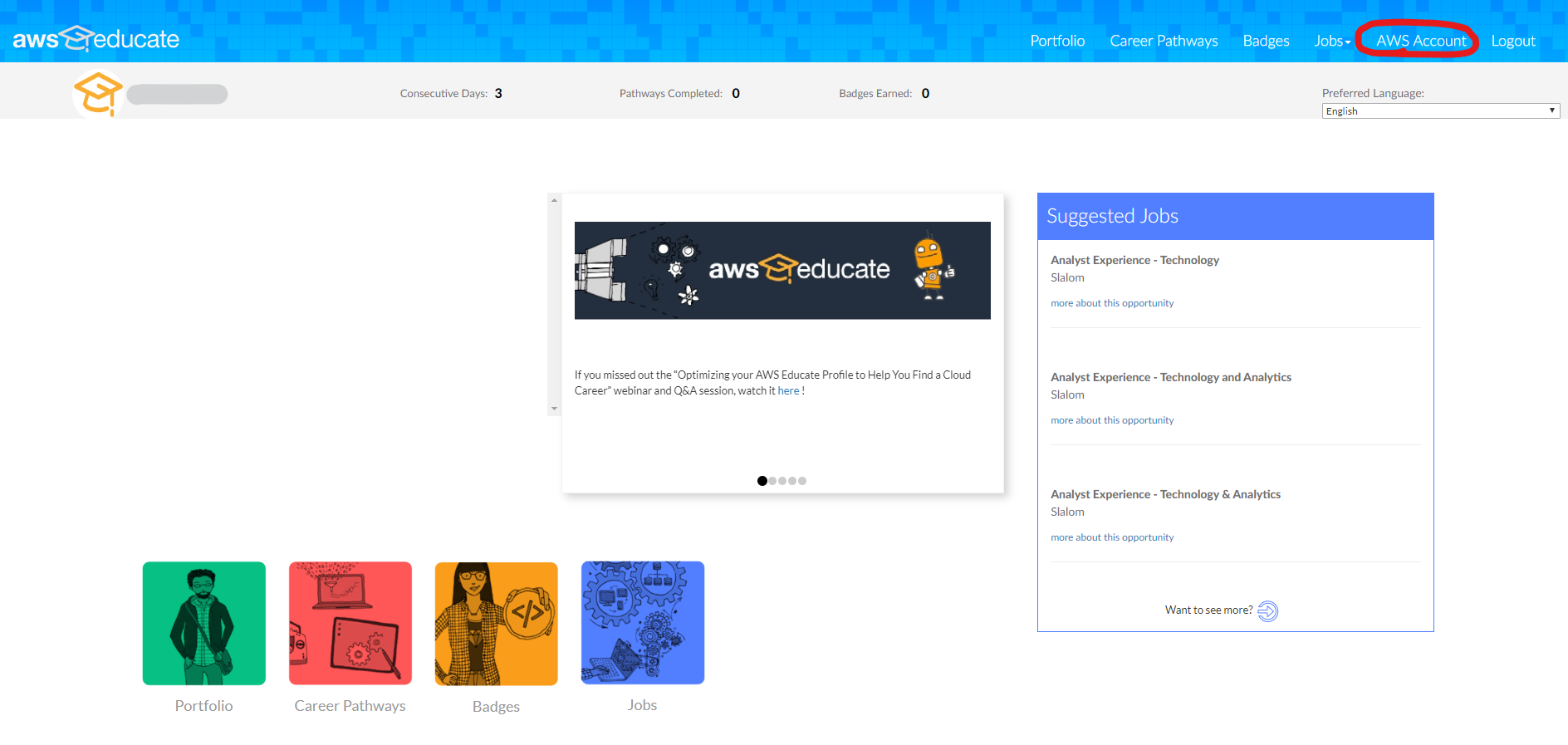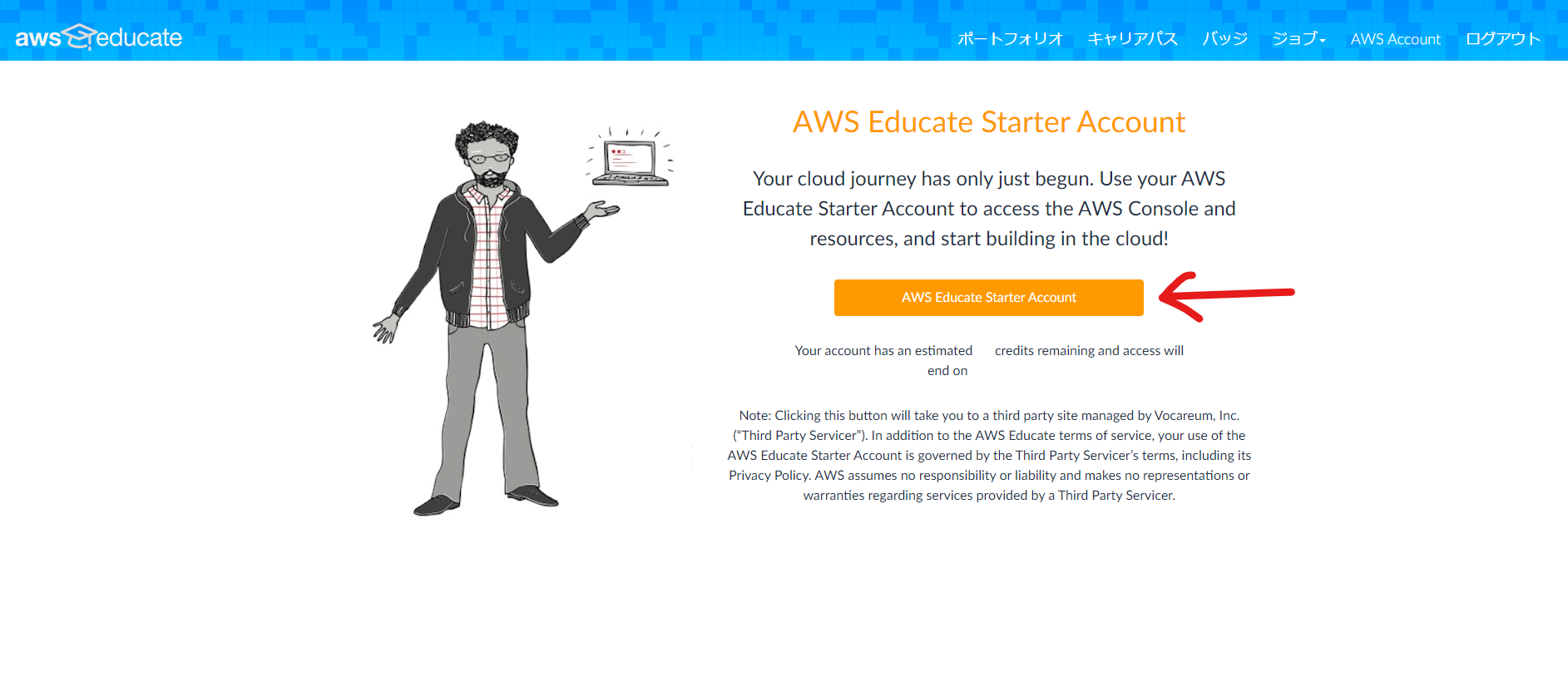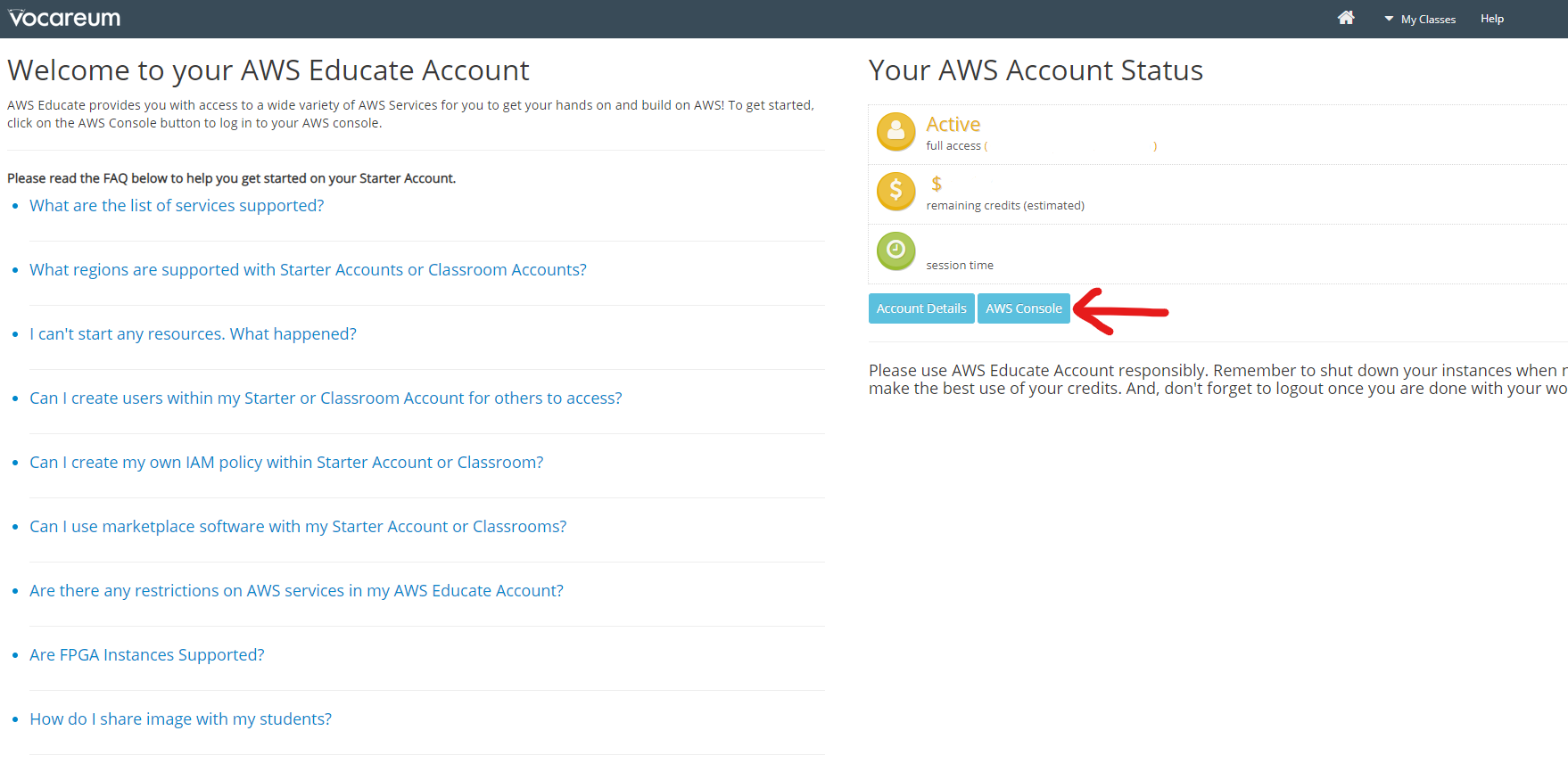特に書いておくようなことではないかもしれませんが、ひと手間あるので一応。
まずは、 AWS Educate にログインしてください。
そのあと、画面右上の AWS Account をクリックして、AWS Educate Starter Account を申請してください。すでに申請済みの場合は、ここは無視してください。
申請したあと、再読み込みすれば、以下のような画面になるので、AWS Educate Starter Account をクリックしてください。
あとは、 AWS Console をクリックしてください。
以上です。
AWS マネジメントコンソールは、一定時間でログアウトされますが、もう一度上記の手順を踏めば再ログインできます。少し面倒ですね。