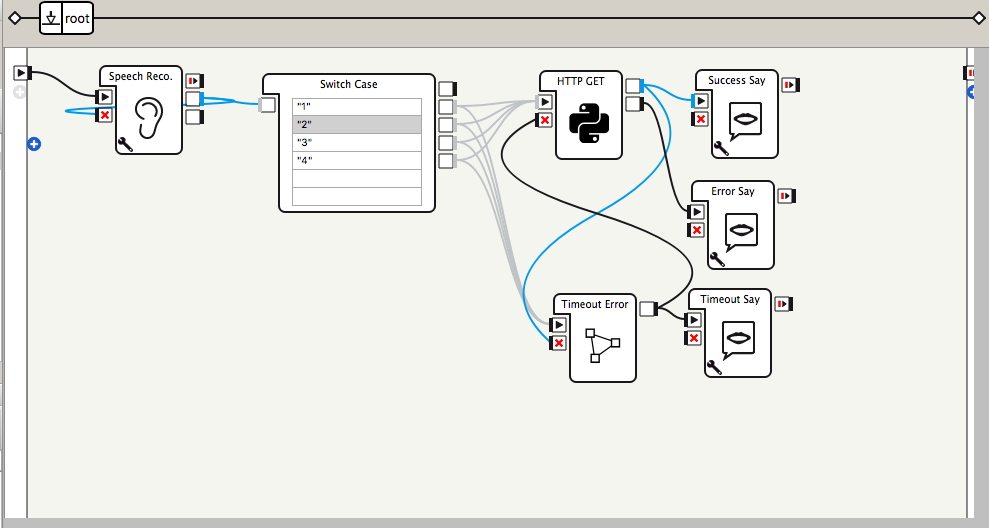PepperでGet, Postの通信を行うことがありましたので、忘れないためにメモ。
GETリクエスト
シンプルにユーザー名をサーバーに取得しに行くものです。
URLにユーザーIDをパラメーターとして送ります。
処理の流れ
1. Pepperに番号(ユーザーID)を言う(1~4)
2. Switchで1~4のどれかを判別する
3. Python Scriptボックス(HTTP GET)でサーバーにユーザー名をGetしに行く。
4. もしHTTP通信時間が15秒を過ぎたら、タイムアウトする(Waitボックス)。
5. HTTP GETの中で、レスポンスが正常に帰ってきている場合は、Success Say、失敗の場合は、Failure Say
※Switchにより引き渡される値は、GETの際に使用するパラメーターと考えてください。
Python Scriptボックスの中のコード
import urllib2, json
class MyClass(GeneratedClass):
def __init__(self):
GeneratedClass.__init__(self)
def onLoad(self):
self.userName = None
def onUnload(self):
#put clean-up code here
pass
def onInput_onStart(self, p):
#pは、ユーザーのID
if len(str(p)) > 0:
#GETのURL(URL+パラメーター)
url = "https://example.com/users/" + str(p)
try:
r = urllib2.urlopen(url)
#ルートのJSONデータ
root = json.loads(r.read())
#必要な項目をUTF8でエンコードする
self.userName = root["user"]["userName"].encode("utf-8")
#userNameがあればデータあり、なければなし(今回の仕様)
if len(self.userName) > 0:
self.logger.info(self.userName)
self.onSuccess(self.userName)
else:
self.onFailure()
except urllib2.HTTPError, e: #HTTPエラー
self.logger.info(e.msg)
self.onFailure()
except urllib2.URLError, e: #サーバーに接続できない場合
self.logger.info(e)
self.onFailure()
else:
self.logger.info("failure")
self.onFailure()
def onInput_onStop(self):
self.onUnload() #it is recommended to reuse the clean-up as the box is stopped
self.onStopped() #activate the output of the box
POSTリクエスト
ユーザー情報を更新するためのPOST処理
利用する前に、requestsモジュールをプロジェクトにインストールする。(インストール方法は参考を参照)
タイムアウト等は、GETと同じ方法を使用する。
以下、POSTを行うときのPython Scriptボックスのコード
import requests
class MyClass(GeneratedClass):
def __init__(self):
GeneratedClass.__init__(self)
def onLoad(self):
self.memory = ALProxy("ALMemory")
self.pts = None
def onUnload(self):
#put clean-up code here
pass
def onInput_onStart(self):
#Pepperのメモリの中に格納された情報でサーバーのユーザー情報を書き換える
#self.pts = self.memory.getData("Sample/P")
#userId = self.memory.getData("Sample/UserId")
#更新する情報
payload = {
"userId":"1",
"points":6
}
#POSTのURL
self.url = "https://example.com/points/"
try:
self.r = requests.post(self.url, data=json.dumps(payload))
self.logger.info(self.r.status_code) #ステータスコードの取得
self.logger.info("success")
self.onSuccess() #成功したときの処理へ(出力の名前)
except requests.exceptions.RequestException as e: #例外発生
self.logger.info("failure")
self.logger.info(e)
self.onFailure() #失敗したときの処理へ(出力の名前)
def onInput_onStop(self):
self.onUnload() #it is recommended to reuse the clean-up as the box is stopped
self.onStopped() #activate the output of the box
参考
POSTのRequestsモジュールのインストール
http://qiita.com/hththt/items/14bfc2bf23192b020371
POSTのRequestモジュールの使い方
http://requests-docs-ja.readthedocs.io/en/latest/user/quickstart/