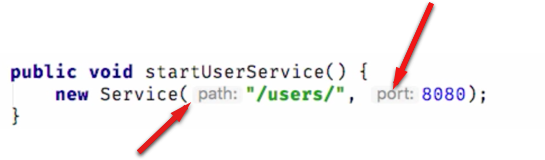問題
Android Studio 3.0では、下記のようにメソッドの引数にその引数名がデフォルトで表示されている。IntelliJでは IntelliJ IDEA Preview 2016.3からの機能らしい。
これが、引数を変更したいときなどに引数を消すと、このヒントが消えるのに0.5秒くらいの時間がかかりタイピングがもたついてストレスになっていた。
解決
調べた結果、下記の方法で設定OFFにできた。(Macで確認)
AndroidStudioの設定画面にて、
Settings → Editor → General → Appearance → Show parameter name hints
参考