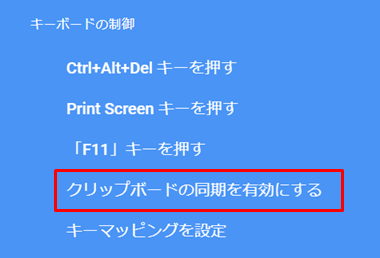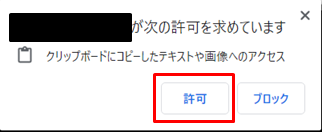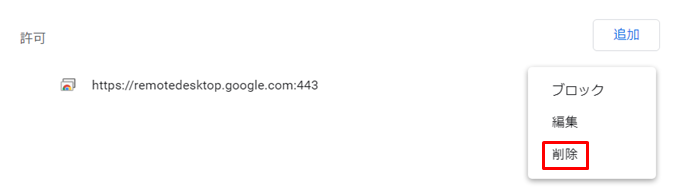Chrome リモート デスクトップでローカル⇔リモートでコピー&ペーストできるようにする(クリップボードの同期を有効にする)方法です。
設定を解除する方法についても併せて記載しました。
1. ローカル⇔リモートでコピー&ペーストできるようにする(クリップボードの同期を有効にする)
2. ローカル⇔リモートでコピー&ペーストできないようにする(クリップボードの同期を無効にする)
-
以下のURLを叩く
chrome://settings/content/clipboard -
https://remotedesktop.google.com の右端の「その他の操作」を押下
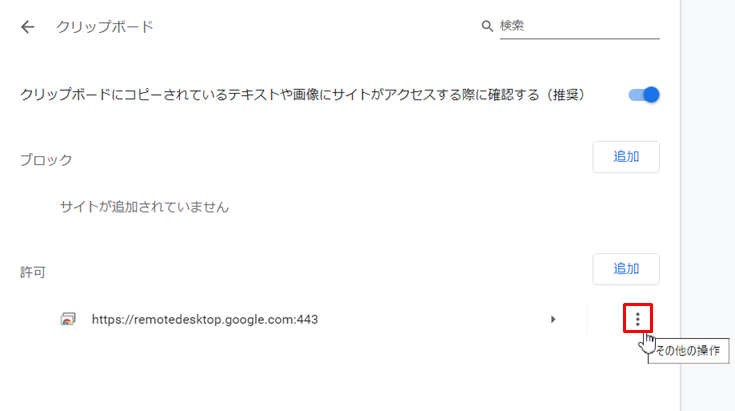
参考
Chromeリモートデスクトップ のインストールと使い方 | E.I.Z
Chromeリモートデスクトップ アプリ版からWeb版へ 使い勝手と注意点 | 俺の開発研究所